@Saraali ,
To call the API, the first thing you need is the processor UUID, which you can find in the UI:
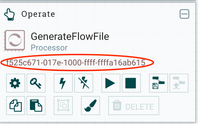
With the processor UUID, I can call the process API endpoints. For example, to get details about the processor I can do a GET on the /processor/{id} enpoint:
$ curl "https://nifi-1.example.org:8080/nifi-api/processors/f525c671-017e-1000-ffff-ffffa16ab615"
{
"revision": {
"clientId": "f52573c3-017e-1000-62a7-8b0be35e3b2e",
"version": 6
},
"id": "f525c671-017e-1000-ffff-ffffa16ab615",
"uri": "https://nifi-1.example.org:8080/nifi-api/processors/f525c671-017e-1000-ffff-ffffa16ab615",
"position": {
"x": 384,
"y": 176
},
...
}
To make modifications to the processor we have to pass the revision information retrieved in the command above. So, for example, to call run-status to stop the processor I can execute the following command, using the revision from the previous output:
$ curl \
-X PUT \
-H 'Content-Type: application/json' \
-d '{"state": "STOPPED","revision":{"clientId":"f52573c3-017e-1000-62a7-8b0be35e3b2e","version":6}}' \
"https://nifi-1.example.org:8080/nifi-api/processors/f525c671-017e-1000-ffff-ffffa16ab615/run-status"
Cheers,
André
--
Was your question answered? Please take some time to click on "Accept as Solution" below this post.
If you find a reply useful, say thanks by clicking on the thumbs up button.