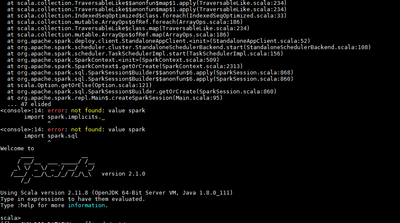Support Questions
- Cloudera Community
- Support
- Support Questions
- Re: spark 2.1 properties (spark-env.sh, spark-defa...
- Subscribe to RSS Feed
- Mark Question as New
- Mark Question as Read
- Float this Question for Current User
- Bookmark
- Subscribe
- Mute
- Printer Friendly Page
- Subscribe to RSS Feed
- Mark Question as New
- Mark Question as Read
- Float this Question for Current User
- Bookmark
- Subscribe
- Mute
- Printer Friendly Page
spark 2.1 properties (spark-env.sh, spark-defaults.conf)
- Labels:
-
Apache Spark
Created on 03-30-2017 01:47 PM - edited 08-18-2019 02:04 AM
- Mark as New
- Bookmark
- Subscribe
- Mute
- Subscribe to RSS Feed
- Permalink
- Report Inappropriate Content
hello,
I am not actually use HDP distribution but i want to test spark and hadoop.
I downlaods spark-2.1.0-bin-hadoop2.7 and i want to start spark-shell, but i got this error.
Spark context not found.
Can you give me best value on file spark-env.sh and spark-defaults.conf??
Thanks
Created 03-30-2017 08:35 PM
- Mark as New
- Bookmark
- Subscribe
- Mute
- Subscribe to RSS Feed
- Permalink
- Report Inappropriate Content
Find sample spark-default.conf as below. Replace the correct value for below markers:
<hadoop-client-native> : Dir path to hadoop native dir , In hdp clusters , it is generally /usr/hdp/current/hadoop-client/lib/native
<spark-history-dir> : HDFS dir on cluster where spark history server event log should be stored. Make sure this dir is owned by spark:hadoop with 777 permission
spark.driver.extraLibraryPath <hadoop-client-native>:<hadoop-client-native>/Linux-amd64-64 spark.eventLog.dir hdfs:///<spark-history-dir> spark.eventLog.enabled true spark.executor.extraLibraryPath <hadoop-client-native>:<hadoop-client-native>/Linux-amd64-64 spark.history.fs.logDirectory hdfs:///<spark-history-dir> spark.history.provider org.apache.spark.deploy.history.FsHistoryProvider spark.history.ui.port 18080 spark.yarn.containerLauncherMaxThreads 20 spark.yarn.driver.memoryOverhead 384 spark.yarn.executor.memoryOverhead 384 spark.yarn.historyServer.address xxx:18080 spark.yarn.preserve.staging.files false spark.yarn.queue default spark.yarn.scheduler.heartbeat.interval-ms 5000 spark.yarn.submit.file.replication 3
Find sample spark-env.sh as below. Please update the paths as per your environment.
export SPARK_CONF_DIR=/etc/spark/conf
export SPARK_LOG_DIR=/var/log/spark
export SPARK_PID_DIR=/var/run/spark
export HADOOP_HOME=${HADOOP_HOME:-/usr/hdp/current/hadoop-client}
export HADOOP_CONF_DIR=${HADOOP_CONF_DIR:-/usr/hdp/current/hadoop-client/conf}
# The java implementation to use.
export JAVA_HOME=<jdk path>
Hope this helps.
Created 03-30-2017 08:35 PM
- Mark as New
- Bookmark
- Subscribe
- Mute
- Subscribe to RSS Feed
- Permalink
- Report Inappropriate Content
Find sample spark-default.conf as below. Replace the correct value for below markers:
<hadoop-client-native> : Dir path to hadoop native dir , In hdp clusters , it is generally /usr/hdp/current/hadoop-client/lib/native
<spark-history-dir> : HDFS dir on cluster where spark history server event log should be stored. Make sure this dir is owned by spark:hadoop with 777 permission
spark.driver.extraLibraryPath <hadoop-client-native>:<hadoop-client-native>/Linux-amd64-64 spark.eventLog.dir hdfs:///<spark-history-dir> spark.eventLog.enabled true spark.executor.extraLibraryPath <hadoop-client-native>:<hadoop-client-native>/Linux-amd64-64 spark.history.fs.logDirectory hdfs:///<spark-history-dir> spark.history.provider org.apache.spark.deploy.history.FsHistoryProvider spark.history.ui.port 18080 spark.yarn.containerLauncherMaxThreads 20 spark.yarn.driver.memoryOverhead 384 spark.yarn.executor.memoryOverhead 384 spark.yarn.historyServer.address xxx:18080 spark.yarn.preserve.staging.files false spark.yarn.queue default spark.yarn.scheduler.heartbeat.interval-ms 5000 spark.yarn.submit.file.replication 3
Find sample spark-env.sh as below. Please update the paths as per your environment.
export SPARK_CONF_DIR=/etc/spark/conf
export SPARK_LOG_DIR=/var/log/spark
export SPARK_PID_DIR=/var/run/spark
export HADOOP_HOME=${HADOOP_HOME:-/usr/hdp/current/hadoop-client}
export HADOOP_CONF_DIR=${HADOOP_CONF_DIR:-/usr/hdp/current/hadoop-client/conf}
# The java implementation to use.
export JAVA_HOME=<jdk path>
Hope this helps.
Created 09-04-2017 04:49 PM
- Mark as New
- Bookmark
- Subscribe
- Mute
- Subscribe to RSS Feed
- Permalink
- Report Inappropriate Content
This worked for me, thanks.