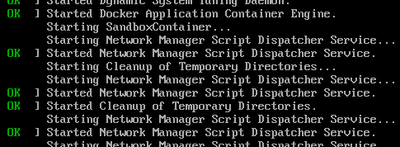Support Questions
- Cloudera Community
- Support
- Support Questions
- Re: starting network manager script dispatcher ser...
- Subscribe to RSS Feed
- Mark Question as New
- Mark Question as Read
- Float this Question for Current User
- Bookmark
- Subscribe
- Mute
- Printer Friendly Page
- Subscribe to RSS Feed
- Mark Question as New
- Mark Question as Read
- Float this Question for Current User
- Bookmark
- Subscribe
- Mute
- Printer Friendly Page
starting network manager script dispatcher service
Created on 05-11-2017 05:37 PM - edited 08-17-2019 06:11 PM
- Mark as New
- Bookmark
- Subscribe
- Mute
- Subscribe to RSS Feed
- Permalink
- Report Inappropriate Content
starting network manager script dispatcher service .pls help to me
duraitulasi@gmail.com (+91 9884099785)
Created 01-23-2018 01:25 PM
- Mark as New
- Bookmark
- Subscribe
- Mute
- Subscribe to RSS Feed
- Permalink
- Report Inappropriate Content
after some time and the issue showing up from time to time I discovered it was an IP problem . using the virtualbox fixed it because it uses a default different IP . the problem with the IP was caused by some limitations set up in my computer by my company.
Created 06-18-2017 03:09 PM
- Mark as New
- Bookmark
- Subscribe
- Mute
- Subscribe to RSS Feed
- Permalink
- Report Inappropriate Content
Same problem with me stuck at this screen for more than half an hour now nothing happening. Please help. Suggest some of the different options i can do and not the typical answers like providing 8 gb of ram etc. Thanks in advance.
Created 07-04-2017 01:38 AM
- Mark as New
- Bookmark
- Subscribe
- Mute
- Subscribe to RSS Feed
- Permalink
- Report Inappropriate Content
I faced the same problem. After installing VB extension pack and re importing image, this issue is solved for me.
Created 11-07-2017 07:06 PM
- Mark as New
- Bookmark
- Subscribe
- Mute
- Subscribe to RSS Feed
- Permalink
- Report Inappropriate Content
What versions of Virtual Box and VB Extension Pack? They don't all work the same. 😉
Created 11-09-2017 04:43 PM
- Mark as New
- Bookmark
- Subscribe
- Mute
- Subscribe to RSS Feed
- Permalink
- Report Inappropriate Content
This behavior exists on both Virtual Box and VMWare instances.
Created 12-12-2017 08:32 AM
- Mark as New
- Bookmark
- Subscribe
- Mute
- Subscribe to RSS Feed
- Permalink
- Report Inappropriate Content
did anyone get to a solution? its still happening.
Created 12-22-2017 08:53 PM
- Mark as New
- Bookmark
- Subscribe
- Mute
- Subscribe to RSS Feed
- Permalink
- Report Inappropriate Content
@Ilya Brodetsky Heya, I noticed you got past this issue - mind sharing what you found? Thanks!
Created 12-25-2017 08:32 AM
- Mark as New
- Bookmark
- Subscribe
- Mute
- Subscribe to RSS Feed
- Permalink
- Report Inappropriate Content
working with oracle virtual box fixed it for me. im pretty sure its connected to my env automatically masking the default vmware IPs
Created 12-24-2017 08:33 AM
- Mark as New
- Bookmark
- Subscribe
- Mute
- Subscribe to RSS Feed
- Permalink
- Report Inappropriate Content
@Edgar Orendain no I did not get past this issue..
Created 12-20-2017 02:24 AM
- Mark as New
- Bookmark
- Subscribe
- Mute
- Subscribe to RSS Feed
- Permalink
- Report Inappropriate Content
Not a solution to stop the loop but i've found you can still access the sandbox once its got past the 'starting sandbox' step. For me this occurred after the second time I started the sandbox so I already knew the ip