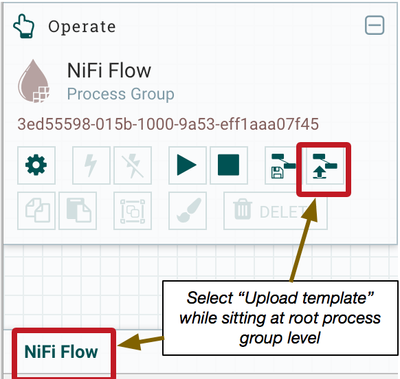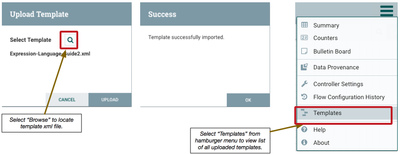Support Questions
- Cloudera Community
- Support
- Support Questions
- template upload issue
- Subscribe to RSS Feed
- Mark Question as New
- Mark Question as Read
- Float this Question for Current User
- Bookmark
- Subscribe
- Mute
- Printer Friendly Page
- Subscribe to RSS Feed
- Mark Question as New
- Mark Question as Read
- Float this Question for Current User
- Bookmark
- Subscribe
- Mute
- Printer Friendly Page
template upload issue
- Labels:
-
Apache NiFi
Created 05-02-2017 09:52 AM
- Mark as New
- Bookmark
- Subscribe
- Mute
- Subscribe to RSS Feed
- Permalink
- Report Inappropriate Content
I have upload the template in root processor group then when i click on the template is listed there. but when i delete from Nifi UI then tried to upload the same file getting 200 OK response but not listed in the template option , please help
Created 05-05-2017 07:48 PM
- Mark as New
- Bookmark
- Subscribe
- Mute
- Subscribe to RSS Feed
- Permalink
- Report Inappropriate Content
Using the NiFi REST-API, i was able to upload, delete, and upload again the same template using the following commands
To upload:
curl -X POST -v -F template=@"/<path to template>/template.xml" http://<host>:<port>/nifi-api/process-groups/<UUID of process group>/templates/upload
The UUID of my template was in the response to the above command.
To delete:
curl -X DELETE -v http://<host>:<port>/nifi-api/templates/<UUID of template>
I then repeated the above to commands successfully several times.
Thanks,
Matt
Created 05-02-2017 02:28 PM
- Mark as New
- Bookmark
- Subscribe
- Mute
- Subscribe to RSS Feed
- Permalink
- Report Inappropriate Content
What version of NiFi are you running?
Is this a standalone NiFi or a NiFi cluster?
Is you NiFi secured?
Thanks,
Matt
Created 05-03-2017 06:13 AM
- Mark as New
- Bookmark
- Subscribe
- Mute
- Subscribe to RSS Feed
- Permalink
- Report Inappropriate Content
Thanks for your reply.
1. nifi-1.1.2, 2. Nifi Standalone 3. No
Created on 05-03-2017 06:37 PM - edited 08-17-2019 07:54 PM
- Mark as New
- Bookmark
- Subscribe
- Mute
- Subscribe to RSS Feed
- Permalink
- Report Inappropriate Content
I have been unable to reproduce what you are seeing. Just to make sure I am doing the same steps, I have detailed what i have done below: - I setup a Apache NiFi 1.1.2 standalone unsecure instance.
- With root process group selected, I uploaded a template:
- I then performed the following actions to upload my template.
- Then i deleted the template I uploaded from my NiFi
- After I deleted the template, I followed the same procedure above to upload the exact same template again.
This process worked for me every time. I uploaded and deleted the same template repeatedly without issue.
Am I doing the same thing you have been doing?
Thank you,
Matt
Created 05-05-2017 06:25 AM
- Mark as New
- Bookmark
- Subscribe
- Mute
- Subscribe to RSS Feed
- Permalink
- Report Inappropriate Content
Thanks for your reply. I am using the Nifi-API for the same.
Content-Type: multipart/form-data METHOD : POST http://84.39.32.32:8080/process-groups/36e4ed20-015a-1000-0882-9092542ffd03/templates/upload choose file.
Created 05-05-2017 07:48 PM
- Mark as New
- Bookmark
- Subscribe
- Mute
- Subscribe to RSS Feed
- Permalink
- Report Inappropriate Content
Using the NiFi REST-API, i was able to upload, delete, and upload again the same template using the following commands
To upload:
curl -X POST -v -F template=@"/<path to template>/template.xml" http://<host>:<port>/nifi-api/process-groups/<UUID of process group>/templates/upload
The UUID of my template was in the response to the above command.
To delete:
curl -X DELETE -v http://<host>:<port>/nifi-api/templates/<UUID of template>
I then repeated the above to commands successfully several times.
Thanks,
Matt
Created 05-08-2017 03:15 PM
- Mark as New
- Bookmark
- Subscribe
- Mute
- Subscribe to RSS Feed
- Permalink
- Report Inappropriate Content
Where either of the above answers able to resolve your template issue? If you found either helpful, please accept the answer.
Thank you,
Matt