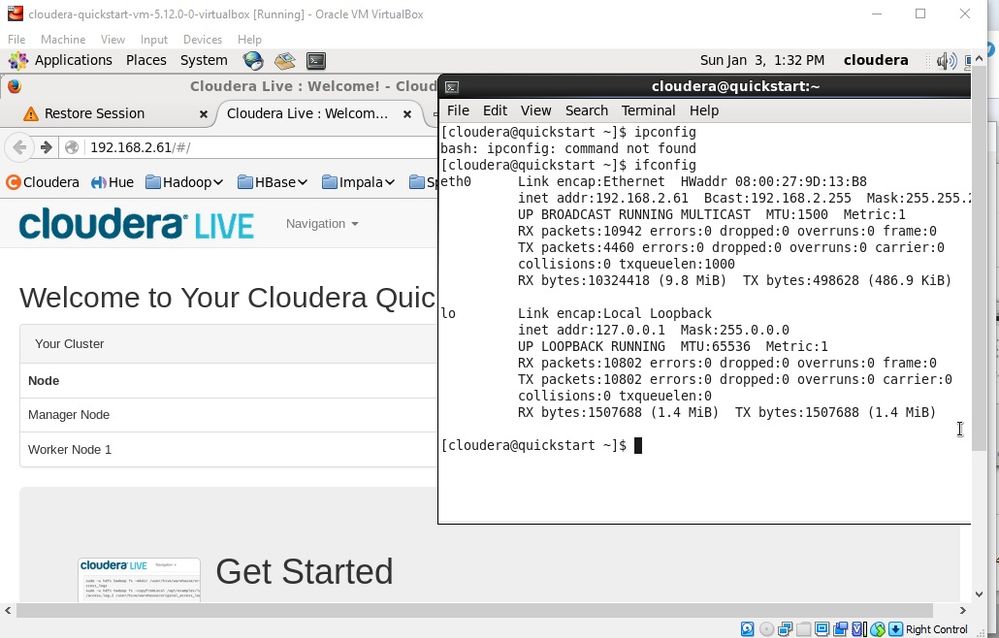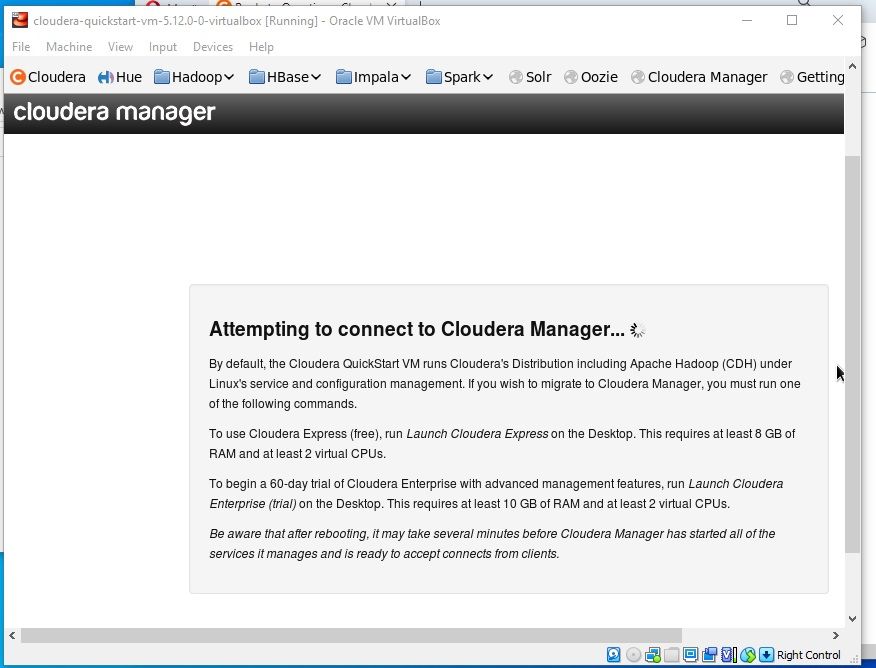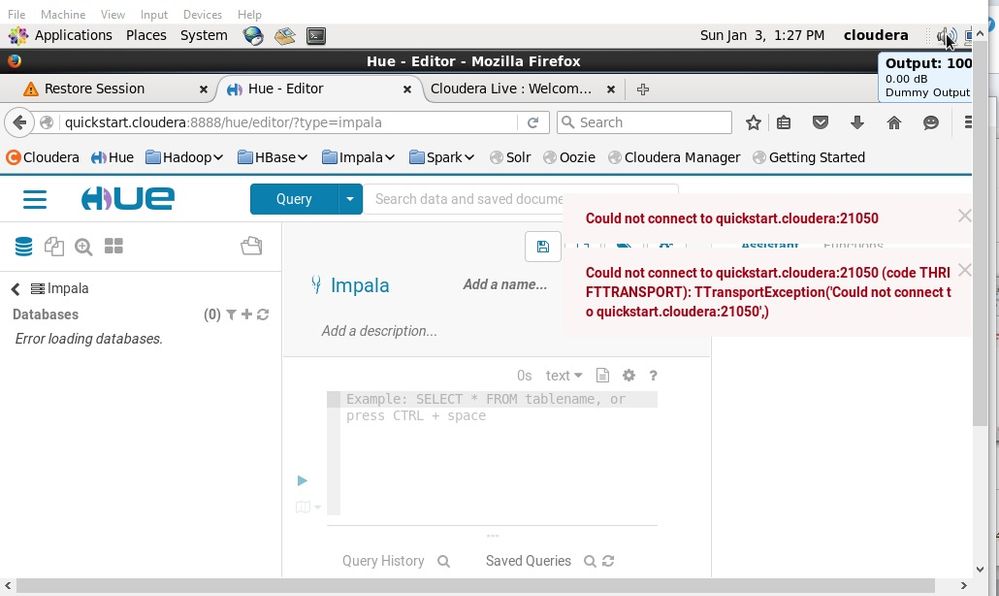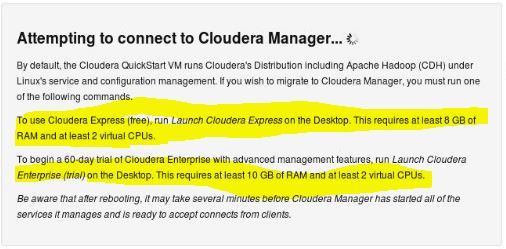Support Questions
- Cloudera Community
- Support
- Support Questions
- unable to connect hadoop hdfs nameNode
- Subscribe to RSS Feed
- Mark Question as New
- Mark Question as Read
- Float this Question for Current User
- Bookmark
- Subscribe
- Mute
- Printer Friendly Page
- Subscribe to RSS Feed
- Mark Question as New
- Mark Question as Read
- Float this Question for Current User
- Bookmark
- Subscribe
- Mute
- Printer Friendly Page
unable to connect hadoop hdfs nameNode
- Labels:
-
Apache Hadoop
Created on 12-27-2020 05:35 AM - edited 12-27-2020 10:12 AM
- Mark as New
- Bookmark
- Subscribe
- Mute
- Subscribe to RSS Feed
- Permalink
- Report Inappropriate Content
hi, firstly i m super noob in big data. i install virtual box and cloudera. but when i clicked hdfs nameNode it says "unable to connect" and "cant establish to the server at quickstart.cloudera.50070.
i searched internet but as i said before this is first time in cloudera and linux and i can t follow the instructions. for example someone says "50070 is no longer avaible so change....." but dont know how to change it.
it is probably very simple thing but i need help. i try to solve this approx. 3 hours
- i ve tried to make network adapter bridged , result same
- i can connect internet with VM
- i also get "quickstart.cloudera:21050" error in hue
Created 12-28-2020 05:50 AM
- Mark as New
- Bookmark
- Subscribe
- Mute
- Subscribe to RSS Feed
- Permalink
- Report Inappropriate Content
@HoldYourBreath Check the below thread if that's useful.
Else you have to see if ports are open or not.
https://linuxize.com/post/check-open-ports-linux/
Cheers!
Was your question answered? Make sure to mark the answer as the accepted solution.
If you find a reply useful, say thanks by clicking on the thumbs up button.
Created on 12-28-2020 12:03 PM - edited 12-28-2020 12:09 PM
- Mark as New
- Bookmark
- Subscribe
- Mute
- Subscribe to RSS Feed
- Permalink
- Report Inappropriate Content
thank you for reply.
1)i ve already tried first link's steps. i changed nat, bridged nothing change. but i think it is working properly because i can access internet via VM ( am i right?)
2)"You'll also need to make sure that quickstart.cloudera is mapped to the
right IP address in the hosts file on the machine you're connecting from." i cant do it because i couldnt understand it. i need help in this step
3) i m working on 2nd link but it is much more above my level.
4) i beleive i m making some stupid configuration mistake. but because i m noob i can find it. because in my online education, instructor just click it and it is open. then he goes on
5) i think that i should give up in big data for now:(
6) "sudo nmap -sT -p- 10.10.8.8" is not working. "sudo nmap command not found"
thank you for ur help.
Created 12-30-2020 10:06 AM
- Mark as New
- Bookmark
- Subscribe
- Mute
- Subscribe to RSS Feed
- Permalink
- Report Inappropriate Content
@HoldYourBreath Here is my take on your questions.
1. Yes, this means NAT is rightly configured.
2. This means on your laptop you have to see /etc/hosts file and the entries in that. Ideally this should contain you VM address.
3. You can use any other alternative, just google it and see the the most easy option.
6. you have to install NMAP utility first and then this will work, Just run "sudo yum install nmap"
Cheers!
Was your question answered? Make sure to mark the answer as the accepted solution.
If you find a reply useful, say thanks by clicking on the thumbs up button.
Created 12-30-2020 11:32 AM
- Mark as New
- Bookmark
- Subscribe
- Mute
- Subscribe to RSS Feed
- Permalink
- Report Inappropriate Content
i think that its because of dns or vpn settings could you say what is the corroct one. now i change dns to automatic both host lan adapter and vm lan adapter in windos 10 . do i need to make anything inside vm machine? now it is still not working
2. i dont know what to do. plz give me a little hint?
3. basicly, what should i do in this step? mapping?
6." sudo yum install nmap" doesnt working it gives this error
"[cloudera@quickstart ~]$ sudo yum install nmap
Loaded plugins: fastestmirror, security
Setting up Install Process
Determining fastest mirrors
YumRepo Error: All mirror URLs are not using ftp, http[s] or file.
Eg. Invalid release/repo/arch combination/
removing mirrorlist with no valid mirrors: /var/cache/yum/x86_64/6/base/mirrorlist.txt
Error: Cannot find a valid baseurl for repo: base
[cloudera@quickstart ~]$ ^C
[cloudera@quickstart ~]$ "
Created on 01-01-2021 05:00 AM - edited 01-01-2021 05:00 AM
- Mark as New
- Bookmark
- Subscribe
- Mute
- Subscribe to RSS Feed
- Permalink
- Report Inappropriate Content
it is 1 week now and i cant solve even this simple start porblem. i think that it is time to give up. adios big data friends:/
Created 01-02-2021 03:37 PM
- Mark as New
- Bookmark
- Subscribe
- Mute
- Subscribe to RSS Feed
- Permalink
- Report Inappropriate Content
I downloaded a CDH quickstart VM and imported it into my new Oracle Virtualbox 6.1 please find attached screenshots to show you my configs.
01.JPG-->is the network setup Adapter1 is Bridged Adapter and Adapter2 is NAT
02.JPG-->Bridged Adapter details
02b.JPG-->Memory setting I gave my quickstart Sandbox 16 GB 2 CPU my host has 32 GB 4CPU
I started the quickstart Sandbox and I was presented with the Classic UI
03.JPG-->CDH quickstart default sandbox UI
04.JPG-->Clicked to console see the arrow and run ifconfig , clearly it picked Bridged Adapter class C 192.168.x IP from my LAN and the default 10.x IP
05.JPG--> The host's host file entry with the FQDN though I used the IP to
05b.JPG--> Combined UI's to show VM, host file, and Chrome CM opened on port 7180
06.JPG--> Started these default quickstart roles
07.JPG--> Roles all running OK
08.JPG--> Detail of the HDFS overview on port 50070. I didn't do any changes to the FW etc
09.JPG--> File browser
10.JPG--> HUE UI on port 8888
11.JPG--> Files/Docs in HUE browser
I didn't encounter the same problems as you but I wanted to remind you also that ensure you have enough memory to allocate your sandbox.
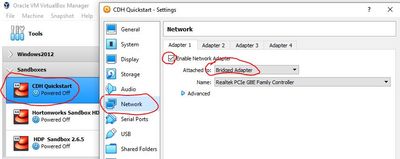
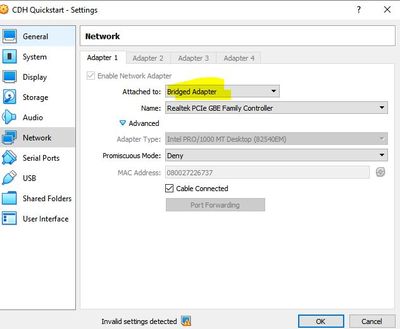
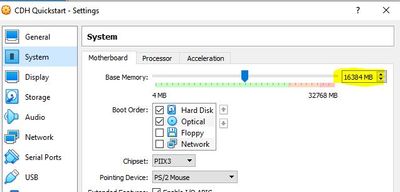
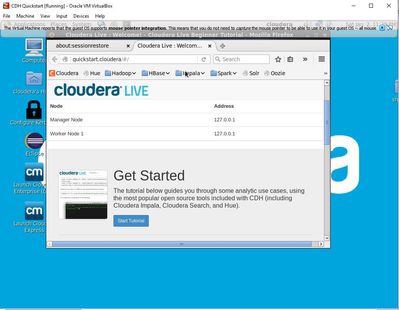
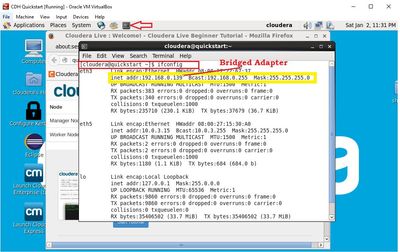
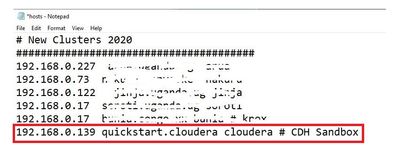

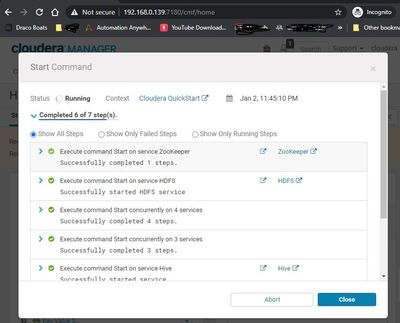
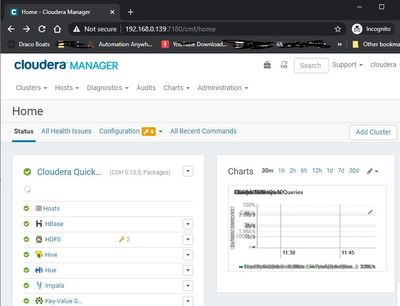
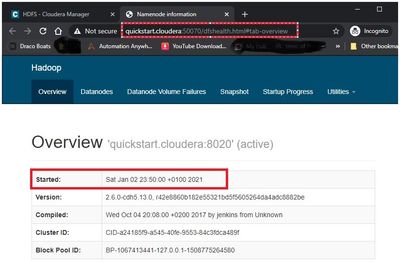
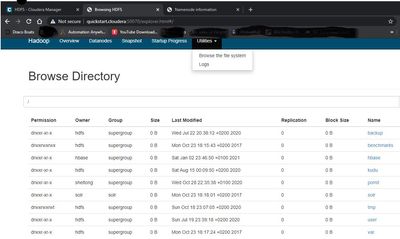
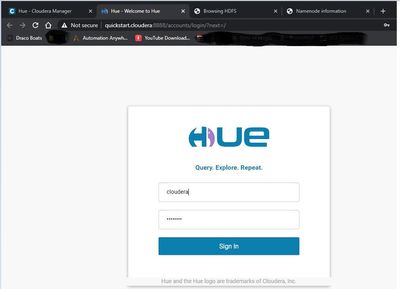
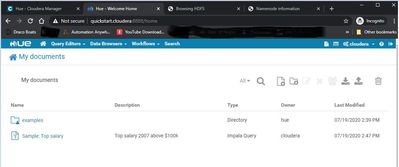
Created 01-03-2021 01:51 PM
- Mark as New
- Bookmark
- Subscribe
- Mute
- Subscribe to RSS Feed
- Permalink
- Report Inappropriate Content
very appriciate to ur aswer.
here is my answers,
1- 1st adepter bridged it is ok but 2nd adepter is NOT ACTİVE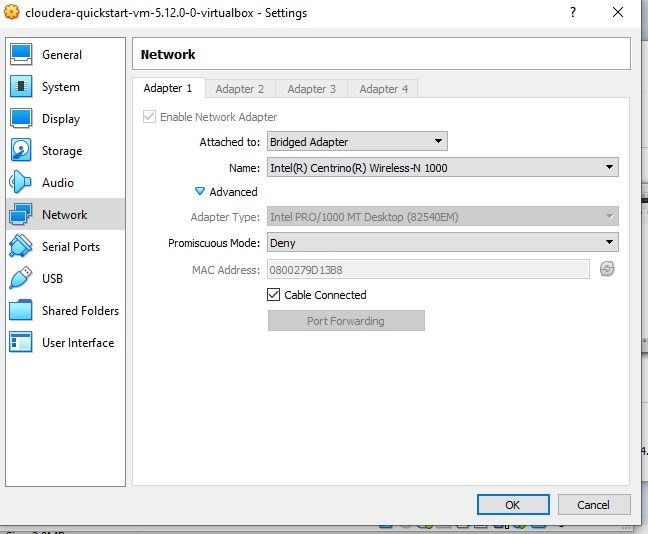
2- i cant use that much memory because i dont have powerful machines. it could be problem that i gave 3 gb ram?
4- i did ur step and it seems nothing wrong here ,
5- i didnt understand this step
6- how could i open start command?
7 i cant even access cloudera manager. now i m a bit sure of it is because of my weak hardware
10- when i enter hue i take a few errors like this
thank you.
Created 01-03-2021 02:49 PM
- Mark as New
- Bookmark
- Subscribe
- Mute
- Subscribe to RSS Feed
- Permalink
- Report Inappropriate Content
@HoldYourBreath
I now see what's happening you need the start the CM and all the roles on the Quickstart VM before you can connect successfully through HUE
I also think you are really short on memory as you can see the Cloudera Express needs 8GB of memory and 2 CPU while the Cloudera Enterprise needs at least 10GB and 2 CPU's you can see the highlighted parts.
I would advise you to spin up a Windows 10 VM in Azure and use that for your learning beware Cloudera no longer provides access to Quickstart you have CDP trial!!
Was your question answered? If so make sure to mark the answer as the accepted solution.
If you find a reply useful, kudo this answer by hitting the thumbs up button.
Created 01-04-2021 12:25 AM
- Mark as New
- Bookmark
- Subscribe
- Mute
- Subscribe to RSS Feed
- Permalink
- Report Inappropriate Content
do u advise me to use azure with cloudera quickstart? or something else?