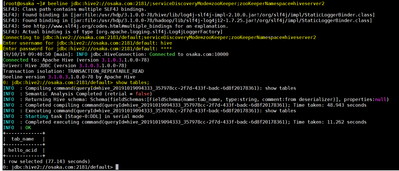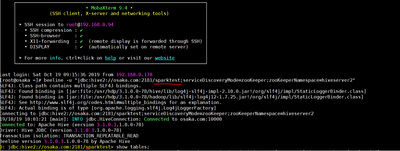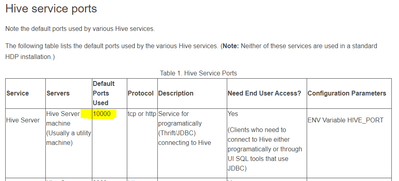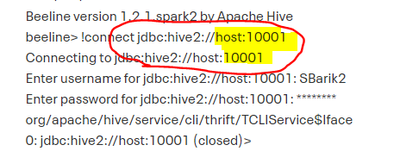Support Questions
- Cloudera Community
- Support
- Support Questions
- Re: unable to connect thrift server using beeline
- Subscribe to RSS Feed
- Mark Question as New
- Mark Question as Read
- Float this Question for Current User
- Bookmark
- Subscribe
- Mute
- Printer Friendly Page
- Subscribe to RSS Feed
- Mark Question as New
- Mark Question as Read
- Float this Question for Current User
- Bookmark
- Subscribe
- Mute
- Printer Friendly Page
unable to connect thrift server using beeline
- Labels:
-
Apache Hive
-
Apache Spark
Created on
10-18-2019
03:40 AM
- last edited on
10-18-2019
03:47 AM
by
VidyaSargur
- Mark as New
- Bookmark
- Subscribe
- Mute
- Subscribe to RSS Feed
- Permalink
- Report Inappropriate Content
when am connecting to thrift server using beeline it's showing below error
Beeline version 1.2.1.spark2 by Apache Hive
beeline> !connect jdbc:hive2://host:10000
Connecting to jdbc:hive2://host:10000
Enter username for jdbc:hive2://host:10000: admin-sbarik2
Enter password for jdbc:hive2://host:10000: ********
org/apache/hive/service/cli/thrift/TCLIService$Iface
0: jdbc:hive2://host:10000 (closed)>
it's automatically closed.
Created 10-24-2019 12:55 AM
- Mark as New
- Bookmark
- Subscribe
- Mute
- Subscribe to RSS Feed
- Permalink
- Report Inappropriate Content
actually in oracle Database previously am not entry my user id and password
after entry the same connection is established. It's a minor issue
thanks for your support.
Created 10-18-2019 01:04 PM
- Mark as New
- Bookmark
- Subscribe
- Mute
- Subscribe to RSS Feed
- Permalink
- Report Inappropriate Content
Have you tried the below method?
$ beeline -u jdbc:hive2://osaka.com:10000 -n hive -p hive
.........
SLF4J: Actual binding is of type [org.apache.logging.slf4j.Log4jLoggerFactory]
Connecting to jdbc:hive2://osaka.com:10000
Connected to: Apache Hive (version 3.1.0.3.1.0.0-78)
Driver: Hive JDBC (version 3.1.0.3.1.0.0-78)
Transaction isolation: TRANSACTION_REPEATABLE_READ
Beeline version 3.1.0.3.1.0.0-78 by Apache Hive
0: jdbc:hive2://osaka.com:10000> show databases;
INFO : Compiling command(queryId=hive_20191018215530_3f94b050-d36c-46c9-9582-40a0fef9b6e2): show databases
...........
INFO : Completed executing command(queryId=hive_20191018215530_3f94b050-d36c-46c9-9582-40a0fef9b6e2); Time taken: 0.037 seconds
INFO : OK
+---------------------+
| database_name |
+---------------------+
| default |
| information_schema |
| sparktest |
| sys |
+---------------------+
4 rows selected (0.392 seconds)
0: jdbc:hive2://osaka.com:10000>
Created 10-18-2019 10:30 PM
- Mark as New
- Bookmark
- Subscribe
- Mute
- Subscribe to RSS Feed
- Permalink
- Report Inappropriate Content
no luck same issue it's automatically closed
Connecting to beeline
-n
log4j:WARN No appenders could be found for logger (org.apache.hive.beeline.SQLCompleter).
log4j:WARN Please initialize the log4j system properly.
log4j:WARN See http://logging.apache.org/log4j/1.2/faq.html#noconfig for more info.
0: beeline (closed)>
Created 10-19-2019 01:51 AM
- Mark as New
- Bookmark
- Subscribe
- Mute
- Subscribe to RSS Feed
- Permalink
- Report Inappropriate Content
Following from my previous responses can you get the connection string like below
Ambari UI --> Hive --> Summary (Tab) --> "HiveServer2 JDBC URL" --> Click on the at the right side of the URL to copy the URL and then try this URL with beeline once
At the prompt add beeline to the copied link above.
# beeline jdbc:hive2://osaka.com:2181/;serviceDiscoveryMode=zooKeeper;zooKeeperNamespace=hiveserver2
SLF4J: Class path contains multiple SLF4J bindings.
SLF4J: Found binding in [jar:file:/usr/hdp/3.1.0.0-78/hive/lib/log4j-slf4j-impl-2.10.0.jar!/org/slf4j/impl/StaticLoggerBinder.class]
SLF4J: Found binding in [jar:file:/usr/hdp/3.1.0.0-78/hadoop/lib/slf4j-log4j12-1.7.25.jar!/org/slf4j/impl/StaticLoggerBinder.class]
SLF4J: See http://www.slf4j.org/codes.html#multiple_bindings for an explanation.
SLF4J: Actual binding is of type [org.apache.logging.slf4j.Log4jLoggerFactory]
Connecting to jdbc:hive2://osaka.com:2181/default;serviceDiscoveryMode=zooKeeper;zooKeeperNamespace=hiveserver2
Enter username for jdbc:hive2://osaka.com:2181/default: hive
Enter password for jdbc:hive2://osaka.com:2181/default: ****
19/10/19 09:40:50 [main]: INFO jdbc.HiveConnection: Connected to osaka.com:10000
Connected to: Apache Hive (version 3.1.0.3.1.0.0-78)
Driver: Hive JDBC (version 3.1.0.3.1.0.0-78)
Transaction isolation: TRANSACTION_REPEATABLE_READ
Beeline version 3.1.0.3.1.0.0-78 by Apache Hive
0: jdbc:hive2://osaka.com:2181/default> show tables;
INFO : Compiling command(queryId=hive_20191019094333_357978cc-2f7d-433f-badc-6d8f20178361): show tables
..........
INFO : Completed executing command(queryId=hive_20191019094333_357978cc-2f7d-433f-badc-6d8f20178361); Time taken: 11.262 seconds
INFO : OK
+-------------+
| tab_name |
+-------------+
| hello_acid |
+-------------+
1 row selected (77.143 seconds)
0: jdbc:hive2://osaka.com:2181/default>
Specifying a database in the connect string
# beeline -u "jdbc:hive2://osaka.com:2181/sparktest;serviceDiscoveryMode=zooKeeper;zooKeeperNamespace=hiveserver2"
SLF4J: Class path contains multiple SLF4J bindings.
...........
Connecting to jdbc:hive2://osaka.com:2181/sparktest;serviceDiscoveryMode=zooKeeper;zooKeeperNamespace=hiveserver2
19/10/19 10:01:21 [main]: INFO jdbc.HiveConnection: Connected to osaka.com:10000
Connected to: Apache Hive (version 3.1.0.3.1.0.0-78)
Driver: Hive JDBC (version 3.1.0.3.1.0.0-78)
Transaction isolation: TRANSACTION_REPEATABLE_READ
Beeline version 3.1.0.3.1.0.0-78 by Apache Hive
0: jdbc:hive2://osaka.com:2181/sparktest> show tables;
Methods of Hs2 connections
HiveServer2 and a JDBC client (such as Beeline) as the primary way to access Hive. It uses SQL standard-based authorization or Ranger-based authorization. However if wish to access Hive data from other applications, such as Pig. For these use cases, use the Hive CLI and storage-based authorization.
HS2 using Binary Transport Mode
beeline jdbc:hive2://<ZOOKEEPER QUORUM>/;serviceDiscoveryMode=zooKeeper;zooKeeperNamespace=hiveserver2HiveServer2
HS2 using HTTP Transport Mode
beeline jdbc:hive2://<ZOOKEEPER QUORUM>/;serviceDiscoveryMode=zooKeeper;zooKeeperNamespace=hiveserver2;transportMode=http;httpPath=cliservice
HS2 Interactive note zooKeeperNamespace=hiveserver2-hive2 in the below URL
beeline jdbc:hive2://<ZOOKEEPER QUORUM>/;serviceDiscoveryMode=zooKeeper;zooKeeperNamespace=hiveserver2-hive2
HS2 Scripts using Beeline, you can make use of -f option in Beeline.
beeline -u "jdbc:hive2://master01:2181,master02:2181,master03:2181/;serviceDiscoveryMode=zooKeeper;zooKeeperNamespace=hiveserver2" -f file.hql
The above methods should succeed.
Created 10-19-2019 05:52 AM
- Mark as New
- Bookmark
- Subscribe
- Mute
- Subscribe to RSS Feed
- Permalink
- Report Inappropriate Content
can you share before i connecting to spark thrift server with beeline what configuration need to check ...???
what i think something wrong with configuration file....
Created on 10-19-2019 07:08 AM - edited 10-19-2019 11:22 AM
- Mark as New
- Bookmark
- Subscribe
- Mute
- Subscribe to RSS Feed
- Permalink
- Report Inappropriate Content
Can you share the output od the below
Ambari UI --> Hive --> Summary (Tab) --> "HiveServer2 JDBC URL" --> Click on the at the right side of the URL to copy the URL
I see you using port 10001 ???
What is the output from your Linux console of
$ hostname -f
You should append that derived value i.e soumya.com to the connect string
Created 10-19-2019 06:01 AM
- Mark as New
- Bookmark
- Subscribe
- Mute
- Subscribe to RSS Feed
- Permalink
- Report Inappropriate Content
facing below error
#-> ./bin/beeline
Beeline version 1.2.1.spark2 by Apache Hive
beeline> !connect jdbc:hive2://host:10001
Connecting to jdbc:hive2://host:10001
Enter username for jdbc:hive2://host:10001: SBarik2
Enter password for jdbc:hive2://host:10001: ********
org/apache/hive/service/cli/thrift/TCLIService$Iface
0: jdbc:hive2://host:10001 (closed)>
can you share what configuration need to check
Created on 10-20-2019 01:52 AM - edited 10-20-2019 01:53 AM
- Mark as New
- Bookmark
- Subscribe
- Mute
- Subscribe to RSS Feed
- Permalink
- Report Inappropriate Content
please suggest facing below issue
Beeline version 1.2.1.spark2 by Apache Hive
beeline> !connect jdbc:hive2//awsdev2185:10000
scan complete in 0ms
19/10/20 04:49:36 ERROR ClassNameCompleter: Fail to parse the class name from the Jar file due to the exception:java.io.FileNotFoundException: minlog-1.2.jar (No such file or directory)
19/10/20 04:49:37 ERROR ClassNameCompleter: Fail to parse the class name from the Jar file due to the exception:java.io.FileNotFoundException: objenesis-1.2.jar (No such file or directory)
19/10/20 04:49:37 ERROR ClassNameCompleter: Fail to parse the class name from the Jar file due to the exception:java.io.FileNotFoundException: reflectasm-1.07-shaded.jar (No such file or directory)
scan complete in 1177ms
No known driver to handle "jdbc:hive2//awsdev2185:10000"
Created 10-20-2019 02:22 AM
- Mark as New
- Bookmark
- Subscribe
- Mute
- Subscribe to RSS Feed
- Permalink
- Report Inappropriate Content
when I ask you to share output there is a valid reason for that but when you continue to send me errors I can figure out what could be the issue because the errors are different each time.
In all my previous posting I requested outputs or screenshots !!
Like the Hs2 connect string from the Ambari UI, /etc/hosts and output of $ hostname -f, etc
What is the backend database you are using for hive?
Created 10-20-2019 06:34 AM
- Mark as New
- Bookmark
- Subscribe
- Mute
- Subscribe to RSS Feed
- Permalink
- Report Inappropriate Content
backend database am using spark-sql