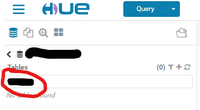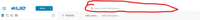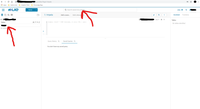Support Questions
- Cloudera Community
- Support
- Support Questions
- username autofills in search fields
- Subscribe to RSS Feed
- Mark Question as New
- Mark Question as Read
- Float this Question for Current User
- Bookmark
- Subscribe
- Mute
- Printer Friendly Page
- Subscribe to RSS Feed
- Mark Question as New
- Mark Question as Read
- Float this Question for Current User
- Bookmark
- Subscribe
- Mute
- Printer Friendly Page
username autofills in search fields
- Labels:
-
Cloudera Hue
Created on
09-02-2019
03:34 AM
- last edited on
09-02-2019
09:04 AM
by
ask_bill_brooks
- Mark as New
- Bookmark
- Subscribe
- Mute
- Subscribe to RSS Feed
- Permalink
- Report Inappropriate Content
Does anyone know why the "database/table filter" and the "search saved documents" fields automatically populate with my username every time the page is reloaded? It takes me 3 button clicks to get rid of it every time just to be able to browse databases and tables, making my work incredibly frustrating.
Created 09-03-2019 06:10 AM
- Mark as New
- Bookmark
- Subscribe
- Mute
- Subscribe to RSS Feed
- Permalink
- Report Inappropriate Content
Yes, if you log in using other people's account and it still fills with your username, that sounds like browser issue. Have you asked your colleague to try on their browser instead and see the behaviour? Or have you tried to use Opera or FF?
Cheers
Eric
Created 09-09-2019 08:43 AM
- Mark as New
- Bookmark
- Subscribe
- Mute
- Subscribe to RSS Feed
- Permalink
- Report Inappropriate Content
Hi @AnthonyMz,
I raised a ticket, only to receive a prompt response, kind and helpful moreover. Tl;dr: it's a known problem, and it is resolved in CM to 6.3.0 - although if you don't mind putting your password in manually every time, you can just remove the autocomplete from this site and continue using the older version of CM. Below is the response from Cloudera:
"Hi Zoltan,
Thanks for contacting Cloudera. My name is Ela and I'm happy to assist you with this case.
As per the case comments, I understand that the user name is automatically added to the table search in HUE web UI.
Please be informed that this issue mainly occurs when the customers saved their passwords in their chrome browsers and hence they are getting the USER NAME in the search box when they logged in with HUE.
This issue is a known bug in chrome browser, so I am linking this case to the existing JIRA CDH-78170 and this was fixed permanently in the newer CM version 6.3.0.
CDH-78170 - Chrome password autofill will populate username in hue sidebar search box
Temporary workaround: Click the chrome web browser —> Click the profile photo -> passwords -> under section "Saved Passwords", find the hue website address and remove this entry.
Permanent fix: Please migrate the CM version to CM 6.3.0 for the permanent fix.
Kindly revert back for any other issues/clarifications required.
Note: Since P4 is reserved only for future requests, I am increasing this case priority from P4 to P3. Regards, Ela"
Created 09-02-2019 06:00 AM
- Mark as New
- Bookmark
- Subscribe
- Mute
- Subscribe to RSS Feed
- Permalink
- Report Inappropriate Content
@zoltanx_intel Can you provide some further context around your question so others may be able to assist? Where you are seeing the search field is important. The first thing that comes to mind reading your question is a browser's autofill option.
Cy Jervis, Manager, Community Program
Was your question answered? Make sure to mark the answer as the accepted solution.
If you find a reply useful, say thanks by clicking on the thumbs up button.
Created on 09-02-2019 06:17 AM - edited 09-02-2019 06:21 AM
- Mark as New
- Bookmark
- Subscribe
- Mute
- Subscribe to RSS Feed
- Permalink
- Report Inappropriate Content
Hi @cjervis, certainly, it's the filter text box on the left hand side and the document search text box on the top of the page which are affected. I've attached two snips that show exactly what/where they are.
Good shout about the browser settings, I have disabled every autofill in browser apart from username and password, alas, to no avail. If any of the 3 options in Chrome (payment, address or credentials) were causing an issue though, then the question is: why would the browser think that those search fields are supposed to be autofilled? It doesn't happen in any other web app or on any web pages I have visited so far.
Created 09-02-2019 05:32 PM
- Mark as New
- Bookmark
- Subscribe
- Mute
- Subscribe to RSS Feed
- Permalink
- Report Inappropriate Content
Can you please confirm the version of CDH that you are using? I tested in my Hue lab and I can't see the issue that you described.
Cheers
Eric
Created 09-03-2019 12:22 AM
- Mark as New
- Bookmark
- Subscribe
- Mute
- Subscribe to RSS Feed
- Permalink
- Report Inappropriate Content
Hi @EricL, thank you, how do I check that? Top right under my user name I can switch to Hue 3, so I'm using Hue 4, other than that I don't know where/how to look. Bearing in mind, I only know of/have basic user access to my data through this tool, and have no information (means or necessary details) or experience with regards to anything admin related when it comes to the cluster 😕 In other words, I can see the database list, the tables in it, and a short list of editors (Impala, Hive, Pig, Java, Spark, MapReduce, Shell, Scoop 1 and distcp), dashboard and scheduler. Also, I've tried reading up on the Shell functionality, to understand where my dbs sit, how to define variables for queries etc etc, alas, none of the manuals and guides I have found so far even remotely resemble what I see when I log in, and have not yet been able to figure out how to use it.
Out of my whole team I am the only one experiencing this issue, and it's been like this since I got set up on it. I will try to log in with somebody else's credentials but on my machine, and see what happens - will update the post accordingly.
Created 09-03-2019 06:11 AM
- Mark as New
- Bookmark
- Subscribe
- Mute
- Subscribe to RSS Feed
- Permalink
- Report Inappropriate Content
But I have replied to your another thread, it does sound like browser issue, not Hue issue.
Cheers
Created on 09-03-2019 07:09 AM - edited 09-03-2019 07:32 AM
- Mark as New
- Bookmark
- Subscribe
- Mute
- Subscribe to RSS Feed
- Permalink
- Report Inappropriate Content
Either 5.15.0 or 5.12.0 - when trying to raise a ticket for the issue, I have to select an Asset and I can see it there.
Created 09-03-2019 01:43 AM
- Mark as New
- Bookmark
- Subscribe
- Mute
- Subscribe to RSS Feed
- Permalink
- Report Inappropriate Content
Quick update:
- I have logged on with a colleague's creds, the issue still exists, and it populates my username rather than the one with which I log on
- I double checked with the team, and it occurs for everyone, not just for myself
My suspicion is that the search field in the tool show up as a username field (like on login forms), so the browser autofills them from the password manager based on the url. The one other colleague who's experience I heard from herself (and thus I can confirm) also uses password manager, and both of us use the latest Chrome on Win10 and Hue 4.
Created 09-03-2019 06:10 AM
- Mark as New
- Bookmark
- Subscribe
- Mute
- Subscribe to RSS Feed
- Permalink
- Report Inappropriate Content
Yes, if you log in using other people's account and it still fills with your username, that sounds like browser issue. Have you asked your colleague to try on their browser instead and see the behaviour? Or have you tried to use Opera or FF?
Cheers
Eric
Created 09-03-2019 07:02 AM
- Mark as New
- Bookmark
- Subscribe
- Mute
- Subscribe to RSS Feed
- Permalink
- Report Inappropriate Content
Hi @EricL, I've just tried FF, and I didn't experience the same, and IE doesn't allow the autofill of passwords and usernames on group policy level. I'll raise a ticket. Thank you!