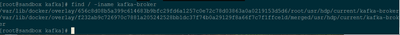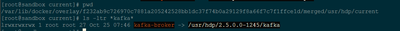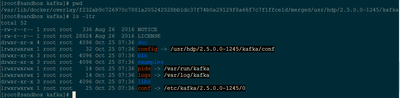Support Questions
- Cloudera Community
- Support
- Support Questions
- vmware sandbox path exporting/symbolic link update...
- Subscribe to RSS Feed
- Mark Question as New
- Mark Question as Read
- Float this Question for Current User
- Bookmark
- Subscribe
- Mute
- Printer Friendly Page
- Subscribe to RSS Feed
- Mark Question as New
- Mark Question as Read
- Float this Question for Current User
- Bookmark
- Subscribe
- Mute
- Printer Friendly Page
vmware sandbox path exporting/symbolic link update script?
- Labels:
-
Apache Kafka
Created on 04-02-2017 11:00 PM - edited 08-18-2019 01:32 AM
- Mark as New
- Bookmark
- Subscribe
- Mute
- Subscribe to RSS Feed
- Permalink
- Report Inappropriate Content
Hi all,
I am trying to run a simple kafka example using vmware version of the sandbox and also using this post below as a guide
https://www.linkedin.com/pulse/experimenting-apache-kafka-andy-faibishenko
When I start up the sandbox all of my directories which contain scripts or even a version of JAVA seem to be buried in /var/lib/docker/overlay/[somehashvalue]. They have not been added to the system PATH or symbolically linked.
Is there a startup script that does either of these things 1)symbolically links all dependencies 2) adds all dependencies to the system path. I am finding it hard to believe that I have to go through and manually update these values to run anything.
So in step 1 cd /usr/hdp/current/kafka-broker
I have no such folder structure instead I have a similar structure underneath the 'docker/overlay'
If I cd to this directory I can see that the symbolic link is broken (for all services not just kafka)
I do however have the directory structure /usr/hdp/[version]/kafka available but it is also prefixed by /var/lib/docker/overlay[somehashvalue]
Here you can see the symbolic links are also broken
I tried once to freestyle fix all the broken links by pointing them to their respective directories /var/lib/docker/overlay/[somehashvalue] but I think I was ultimately missing some things. I haven't seen this issue from anyone else in the sandbox subforum so I am thinking I must be on the wrong track.
If not, can anybody walk me through my issues. My first problem occurs with the following create topic command.
bin/kafka-topics.sh --create --zookeeper localhost:2181 --replication-factor 1 --partitions 1 --topic kafkatest
where it can't find a verison of java...I see the following versions of java. Both linux cmds 'which java' and 'whereis java' return nothing. No java is available from the path
Thank you in advance for any help or guidance
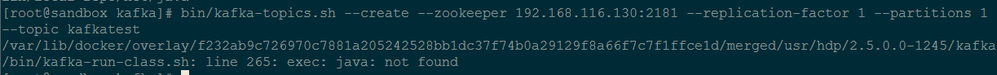
Created 04-03-2017 04:28 AM
- Mark as New
- Bookmark
- Subscribe
- Mute
- Subscribe to RSS Feed
- Permalink
- Report Inappropriate Content
Long story short, no more problems after a vm reboot. The directory structure no longer exists in /var/lib/docker/ ... and instead everything seems to be in the right place now. No idea what happened. I didn't do anything.
I should've tried the ol' turn it off and back on again sooner. 😞
Created 04-03-2017 04:28 AM
- Mark as New
- Bookmark
- Subscribe
- Mute
- Subscribe to RSS Feed
- Permalink
- Report Inappropriate Content
Long story short, no more problems after a vm reboot. The directory structure no longer exists in /var/lib/docker/ ... and instead everything seems to be in the right place now. No idea what happened. I didn't do anything.
I should've tried the ol' turn it off and back on again sooner. 😞