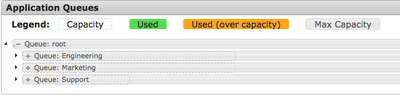Support Questions
- Cloudera Community
- Support
- Support Questions
- Re: yarn scheduler question
- Subscribe to RSS Feed
- Mark Question as New
- Mark Question as Read
- Float this Question for Current User
- Bookmark
- Subscribe
- Mute
- Printer Friendly Page
- Subscribe to RSS Feed
- Mark Question as New
- Mark Question as Read
- Float this Question for Current User
- Bookmark
- Subscribe
- Mute
- Printer Friendly Page
yarn scheduler question
- Labels:
-
Apache Ambari
-
Apache Hadoop
-
Apache YARN
Created 04-23-2017 01:41 PM
- Mark as New
- Bookmark
- Subscribe
- Mute
- Subscribe to RSS Feed
- Permalink
- Report Inappropriate Content
I asked this simple question before but got no response , trying again .
if I set these values for the scheduler in YARN config , it breaks YARN , what am I doing wrong here?
yarn.scheduler.capacity.maximum-am-resource-percent=0.2 yarn.scheduler.capacity.maximum-applications=10000 yarn.scheduler.capacity.node-locality-delay=40 yarn.scheduler.capacity.root.accessible-node-labels=* yarn.scheduler.capacity.root.acl_administer_queue=* yarn.scheduler.capacity.root.capacity=100 yarn.scheduler.capacity.root.queues=Engineering,Marketing,Support yarn.scheduler.capacity.root.Engineering.acl_administer_jobs=* yarn.scheduler.capacity.root.Engineering.acl_submit_applications=* yarn.scheduler.capacity.root.Engineering.capacity=100 yarn.scheduler.capacity.root.Engineering.maximum-capacity=100 yarn.scheduler.capacity.root.Engineering.state=RUNNING yarn.scheduler.capacity.root.Engineering.user-limit-factor=1 yarn.scheduler.capacity.Engineering.minimum-user-limit-percent=100 yarn.scheduler.capacity.root.Marketing.acl_administer_jobs=* yarn.scheduler.capacity.root.Marketing.acl_submit_applications=* yarn.scheduler.capacity.root.Marketing.capacity=100 yarn.scheduler.capacity.root.Marketing.maximum-capacity=100 yarn.scheduler.capacity.root.Marketing.state=RUNNING yarn.scheduler.capacity.root.Marketing.user-limit-factor=1 yarn.scheduler.capacity.Marketing.minimum-user-limit-percent=100
Created on 04-24-2017 07:33 AM - edited 08-17-2019 09:25 PM
- Mark as New
- Bookmark
- Subscribe
- Mute
- Subscribe to RSS Feed
- Permalink
- Report Inappropriate Content
I tried your config and the ResourceManager's logs show error: "Illegal capacity of -1.0 for queue root.Support".
Support is defined in root.queues, but it's capacity is undefined. If you fixed that (add yarn.scheduler.capacity.root.Support.capacity) the next problem will be, that the sum of the capacities of any queue's child queues must be 100%. In your case, root.Marketing + root.Engineering = 200%. Try the following:
yarn.scheduler.capacity.root.Engineering.capacity=40 yarn.scheduler.capacity.root.Marketing.capacity=40 yarn.scheduler.capacity.root.Support.capacity=20
or any other 3 numbers that add up to 100.
If you fix this too, your config will be valid:
Created 04-23-2017 01:44 PM
- Mark as New
- Bookmark
- Subscribe
- Mute
- Subscribe to RSS Feed
- Permalink
- Report Inappropriate Content
Hello Sami
Without the logs and or error message this is left up to guess. A quick look seems to show that your are allocating more than the total amount of ressources and that you do not seem to have defined the support queue you listed.
Created on 04-24-2017 07:33 AM - edited 08-17-2019 09:25 PM
- Mark as New
- Bookmark
- Subscribe
- Mute
- Subscribe to RSS Feed
- Permalink
- Report Inappropriate Content
I tried your config and the ResourceManager's logs show error: "Illegal capacity of -1.0 for queue root.Support".
Support is defined in root.queues, but it's capacity is undefined. If you fixed that (add yarn.scheduler.capacity.root.Support.capacity) the next problem will be, that the sum of the capacities of any queue's child queues must be 100%. In your case, root.Marketing + root.Engineering = 200%. Try the following:
yarn.scheduler.capacity.root.Engineering.capacity=40 yarn.scheduler.capacity.root.Marketing.capacity=40 yarn.scheduler.capacity.root.Support.capacity=20
or any other 3 numbers that add up to 100.
If you fix this too, your config will be valid: