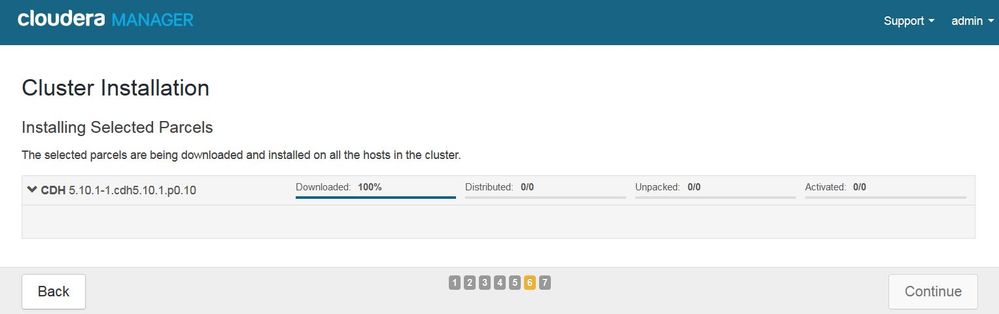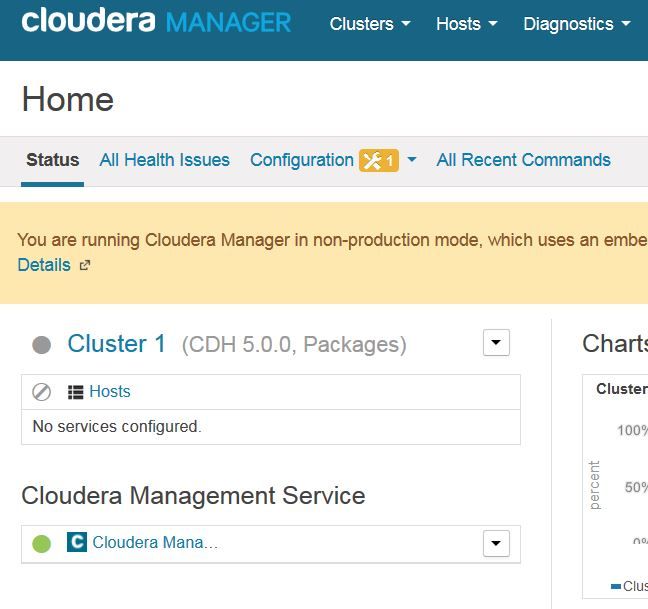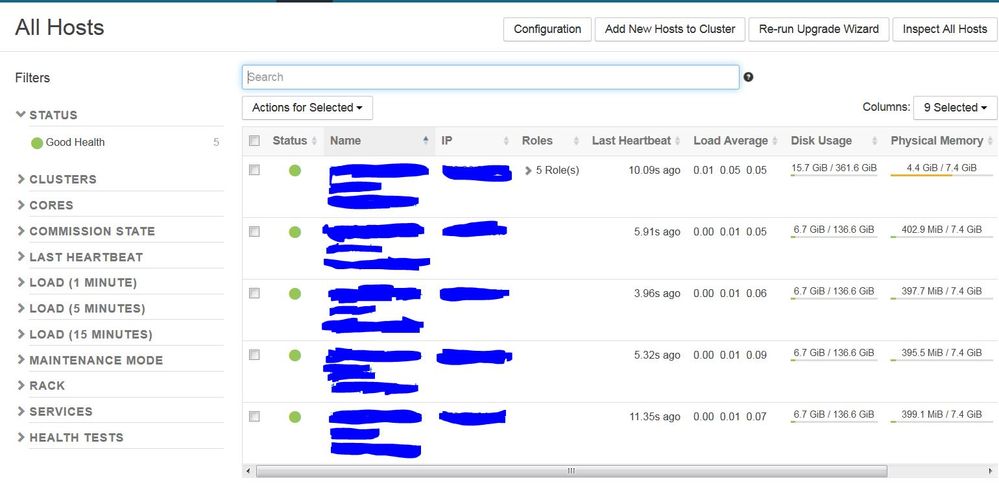Support Questions
- Cloudera Community
- Support
- Support Questions
- Who agreed with this topic
Who agreed with this topic
Cloudera Manager Hangs When Installing Parcels
Created on 03-30-2017 01:46 PM - edited 09-16-2022 04:22 AM
- Mark as New
- Bookmark
- Subscribe
- Mute
- Subscribe to RSS Feed
- Permalink
- Report Inappropriate Content
Hello,
Been working with Cloudera for about 2 years now and up until recently, when the Cloudera Express 5.9 version was released, I had no issue adding a cluster. Starting with 5.9, when adding a cluster, I can find and select the hosts, parcels, install the CM agent and get a good status on a heartbeat. When the Installing Selected Parcels step comes in, I show 100% downloaded, but 0/0 in Distributed, Unpacked, and Activated. The issue exists regardless of which parcel or how many types I choose to install. My logs show the new cluster has no member hosts. I then have to open a new window, add the hosts to the cluster, distribute and upgrade CDH to get the parcels to distribute, unpack, and activate.
I thought it may have been a bug within the Cloudera Express 5.9.1, so I stood a new server up and installed the trial version of Enterprise Data Hub 5.10.1 only to have the same result. I can't find Cloudera reporting this as a known issue or any other instances of this exact problem. Can someone please help?
My configuration is an AWS environment with a single RHEL 6.8 (CE 5.9.1) and RHEL 7.3 (EDH 5.10.1) server; I am not running single-user mode.
Below is from the Enterprise Data Hub trial version 5.10.1, however the same errors and issues exist in the Express 5.9.1 version.
An excerpt of the log:
2017-03-30 16:13:48,639 WARN ParcelUpdateService:com.cloudera.parcel.components.ParcelInstallerImpl: Error while installing parcel
com.cloudera.parcel.ParcelException: Cluster <b>cluster</b> has no member hosts. Add hosts to the cluster and then try again.
at com.cloudera.parcel.components.ParcelManagerImpl.distribute(ParcelManagerImpl.java:362)
at com.cloudera.parcel.components.ParcelInstallerImpl.handleJob(ParcelInstallerImpl.java:173)
at com.cloudera.parcel.components.ParcelInstallerImpl.run(ParcelInstallerImpl.java:145)
at com.cloudera.parcel.components.ParcelInstallerImpl.run(ParcelInstallerImpl.java:34)
at com.cloudera.cmf.persist.ReadWriteDatabaseTaskCallable.call(ReadWriteDatabaseTaskCallable.java:36)
at java.util.concurrent.FutureTask.run(FutureTask.java:262)
at java.util.concurrent.ThreadPoolExecutor.runWorker(ThreadPoolExecutor.java:1145)
at java.util.concurrent.ThreadPoolExecutor$Worker.run(ThreadPoolExecutor.java:615)
at java.lang.Thread.run(Thread.java:745)
Screenshot of where it hangs:
Back at the Dashboard
The hosts have the agent installed and appear in good condition:
Thanks in advance.