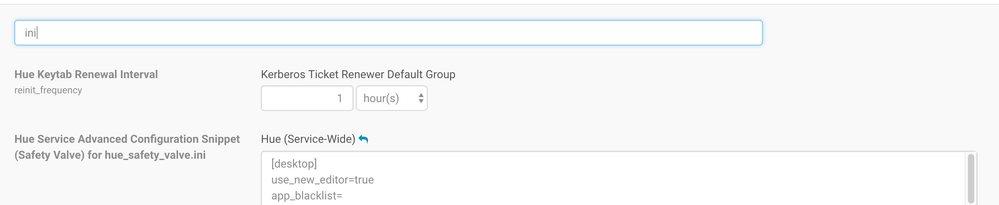Support Questions
Find answers, ask questions, and share your expertise
Turn on suggestions
Auto-suggest helps you quickly narrow down your search results by suggesting possible matches as you type.
Announcements
Now Live: Explore expert insights and technical deep dives on the new Cloudera Community Blogs — Read the Announcement
- Cloudera Community
- Support
- Support Questions
- Who agreed with this solution
Who agreed with this solution
Expert Contributor
Created 09-11-2017 11:47 AM
- Mark as New
- Bookmark
- Subscribe
- Mute
- Subscribe to RSS Feed
- Permalink
- Report Inappropriate Content
Hi,
You can change your hue.ini in Cloudera Manager:
(take a look at beeswax section: https://github.com/cloudera/hue/blob/master/desktop/conf.dist/hue.ini)
[beeswax]
# A limit to the number of rows that can be downloaded from a query before it is truncated.
# A value of -1 means there will be no limit.
## download_row_limit=100000
Just navigate to your Hue service -> Configuration -> search for "hue_safety_valve.ini"
As you can see the rest is pretty easy.
PS: I was always wondering where this 100K is coming from, so thanks for pointing it out 🙂
Cheers!
Open source SQL Query Assistant service for Databases/Warehouses - hue/desktop/conf.dist/hue.ini at master · cloudera/hue