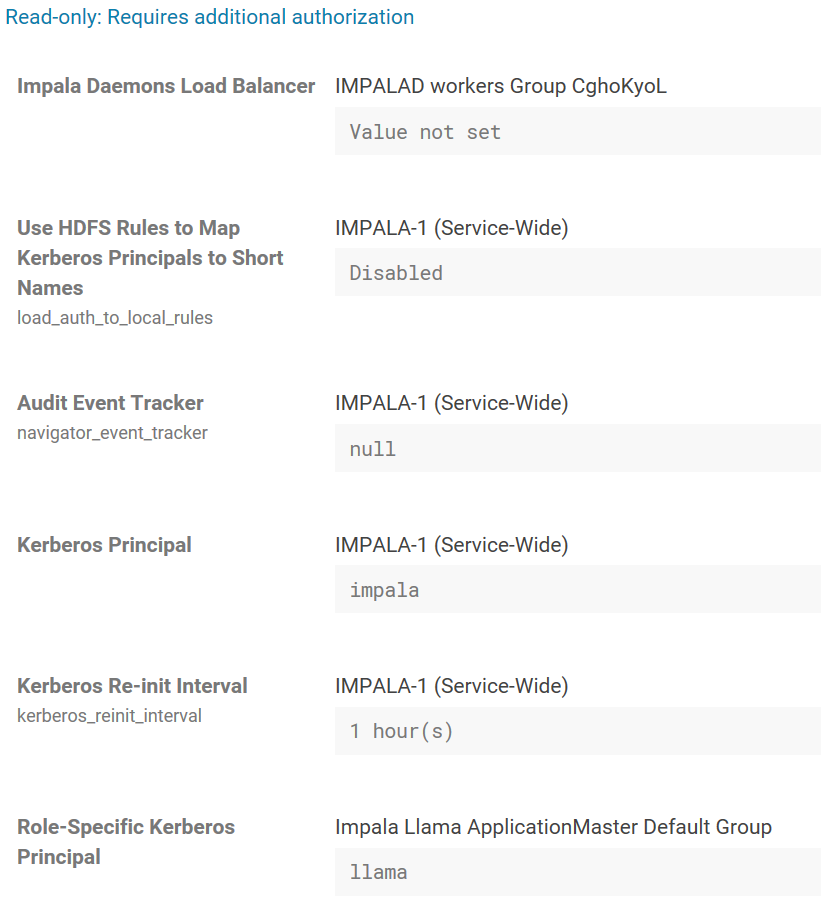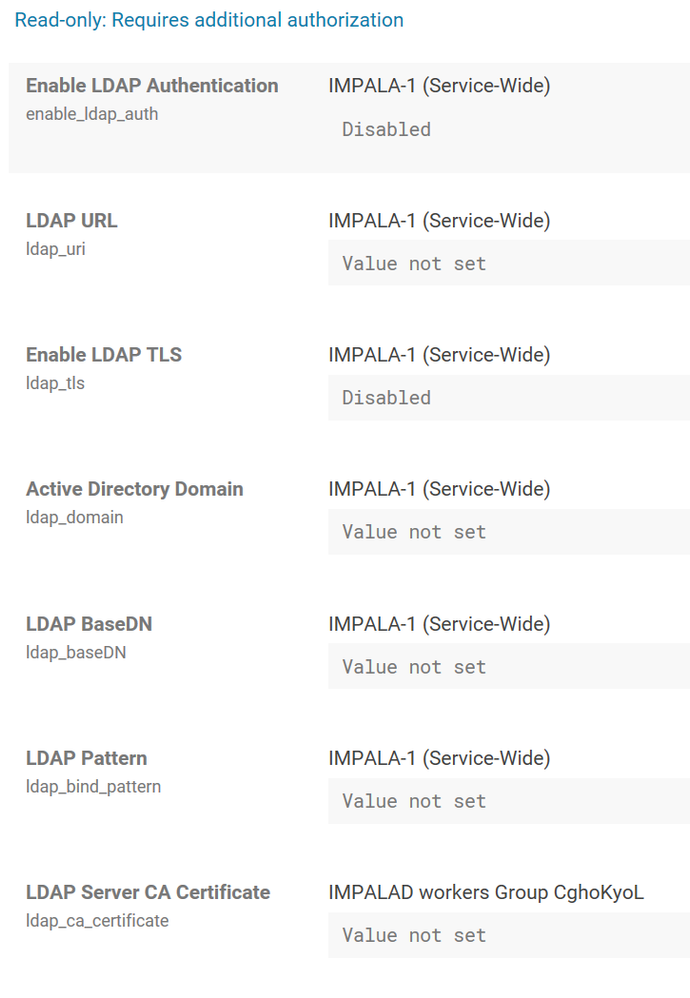Support Questions
- Cloudera Community
- Support
- Support Questions
- Who agreed with this topic
Who agreed with this topic
Help connecting to Impala through impala-shell and jdbc in Kerberos/LDAP cluster
- Labels:
-
Apache Impala
-
Cloudera Manager
-
Kerberos
Created on 04-02-2018 11:15 AM - edited 09-16-2022 06:03 AM
- Mark as New
- Bookmark
- Subscribe
- Mute
- Subscribe to RSS Feed
- Permalink
- Report Inappropriate Content
Hello everybody
I am working on a CDH 5.13.2 cluster configured with Kerberos and LDAP authentication.
I need to connect to Impala thorugh jdbc and impala-shell, but I am having problems on both (Impala queries on HUE work fine).
For impala-shell I've tried:
impala-shell -k -i trwor-b9a4f2a7.azcloud.local
--->
Starting Impala Shell using Kerberos authentication
Using service name 'impala'
Error connecting: TTransportException, TSocket read 0 bytes
***********************************************************************************
Welcome to the Impala shell.
(Impala Shell v2.10.0-cdh5.13.2 (dc867db) built on Fri Feb 2 10:46:38 PST 2018)
I've also tried without Kerberos:
impala-shell -i trwor-b9a4f2a7.azcloud.local ---> Starting Impala Shell without Kerberos authentication Error connecting: TTransportException, TSocket read 0 bytes Kerberos ticket found in the credentials cache, retrying the connection with a secure transport. Error connecting: TTransportException, TSocket read 0 bytes ***********************************************************************************
Welcome to the Impala shell.
(Impala Shell v2.10.0-cdh5.13.2 (dc867db) built on Fri Feb 2 10:46:38 PST 2018)
In both cases I got a TTransportException.
I am having trouble also for connecting to Impala through jdbc (using Cloudera_ImpalaJDBC4_2.5.5.1007 driver):
String impalaConnectionUrl = "jdbc:impala://trwor-dafb587f.azcloud.local:21050;AuthMech=1;KrbRealm=AZCLOUD.LOCAL;KrbHostFQDN=trwor-dafb587f.azcloud.local;KrbServiceName=impala";
try {
Connection impalaConn = DriverManager.getConnection(impalaConnectionUrl);
[...]
}
catch (SQLEception ex) {
[...]
}
---->
java.sql.SQLException: [Simba][ImpalaJDBCDriver](500310) Invalid operation: Unable to connect to server:;
at com.cloudera.impala.hivecommon.api.HiveServer2ClientFactory.createTransport(HiveServer2ClientFactory.java:224)
at com.cloudera.impala.hivecommon.api.HiveServer2ClientFactory.createClient(HiveServer2ClientFactory.java:52)
at com.cloudera.impala.hivecommon.core.HiveJDBCConnection.connect(HiveJDBCConnection.java:597)
at com.cloudera.impala.jdbc.common.BaseConnectionFactory.doConnect(BaseConnectionFactory.java:219)
at com.cloudera.impala.jdbc.common.AbstractDriver.connect(AbstractDriver.java:216)
at java.sql.DriverManager.getConnection(DriverManager.java:571)
at java.sql.DriverManager.getConnection(DriverManager.java:233)
at ico.az.deploy.TestSuite.testTeradata(TestSuite.java:98)
at ico.az.deploy.TestSuite.run(TestSuite.java:311)
Caused by: com.cloudera.impala.support.exceptions.GeneralException: [Simba][ImpalaJDBCDriver](500310) Invalid operation: Unable to connect to server:;
... 9 more
Caused by: java.lang.RuntimeException: Unable to connect to server:
at com.cloudera.impala.hivecommon.api.HiveServer2ClientFactory$1.run(HiveServer2ClientFactory.java:150)
at com.cloudera.impala.hivecommon.api.HiveServer2ClientFactory$1.run(HiveServer2ClientFactory.java:141)
at java.security.AccessController.doPrivileged(Native Method)
at javax.security.auth.Subject.doAs(Subject.java:356)
at com.cloudera.impala.hivecommon.api.HiveServer2ClientFactory.createTransport(HiveServer2ClientFactory.java:140)
at com.cloudera.impala.hivecommon.api.HiveServer2ClientFactory.createClient(HiveServer2ClientFactory.java:52)
at com.cloudera.impala.hivecommon.core.HiveJDBCConnection.connect(HiveJDBCConnection.java:597)
at com.cloudera.impala.jdbc.common.BaseConnectionFactory.doConnect(BaseConnectionFactory.java:219)
at com.cloudera.impala.jdbc.common.AbstractDriver.connect(AbstractDriver.java:216)
at java.sql.DriverManager.getConnection(DriverManager.java:571)
at java.sql.DriverManager.getConnection(DriverManager.java:233)
at ico.az.deploy.TestSuite.testTeradata(TestSuite.java:98)
at ico.az.deploy.TestSuite.run(TestSuite.java:311)
at ico.az.deploy.TestSuite.main(TestSuite.java:347)
Caused by: org.apache.thrift.transport.TTransportException
at org.apache.thrift.transport.TIOStreamTransport.read(TIOStreamTransport.java:132)
at org.apache.thrift.transport.TTransport.readAll(TTransport.java:84)
at org.apache.thrift.transport.TSaslTransport.receiveSaslMessage(TSaslTransport.java:178)
at org.apache.thrift.transport.TSaslTransport.open(TSaslTransport.java:258)
at org.apache.thrift.transport.TSaslClientTransport.open(TSaslClientTransport.java:37)
at com.cloudera.impala.hivecommon.api.HiveServer2ClientFactory$1.run(HiveServer2ClientFactory.java:146)
... 13 more
Regarding connection string parameters:
- hostname : the host name where is running an Impala daemon, I took this one from Cloudera Manager->Impala->Instances->Impala daemon (there is one deamon running in each worker node, thus I've just choosen the first one).
- port : taken from Impala Daemon HiveServer2 Port property property in the Impala Configuration.
- AuthMech : according to the jdbc driver documentation 1 is for Kerberos authentication.
- KrbRealm : I took this one from the param default_realm in the /etc/krb5.conf file on the edge node, is this correct?
- KrbHostFQDN : same as Impala daemon hostname, correct?
- KrbServiceName : should be "impala" the default, and it is also the nameof Impala Kerberos Principal on the CM, correct?
These are the relevant properties I found on the Cloudera Manager (read only access) for Impala and Kerberos:
I am trying Kerberos authentication because it seems LDAP authentication is disabled for Impala:
What am I doing wrong?