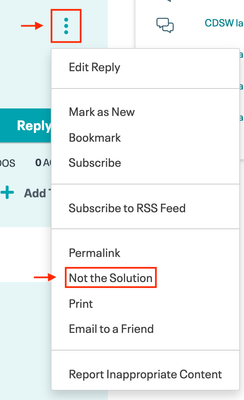Here are some highlights from the month of December on the Cloudera Community.
Community activity:
- 506 new support questions
- 32 new community articles
- 943 new members
Top Label views:
- Apache Hive
- Apache Spark
- Apache Hadoop
Top Solution Authors
Links to the Top Solution Authors leaderboard as well as others can be found on our Leaderboards and Badges page. We would like to recognize the below community members and employees for their efforts over the month of December to provide community solutions.
Topics Needing Answers
Here are a sample of the community questions that have not received a reply:
- Ambari Spark2 installation failed on Ubuntu 16.04 with RuntimeError:
- Spark 2.4 on CDH 5.13.1
- Spark submit to kafka not working
- Spark failed to get database default; Hive services are 'OK'
- 'HTTP/1.1 400 Bad Request Connection: close' when accessing HBase on Kerberized Thrift Server
Please feel free to jump in and share your expertise to answer open questions. Also be sure to bookmark the unanswered question page to find additional open questions.
This Month's Tip: Accepting Solutions
Accepted solutions indicate that a reply has helped solve a community member's question. Accepting a solution adds indicators to the question and answer to assist others to quickly find possible resolutions when they face a similar issue. Accepting a solution also adds to the reputation of the solution author on the community.
To accept a solution click on the Accept as Solution button below the reply that solves your question on the community.
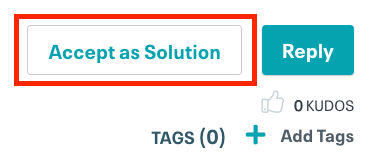
Note: Accepting a reply as the solution can only be performed by the author of the question thread or moderators.
When a member marks a reply as an accepted solution:
- A "Solved" icon appears next to the original post
- A Go to Solution link is displayed in the original post to go directly to the solution.
- The background for the solution change to a distinctive color for easy location.
- The post is elevated in search results
If you accidentally mark the wrong reply, simply click on the option menu for the reply (three dots) and click on the "Not the Solution" option.