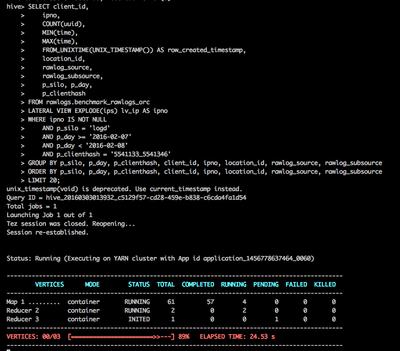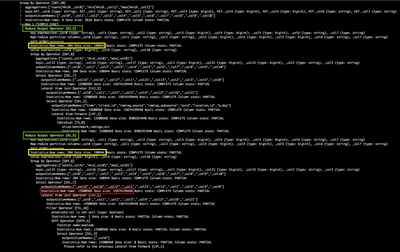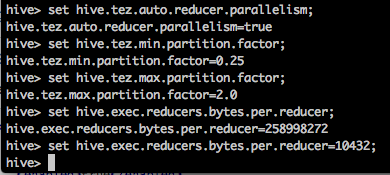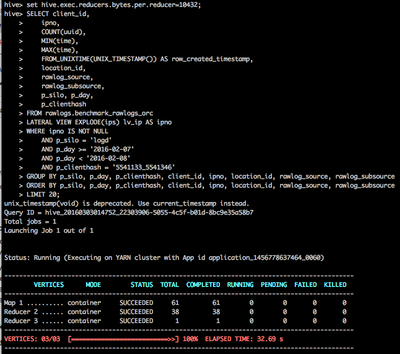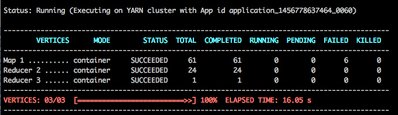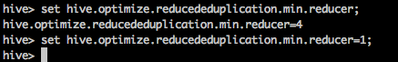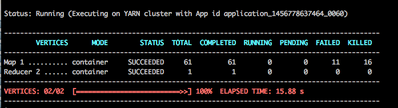Community Articles
- Cloudera Community
- Support
- Community Articles
- Hive on Tez Performance Tuning - Determining Reduc...
- Subscribe to RSS Feed
- Mark as New
- Mark as Read
- Bookmark
- Subscribe
- Printer Friendly Page
- Report Inappropriate Content
- Subscribe to RSS Feed
- Mark as New
- Mark as Read
- Bookmark
- Subscribe
- Printer Friendly Page
- Report Inappropriate Content
Created on 03-11-2016 12:43 AM - edited 08-17-2019 01:03 PM
How Does Tez determine the number of reducers? How can I control this for performance?
In this article, I will attempt to answer this while executing and tuning an actual query to illustrate the concepts. Then I will provide a summary with a full explanation. if you wish, you can advance ahead to the summary.
-------------
0. Prep Work and Checklist
- We followed the Tez Memory Tuning steps as outlined in https://community.hortonworks.com/content/kbentry/14309/demystify-tez-tuning-step-by-step.html
- We setup our environment, turning CBO and Vectorization On.
set hive.support.sql11.reserved.keywords=false; set hive.execution.engine=tez; set hive.cbo.enable=true; set hive.compute.query.using.stats=true; set hive.stats.fetch.column.stats=true; set hive.stats.fetch.partition.stats=true; set hive.vectorized.execution.enabled=true; set hive.vectorized.execution.reduce.enabled = true; set hive.vectorized.execution.reduce.groupby.enabled = true; set hive.exec.parallel=true; set hive.exec.parallel.thread.number=16;
- We create Orc tables and did an Insert Overwrite into Table with Partitions
set hive.exec.dynamic.partition.mode=nonstrict; #There is a danger with many partition columns to generate many broken files in ORC. To prevent that > set hive.optimize.sort.dynamic.partition=true; #if hive jobs previously ran much faster than in the current released version, look into potentially setting property > hive.optimize.sort.dynamic.partition = false . > insert overwrite table benchmark_rawlogs_orc partition (p_silo,p_day,p_clienthash) select * FROM <original table>;
- We generated the statistics we needed for use in the Query Execution
-- // generate statistics for the ORC table set hive.stats.autogather=true;
-- // To Generate Statistics for Entire Table and Columns for All Days (Longer) ANALYZE TABLE rawlogs.benchmark_rawlogs_orc partition (p_silo, p_day, p_clienthash) COMPUTE STATISTICS; ANALYZE TABLE rawlogs.benchmark_rawlogs_orc partition (p_silo, p_day, p_clienthash) COMPUTE STATISTICS for columns;
--------------------------------
1. First Execution of Query
Here we can see 61 Mappers were created, which is determined by the group splits and if not grouped, most likely corresponding to number of files or split sizes in the Orc table. For a discussion on the number of mappers determined by Tez see How are Mappers Determined For a Query and How initial task parallelism works
The mappers complete quickly but the the execution is stuck on 89% for a long time.
We observe that there are three vertices in this run, one Mapper stage and two reducer stages.
The first reducer stage ONLY has two reducers that have been running forever? hmmmm...
Query finally completed in 60 secs.
What gives? Why only 2 Reducers?
Let's look at the Explain plan.
-------------------------------------------------------
2. The LONGGGGGG Explain Plan
Let's look at the relevant portions of this explain plan. We see in Red that in the Reducers stage, 14.5 TB of data, across 13 million rows are processed. This is a lot of data to funnel through just two reducers.
The final output of the reducers is just 190944 bytes (in yellow), after initial group bys of count, min and max.
We need to increase the number of reducers.
-------------------------------------------
3. Set Tez Performance Tuning Parameters
When Tez executes a query, it initially determines the number of reducers it needs and automatically adjusts as needed based on the number of bytes processed.
- Manually set number of Reducers (not recommended)
To manually set the number of reduces we can use parameter mapred.reduce.tasks.
By default it is set to -1, which lets Tez automatically determine the number of reducers.
However you are manually set it to the number of reducer tasks (not recommended)
> set mapred.reduce.tasks = 38;
It is better let Tez determine this and make the proper changes within its framework, instead of using the brute force method.
> set mapred.reduce.tasks = -1;
- How to Properly Set Number of Reducers
First we double check if auto reducer parallelism is on. The parameter is hive.tez.auto.reducer.parallelism
See
It is set to true.
#Turn on Tez' auto reducer parallelism feature. When enabled, Hive will still estimate data sizes and set parallelism estimates. Tez will sample source vertices' output sizes and adjust the estimates at runtime as necessary. > set hive.tez.auto.reducer.parallelism; > set hive.tez.auto.reducer.parallelism = true;
This is the first property that determines the initial number of reducers once Tez starts the query.
Then, there are two boundary parameters
- hive.tex.min.partition.factor
- hive.tez.max.partition.factor
#When auto reducer parallelism is enabled this factor will be used to put a lower limit to the number of reducers that Tez specifies. > hive.tez.min.partition.factor=0.25; #When auto reducer parallelism is enabled this factor will be used to over-partition data in shuffle edges. > hive.tez.max.partition.factor=2.0;
More on this parameter later.
The third property is hive.exec.reducers.max which determines the maximum number of reducers. By default it is 1099.
The final parameter that determines the initial number of reducers is hive.exec.reducers.bytes.per.reducer
By default hive.exec.reducers.bytes.per.reducer is set to 256MB, specifically 258998272 bytes.
The FORMULA
So to put it all together Hive/ Tez estimates number of reducers using the following formula and then schedules the Tez DAG.
Max(1, Min(hive.exec.reducers.max [1099], ReducerStage estimate/hive.exec.reducers.bytes.per.reducer)) x hive.tez.max.partition.factor [2]
------------------
So in our example since the RS output is 190944 bytes, the number of reducers will be:
> Max(1, Min(1099, 190944/258998272)) x 2 > Max (1, Min(1099, 0.00073)) x 2 = 1 x 2 = 2
Hence the 2 Reducers we initially observe.
---------------------
4. Increasing Number of Reducers, the Proper Way
Let's set hive.exec.reducers.bytes.per.reducer to 10 MB about 10432
The new number of reducers count is
> Max(1, Min(1099, 190944/10432)) x 2 > Max (1, Min(1099, 18.3)) x 2 = 19 (rounded up) x 2 = 38
Query takes 32.69 seconds now, an improvement.
---------------------------------------------------
5. More reducers does not always mean Better performance
Let's set hive.exec.reducers.bytes.per.reducer to 15.5 MB about 15872
The new number of reducers count is
> Max(1, Min(1099, 190944/15360)) x 2 > Max (1, Min(1099, 12)) x 2 = 12 x 2 = 24
Performance is BETTER with 24 reducers than with 38 reducers.
----------------------------
7. Reducing number of Reducer Stages
Since we have BOTH a Group By and an Order by in our query, looking at the explain plan, perhaps we can combine that into one reducer stage.
The parameter for this is hive.optimize.reducededuplication.min.reducer which by default is 4.
Setting this to 1, when we execute the query we get
Performance is BETTER with ONE reducer stage at 15.88 s.
NOTE: Because we also had a LIMIT 20 in the statement, this worked also. When LIMIT was removed, we have to resort to estimated the right number of reducers instead to get better performance.
------------------------------------------------
Summary
While we can set manually the number of reducers mapred.reduce.tasks, this is NOT RECOMMENDED
set mapred.reduce.tasks = 38;
Tez does not actually have a reducer count when a job starts – it always has a maximum reducer count and that's the number you get to see in the initial execution, which is controlled by 4 parameters.
The 4 parameters which control this in Hive are
hive.tez.auto.reducer.parallelism=true; hive.tez.min.partition.factor=0.25; hive.tez.max.partition.factor=2.0; hive.exec.reducers.bytes.per.reducer=1073741824; // 1gb
You can get wider or narrower distribution by messing with those last 3 parameterss (preferably only the min/max factors, which are merely guard rails to prevent bad guesses).
Hive/ Tez estimates number of reducers using the following formula and then schedules the Tez DAG.
Max(1, Min(hive.exec.reducers.max [1099], ReducerStage estimate/hive.exec.reducers.bytes.per.reducer)) x hive.tez.max.partition.factor [2]
Then as map tasks finish, it inspects the output size counters for tasks to estimate the final output size then reduces that number to a lower number by combining adjacent reducers.
The total # of mappers which have to finish, where it starts to decide and run reducers in the nest stage is determined by the following parameters.
tez.shuffle-vertex-manager.min-src-fraction=0.25; tez.shuffle-vertex-manager.max-src-fraction=0.75;
This indicates that the decision will be made between 25% of mappers finishing and 75% of mappers finishing, provided there's at least 1Gb of data being output (i.e if 25% of mappers don't send 1Gb of data, we will wait till at least 1Gb is sent out).
Once a decision has been made once, it cannot be changed as some reducers will already be running & might lose state if we do that. You can get more & more accurate predictions by increasing the fractions.
------------------------------------
APPENDIX
Hive-2.0 (only) improvements
Now that we have a total # of reducers, but you might not have capacity to run all of them at the same time - so you need to pick a few to run first, the ideal situation would be to start off the reducers which have the most amount of data (already) to fetch first, so that they can start doing useful work instead of starting reducer #0 first (like MRv2) which may have very little data pending.
tez.runtime.report.partition.stats=true; tez.runtime.pipelined-shuffle.enabled=true;
The first flag there is pretty safe, but the second one is a bit more dangerous as it allows the reducers to fetch off tasks which haven't even finished (i.e mappers failing cause reducer failure, which is optimistically fast, but slower when there are failures – bad for consistent SLAs).
Finally, we have the sort buffers which are usually tweaked & tuned to fit, but you can make it much faster by making those allocations lazy (i.e allocating 1800mb contigously on a 4Gb container will cause a 500-700ms gc pause, even if there are 100 rows to be processed).
tez.runtime.pipelined.sorter.lazy-allocate.memory=true;
Reference:
https://cwiki.apache.org/confluence/display/Hive/Configuration+Properties
http://hortonworks.com/blog/apache-tez-dynamic-graph-reconfiguration/
http://www.slideshare.net/t3rmin4t0r/hivetez-a-performance-deep-dive and
http://www.slideshare.net/ye.mikez/hive-tuning (Mandatory)
See also
http://www.slideshare.net/AltorosBY/altoros-practical-steps-to-improve-apache-hive-performance
http://www.slideshare.net/t3rmin4t0r/data-organization-hive-meetup
http://www.slideshare.net/InderajRajBains/using-apache-hive-with-high-performance
Special thanks also to Gopal for assisting me with understanding this.
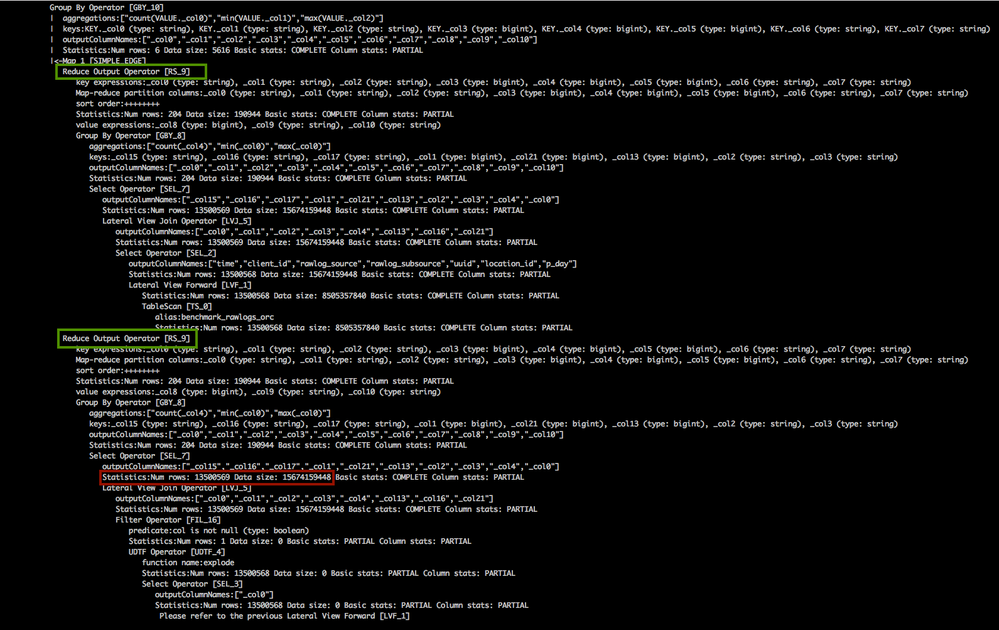
Created on 12-12-2017 05:19 AM
- Mark as Read
- Mark as New
- Bookmark
- Permalink
- Report Inappropriate Content
4. Increasing Number of Reducers, the Proper Way Let's set hive.exec.reducers.bytes.per.reducer to 10 MB about 10432
It should be 10 KB not 10 MB.
Created on 02-07-2019 03:12 PM
- Mark as Read
- Mark as New
- Bookmark
- Permalink
- Report Inappropriate Content
I have tried with the following parms
hive.tez.auto.reducer.parallelism=true;
hive.tez.min.partition.factor=0.25
hive.tez.max.partition.factor=2.0
set hive.exec.reducers.bytes.per.reducer = 134217728;
My output is of size 2.5 GB (2684354560 bytes) and based on the formula given above, i was expecting
max(1,min(1099,2684354560/ 134217728))*2
= max(1,min(1099,20))*2
= max(1,20)*2
= 40 reducers.
but my query was assigned only 5 reducers, i was curious why? and are there any other parameters that can reflect the no. of reducers.
below is the query that i am using :
truncate table target_tab ; INSERT INTO TABLE target_tab SELECT * FROM src_tab WHERE 1=1 ORDER BY a, b,c