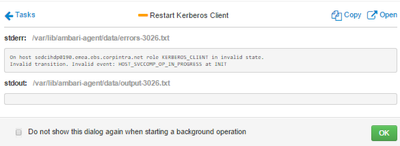Community Articles
- Cloudera Community
- Support
- Community Articles
- How to fix - KERBEROS_CLIENT in invalid state. Inv...
- Subscribe to RSS Feed
- Mark as New
- Mark as Read
- Bookmark
- Subscribe
- Printer Friendly Page
- Report Inappropriate Content
- Subscribe to RSS Feed
- Mark as New
- Mark as Read
- Bookmark
- Subscribe
- Printer Friendly Page
- Report Inappropriate Content
Created on 04-20-2016 05:40 PM - edited 08-17-2019 12:42 PM
If you are getting below error while refreshing client configs via Ambari UI then here are the steps to fix it!
1. Remove KERBEROS_CLIENT for problematic hosts using below curl call
curl -H "X-Requested-By:ambari"-u admin:admin -X DELETE "http://<AMBARI-SERVER>:8080/api/v1/clusters/<cluster-name>/hosts/<host-name>/host_components/KERBEROS_CLIENT"
2. Ensure from Ambari UI that KERBEROS_CLIENT got removed.
3. From Ambari UI --> goto the problematic host --> click on Add button --> select Kerberos Client
4. Installation should complete without any issue.
Created on 01-24-2017 06:00 AM
- Mark as Read
- Mark as New
- Bookmark
- Permalink
- Report Inappropriate Content
@Kuldeep Kulkarni I encountered similar issue with HDFS_CLIENT, I've successfully deleted the client using curl call as mentioned in your post. But, Installation of HDFS_CLIENT stuck at:
2017-01-24 08:44:43,873 - Package['unzip'] {}And installation failed with following error message: stderr: /var/lib/ambari-agent/data/errors-2631.txt
Python script has been killed due to timeout after waiting 1800 secs
Could you please suggest me some pointers?
Created on 01-24-2017 09:53 AM
- Mark as Read
- Mark as New
- Bookmark
- Permalink
- Report Inappropriate Content
It looks like problem with "yum" utility while installing package - unzip.
Can you please login to the said node and try installing 'unzip' from backend using below commands?
#Command 1 yum clean all #Command 2 yum install unzip
Once above command succeeds, please retry an operation from Ambari.
Created on 01-24-2017 11:35 AM
- Mark as Read
- Mark as New
- Bookmark
- Permalink
- Report Inappropriate Content
Yes it was a problem with my rpm command, that's why yum hung. I rebuild rpmdb and everything working fine now.
thanks a ton. 🙂