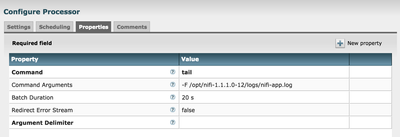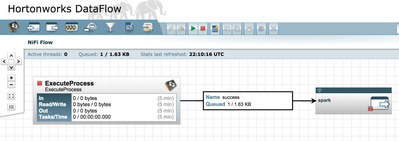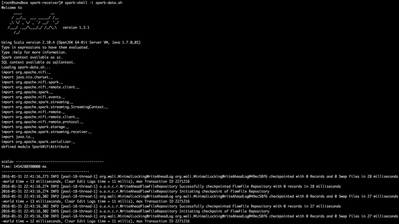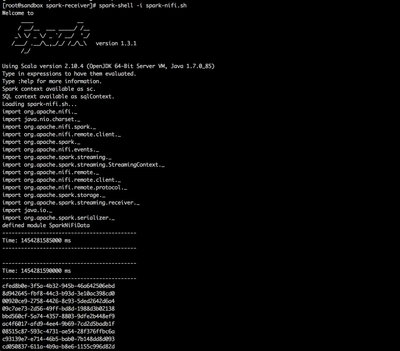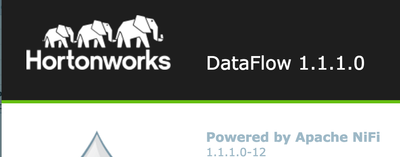Community Articles
- Cloudera Community
- Support
- Community Articles
- NiFi + Spark : Feeding Data to Spark Streaming
- Subscribe to RSS Feed
- Mark as New
- Mark as Read
- Bookmark
- Subscribe
- Printer Friendly Page
- Report Inappropriate Content
- Subscribe to RSS Feed
- Mark as New
- Mark as Read
- Bookmark
- Subscribe
- Printer Friendly Page
- Report Inappropriate Content
Created on 01-31-2016 08:46 PM - edited 08-17-2019 01:20 PM
Introduction
Spark doesn't supply a mechanism to have data pushed to it - instead, it wants to pull data from other sources. In NiFi, this data can be exposed in such a way that a receiver can pull from it by adding an Output Port to the root process group. For Spark, we will use this same mechanism - we will use the Site-to-Site protocol to pull data from NiFi's Output Ports.
Prerequisite
1) Assuming you already have latest version of NiFi-0.4.1/HDF-1.1.1 downloaded on your HW Sandbox, else execute below after ssh connectivity to sandbox is established:
# cd /opt/ # wget http://public-repo-1.hortonworks.com/HDF/1.1.1.0/nifi-1.1.1.0-12-bin.tar.gz # tar -xvf nifi-1.1.1.0-12-bin.tar.gz
2) Download Compatible version [in our case 0.4.1] of "nifi-spark-receiver" and "nifi-site-to-site-client" to Sandbox in a specific location:
# mkdir /opt/spark-receiver # cd /opt/spark-receiver # wget http://central.maven.org/maven2/org/apache/nifi/nifi-site-to-site-client/0.4.1/nifi-site-to-site-cli... # wget http://central.maven.org/maven2/org/apache/nifi/nifi-spark-receiver/0.4.1/nifi-spark-receiver-0.4.1....
Steps:
1) Configure Spark to load some specific NiFi Libraries as below, edit spark-defaults.conf to add jars to ClassPath. Append Below lines to bottom:
# vi /usr/hdp/current/spark-client/conf/spark-defaults.conf spark.driver.extraClassPath /opt/spark-receiver/nifi-spark-receiver-0.4.1.jar:/opt/spark-receiver/nifi-site-to-site-client-0.4.1.jar:/opt/nifi-1.1.1.0-12/lib/nifi-api-1.1.1.0-12.jar:/opt/nifi-1.1.1.0-12/lib/bootstrap/nifi-utils-1.1.1.0-12.jar:/opt/nifi-1.1.1.0-12/work/nar/framework/nifi-framework-nar-1.1.1.0-12.nar-unpacked/META-INF/bundled-dependencies/nifi-client-dto-1.1.1.0-12.jar spark.driver.allowMultipleContexts = true
2) Open nifi.properties for updating configurations:
# vi /opt/nifi-1.1.1.0-12/conf/nifi.properties
3) Change NIFI http port to run on 8090 as default 8080 will conflict with Ambari web UI
# web properties # nifi.web.http.port=8090
4) Configure NiFi instance to run site-to site by changing below configuration : add a port say 8055 and set "nifi.remote.input.secure" as "false"
# Site to Site properties nifi.remote.input.socket.host= nifi.remote.input.socket.port=8055 nifi.remote.input.secure=false
5) Now Start [Restart if already running as configuration change to take effect] NiFi on your Sandbox.
# /opt/nifi-1.1.1.0-12/bin/nifi.sh start
6) Let us build a small flow on NiFi canvas to read app log generated by NiFi itself to feed to spark:
a) Connect to below url in your browser: http://<your_vm_ip>:8090/nifi/
b) Drop an "ExecuteProcess" Processor to canvas [or you can use TailFile Processor] to read lines added to "nifi-app.log". Auto Terminate relationship Failure. The configuration on the processor would look like below:
c) Drop an OutputPort to the canvas and Name it 'spark', Once added, connect "ExecuteProcess" to the port for Success relationship. This simple flow will look like below:
7) Now lets go back to VM command line and create the Scala application to pull data from NiFi output port we just created: change directory to "/opt/spark-receiver" and create a shell script file "spark-data.sh"
# cd /opt/spark-receiver # vi spark-data.sh
😎 Add the below lines to the script file required for application to pull the data from NiFi output port and save it:
// Import all the libraries required
import org.apache.nifi._
import java.nio.charset._
import org.apache.nifi.spark._
import org.apache.nifi.remote.client._
import org.apache.spark._
import org.apache.nifi.events._
import org.apache.spark.streaming._
import org.apache.spark.streaming.StreamingContext._
import org.apache.nifi.remote._
import org.apache.nifi.remote.client._
import org.apache.nifi.remote.protocol._
import org.apache.spark.storage._
import org.apache.spark.streaming.receiver._
import java.io._
import org.apache.spark.serializer._
object SparkNiFiAttribute {
def main(args: Array[String]) {
// Build a Site-to-site client config with NiFi web url and output port name[spark created in step 6c]
val conf = new SiteToSiteClient.Builder().url("http://localhost:8090/nifi").portName("spark").buildConfig()
// Set an App Name
val config = new SparkConf().setAppName("Nifi_Spark_Data")
// Create a StreamingContext
val ssc = new StreamingContext(config, Seconds(10))
// Create a DStream using a NiFi receiver so that we can pull data from specified Port
val lines = ssc.receiverStream(new NiFiReceiver(conf, StorageLevel.MEMORY_ONLY))
// Map the data from NiFi to text, ignoring the attributes
val text = lines.map(dataPacket => new String(dataPacket.getContent, StandardCharsets.UTF_8))
// Print the first ten elements of each RDD generated
text.print()
// Start the computation
ssc.start()
}
}
SparkNiFiAttribute.main(Array())
9) Lets Go back to the NiFi Web UI and start the flow we created, make sure nothing is wrong and you shall see data flowing
10) Now load the script to spark-shell with below command and start streaming:
# spark-shell -i spark-data.sh
11) In the screenshot below, you can see the NiFi logs being pulled and printed on the console:
12) Same way we can pull data from NiFi and extract the associated Attributes:
// Import all the libraries required
import org.apache.nifi._
import java.nio.charset._
import org.apache.nifi.spark._
import org.apache.nifi.remote.client._
import org.apache.spark._
import org.apache.nifi.events._
import org.apache.spark.streaming._
import org.apache.spark.streaming.StreamingContext._
import org.apache.nifi.remote._
import org.apache.nifi.remote.client._
import org.apache.nifi.remote.protocol._
import org.apache.spark.storage._
import org.apache.spark.streaming.receiver._
import java.io._
import org.apache.spark.serializer._
object SparkNiFiData {
def main(args: Array[String]) {
// Build a Site-to-site client config with NiFi web url and output port name
val conf = new SiteToSiteClient.Builder().url("http://localhost:8090/nifi").portName("spark").buildConfig()
// Set an App Name
val config = new SparkConf().setAppName("Nifi_Spark_Attributes")
// Create a StreamingContext
val ssc = new StreamingContext(config, Seconds(5))
// Create a DStream using a NiFi receiver so that we can pull data from specified Port
val lines = ssc.receiverStream(new NiFiReceiver(conf, StorageLevel.MEMORY_ONLY))
// Extract the 'uuid' attribute
val text = lines.map(dataPacket => dataPacket.getAttributes.get("uuid"))
text.print()
ssc.start()
ssc.awaitTermination()
}
}
SparkNiFiData.main(Array())
13) In the screenshot below, you can see the FlowFile attribute "uuid" being extracted and printed on the console:
14) You can create multiple output ports to transmit data to different Spark application from same NiFi Instance at the same time.
Thanks,
Jobin George
Created on 03-01-2016 01:26 PM
- Mark as Read
- Mark as New
- Bookmark
- Permalink
- Report Inappropriate Content
I get below error in step 6.c.
Port Spark is invalid because output connection for port 'Spark' is not defined. Please assist.
Created on 03-01-2016 09:16 PM - edited 08-17-2019 01:20 PM
- Mark as Read
- Mark as New
- Bookmark
- Permalink
- Report Inappropriate Content
Hi Obins,
Please make sure you added 'output port' instead of Input port. I assume you are running HDF.1.1 or nifi-0.4.0
Below is a screenshot of input n output port, input will throw error with out any incoming connection.
Thanks,
Jobin
Created on 03-02-2016 11:19 AM - edited 08-17-2019 01:20 PM
- Mark as Read
- Mark as New
- Bookmark
- Permalink
- Report Inappropriate Content
I am using DataFLow on HDP 2.3 which has Nifi 0.3.
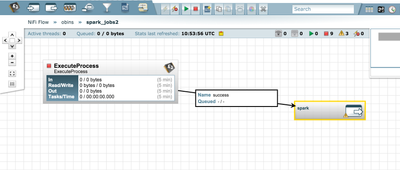
Created on 03-02-2016 12:39 PM - edited 08-17-2019 01:19 PM
- Mark as Read
- Mark as New
- Bookmark
- Permalink
- Report Inappropriate Content
I updated Nifi as you mentioned in step1. Now, its DataFlow 1.1.1.0 and Nifi 1.1.1.0-12. But, i am getting similar error for output port.
Created on 03-02-2016 01:26 PM
- Mark as Read
- Mark as New
- Bookmark
- Permalink
- Report Inappropriate Content
I installed nifi from https://archive.apache.org/dist/nifi/0.4.1/ and seems to be ok.
If I pull output port inside process group, it doesn't work. Is this the intended feature?
Created on 03-02-2016 05:31 PM
- Mark as Read
- Mark as New
- Bookmark
- Permalink
- Report Inappropriate Content
Yes it is an expected feature, It will only be valid if you add port to root canvas.
Created on 03-02-2016 08:24 PM
- Mark as Read
- Mark as New
- Bookmark
- Permalink
- Report Inappropriate Content
Thanks a lot Jobin for this amazing tutorial.
Created on 06-27-2016 09:59 AM
- Mark as Read
- Mark as New
- Bookmark
- Permalink
- Report Inappropriate Content
Hi @Jobin George,
Thanks for the tutorial! I am connecting to Spark from Nifi using the Output Port. I tried an example - sending a HTTP POST request using the HandleHttpRequest processor with random JSON message which is processed by Spark (code in Java) and is ultimately stored in a MongoDB collection.
As a next step, I am going to send a real-world JSON request (let's say IoT data) and predict using a model (which I had already trained using MLLib). I want to predict the score and *return the result* back to Nifi's HandleHttpResponse processor as a response.
I am not able to connect an output relationship from the Output Port to the Response processor. Is there another way to send the response (from Spark side) ?
Thanks,
Sai
Created on 07-01-2016 07:09 AM
- Mark as Read
- Mark as New
- Bookmark
- Permalink
- Report Inappropriate Content
Hi @Saisubramaniam Gopalakrishnan,
I haven't Tried it, but you can add an input port to the root nifi canvas and try communicating from spark(nifi site-to-site client), and then push it to other processors as required.
Thanks,
Jobin
Created on 07-01-2016 08:00 AM
- Mark as Read
- Mark as New
- Bookmark
- Permalink
- Report Inappropriate Content
Thanks for the reply @Jobin George, can you tell me how to send the results from Spark back to NiFi? There is a NiFiReceiver but no NiFiSender. Does the former have a method to send back the results? (I currently use the Java version) Thanks.