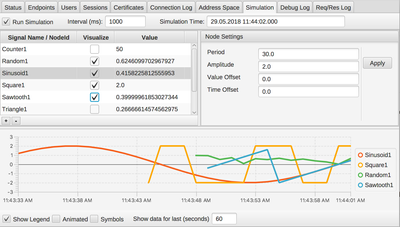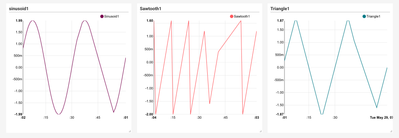Community Articles
- Cloudera Community
- Support
- Community Articles
- Nifi and Druid for real time dashboarding for indu...
- Subscribe to RSS Feed
- Mark as New
- Mark as Read
- Bookmark
- Subscribe
- Printer Friendly Page
- Report Inappropriate Content
- Subscribe to RSS Feed
- Mark as New
- Mark as Read
- Bookmark
- Subscribe
- Printer Friendly Page
- Report Inappropriate Content
Created on 05-29-2018 03:33 PM - edited 09-16-2022 01:43 AM
This article goes on how Nifi, with the of the OPC UA api along with Druid for dashboarding can help with industrial iot use cases. We have seen a trend where several clients have shown interest in HDP as a platform for storing all of the sensor data and third party data. This allows these companies store their sensor data over a longer period of time, easily corelate them with other data sets and enrich them in a very cost effective manner. Additionally, they can run ML algorithms on this data set to better predict outages, malfunctions or maintenance. Using NiFi,Kafka and Druid, can provide means for a very easy to maintain and superfast ingestion mechanism from the several edge devices be it windmills, substations, meters etc. Druid can then provide a robust platform for real-time querying dashboarding on this sensor data so operations can keep an eagle eye on whats going on at a plant or wind farm.
For the pupose of this article, i will be consuming data from a demo OPC server which is running some simulation , that generates sample data signals, Ramp,Sinusoid, Square etc. The simulation generates a data point for each signal every second.
To ingest this data into Druid, i will be using the kafka streaming ingestion option available in druid. But, Kafka by itself can be very complicated for someone in the industrial background to work with, especially since many may not be exposed to this technology. Hence, instead of writing java applications that produce data into Kafka, we need a mechanism that hides these complexiites away and helps the engineers to foucs not on the platform, but more on the use case. NiFi, is an ideal choice for this with its GUI interface and seemless connectivity to kafka.
To allow nifi to connect and consume data from the OPC server, we will be using the eclipse Milo library, which communicates with the server over OPC UA. To make it easy and reproducable, i created a custom processor . The repository is located here. Simply clone the repo. build using mvn clean package -Dskiptests. Once the processor is built just copy the .nar file to nifi/lib folder. Restart Nifi. Developed a nifi flow using the opc processor to extract data from the opc server and publishkafka to push data to a kafka topic.
The consumeopc events processor was configured as below.
Once flow is configured and started, you should see data being to the kafka topic. Now we will configure the druid kafka ingestion spec. This let druid run real time jobs that will pull data from kafka topic into druid real time nodes for segmenting.
{
"type": "kafka",
"dataSchema": {
"dataSource": "iot_ds",
"parser": {
"type": "string",
"parseSpec": {
"format": "json",
"timestampSpec": {
"column": "timestamp",
"format": "yyyy-MM-dd'T'HH:mm:ss.SSS zzz"
},
"dimensionsSpec": {
"dimensions": ["Identifier"]
}
}
},
"metricsSpec": [
{
"name": "count",
"type": "count"
},
{
"name": "value_sum",
"fieldName": "value",
"type": "doubleSum"
}
],
"granularitySpec": {
"type": "uniform",
"segmentGranularity": "NONE",
"queryGranularity": "NONE"
}
},
"tuningConfig": {
"type": "kafka",
"maxRowsPerSegment": 400
},
"ioConfig": {
"topic": "iot_metrics",
"consumerProperties": {
"bootstrap.servers": "seregion3.field.hortonworks.com:6667"
},
"taskCount": 1,
"replicas": 1,
"taskDuration": "PT1H"
}
}
Create the above spec , make sure to modify the kafka bootstrap.server to your environment. Then post this spec to druid
curl -X POST -H 'Content-Type: application/json' -d @supervisor-spec.json http://<overlord-host>:<port>/druid/indexer/v1/supervisor
This create the indexing service in druid. open overlord console to make sure the ingest is working fine.
We will superset for the visualization. It may take upto a a few minutes to atleast an 1 hour for the druid datasource to be available based on your configration. Once it is available, click on Source > Refresh druid metadata to see the new iot_ds data source.
Upon creating a slice we can clearly see the different signals plotted on superset. I am using a 1 second granularity for these slices.
Hopefully you find the article helpful. You could improve accuracy by also copying the data into HDFS / HIve , so you could do some BI kind of reporting and do advance analytics on the data using spark. YOu could also load this data in batches to druid so it can correct any holes or errors from the real time ingest.
Created on 10-12-2018 12:26 PM
- Mark as Read
- Mark as New
- Bookmark
- Permalink
- Report Inappropriate Content
Also, it would be great if you showed exactly what configuration you put on the OPC server and on the Kafka setup in Nifi.
Created on 10-12-2018 12:28 PM
- Mark as Read
- Mark as New
- Bookmark
- Permalink
- Report Inappropriate Content
This is great and exactly what I wanted! However, I was getting stuck on the communication piece between the ConsumeOPCEvents block and Prosys OPC server. It generates exceptions saying 'bad-connection was closed by the client'. Can you help me out here?
Created on 10-12-2018 01:38 PM
- Mark as Read
- Mark as New
- Bookmark
- Permalink
- Report Inappropriate Content
This is exactly what I wanted, thanks! However, I'm having trouble regarding the connection between Prosys OPC server and Nifi, it says connection closed by client (bad, connection closed by client). Can you help me out this?
Created on 10-17-2018 05:01 AM
- Mark as Read
- Mark as New
- Bookmark
- Permalink
- Report Inappropriate Content
sorry just saw this message. could you provide more details