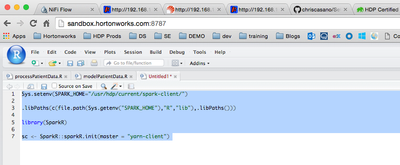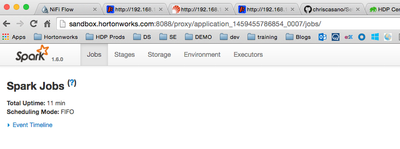Community Articles
- Cloudera Community
- Support
- Community Articles
- Running SparkR in RStudio using HDP 2.4
- Subscribe to RSS Feed
- Mark as New
- Mark as Read
- Bookmark
- Subscribe
- Printer Friendly Page
- Report Inappropriate Content
- Subscribe to RSS Feed
- Mark as New
- Mark as Read
- Bookmark
- Subscribe
- Printer Friendly Page
- Report Inappropriate Content
Created on
04-01-2016
05:12 PM
- edited on
02-24-2020
02:27 AM
by
VidyaSargur
HDP Sandbox comes pre-installed with SparkR and R .
First let's setup the R Studio on the HDP Sandbox:
To download and install RStudio Server open a terminal window and execute the commands corresponding to get the 64-bit version
wget https://download2.rstudio.org/rstudio-server-rhel-0.99.893-x86_64.rpm sudo yum install --nogpgcheck rstudio-server-rhel-0.99.893-x86_64.rpm sudo rstudio-server verify-installation sudo rstudio-server stop sudo rstudio-server start
Now setup a local user on the hdp sandbox, to access the rstudio:
useradd alex passwd xxxx
Next launch web-browser and point to : http://sandbox.hortonworks.com:8787/
Login using the local account created earlier above.
Next lets initialize the sparkr in "yarn-client" mode
Sys.setenv(SPARK_HOME="/usr/hdp/current/spark-client/")
.libPaths(c(file.path(Sys.getenv("SPARK_HOME"),"R","lib"),.libPaths()))
library(SparkR)
sc <- SparkR::sparkR.init(master = "yarn-client")
Run the code in rstudio , you should get the following output:
>
>
> Sys.setenv(SPARK_HOME="/usr/hdp/current/spark-client/")
>
> .libPaths(c(file.path(Sys.getenv("SPARK_HOME"),"R","lib"),.libPaths()))
>
> library(SparkR)
Attaching package: ‘SparkR’
The following objects are masked from ‘package:stats’:
cov, filter, lag, na.omit, predict, sd, var
The following objects are masked from ‘package:base’:
colnames, colnames<-, intersect, rank, rbind, sample, subset, summary, table, transform
> sc <- SparkR::sparkR.init(master = "yarn-client")
Launching java with spark-submit command /usr/hdp/current/spark-client//bin/spark-submit sparkr-shell /tmp/RtmpVvKWS8/backend_port38582cab538c
16/04/01 16:28:00 INFO SparkContext: Running Spark version 1.6.0
16/04/01 16:28:01 WARN NativeCodeLoader: Unable to load native-hadoop library for your platform... using builtin-java classes where applicable
16/04/01 16:28:01 INFO SecurityManager: Changing view acls to: azeltov
16/04/01 16:28:01 INFO SecurityManager: Changing modify acls to: azeltov
16/04/01 16:28:01 INFO SecurityManager: SecurityManager: authentication disabled; ui acls disabled; users with view permissions: Set(azeltov); users with modify permissions: Set(azeltov)
16/04/01 16:28:02 INFO Utils: Successfully started service 'sparkDriver' on port 51539.
16/04/01 16:28:02 INFO Slf4jLogger: Slf4jLogger started
16/04/01 16:28:02 INFO Remoting: Starting remoting
16/04/01 16:28:03 INFO Remoting: Remoting started; listening on addresses :[akka.tcp://sparkDriverActorSystem@000.000.000.000:54056]
16/04/01 16:28:03 INFO Utils: Successfully started service 'sparkDriverActorSystem' on port 54056.
16/04/01 16:28:03 INFO SparkEnv: Registering MapOutputTracker
16/04/01 16:28:03 INFO SparkEnv: Registering BlockManagerMaster
16/04/01 16:28:03 INFO DiskBlockManager: Created local directory at /tmp/blockmgr-533d709d-f345-4d26-8046-0ae68a009d13
16/04/01 16:28:03 INFO MemoryStore: MemoryStore started with capacity 511.5 MB
16/04/01 16:28:03 INFO SparkEnv: Registering OutputCommitCoordinator
16/04/01 16:28:03 INFO Server: jetty-8.y.z-SNAPSHOT
16/04/01 16:28:03 INFO AbstractConnector: Started SelectChannelConnector@0.0.0.0:4040
16/04/01 16:28:03 INFO Utils: Successfully started service 'SparkUI' on port 4040.
16/04/01 16:28:03 INFO SparkUI: Started SparkUI at http://000.000.000.000:4040
spark.yarn.driver.memoryOverhead is set but does not apply in client mode.
16/04/01 16:28:04 INFO TimelineClientImpl: Timeline service address: http://sandbox.hortonworks.com:8188/ws/v1/timeline/
16/04/01 16:28:04 INFO RMProxy: Connecting to ResourceManager at sandbox.hortonworks.com/1000.000.000.000:8050
16/04/01 16:28:05 WARN DomainSocketFactory: The short-circuit local reads feature cannot be used because libhadoop cannot be loaded.
16/04/01 16:28:05 INFO Client: Requesting a new application from cluster with 1 NodeManagers
16/04/01 16:28:05 INFO Client: Verifying our application has not requested more than the maximum memory capability of the cluster (5120 MB per container)
16/04/01 16:28:05 INFO Client: Will allocate AM container, with 896 MB memory including 384 MB overhead
16/04/01 16:28:05 INFO Client: Setting up container launch context for our AM
16/04/01 16:28:05 INFO Client: Setting up the launch environment for our AM container
16/04/01 16:28:05 INFO Client: Using the spark assembly jar on HDFS because you are using HDP, defaultSparkAssembly:hdfs://sandbox.hortonworks.com:8020/hdp/apps/2.4.0.0-169/spark/spark-hdp-assembly.jar
16/04/01 16:28:05 INFO Client: Preparing resources for our AM container
16/04/01 16:28:05 INFO Client: Using the spark assembly jar on HDFS because you are using HDP, defaultSparkAssembly:hdfs://sandbox.hortonworks.com:8020/hdp/apps/2.4.0.0-169/spark/spark-hdp-assembly.jar
16/04/01 16:28:05 INFO Client: Source and destination file systems are the same. Not copying hdfs://sandbox.hortonworks.com:8020/hdp/apps/2.4.0.0-169/spark/spark-hdp-assembly.jar
16/04/01 16:28:06 INFO Client: Uploading resource file:/tmp/spark-974da35e-9ded-485a-9a13-0fd9a020dbf0/__spark_conf__5714702140855539619.zip -> hdfs://sandbox.hortonworks.com:8020/user/azeltov/.sparkStaging/application_1459455786854_0007/__spark_conf__5714702140855539619.zip
16/04/01 16:28:06 INFO SecurityManager: Changing view acls to: azeltov
16/04/01 16:28:06 INFO SecurityManager: Changing modify acls to: azeltov
16/04/01 16:28:06 INFO SecurityManager: SecurityManager: authentication disabled; ui acls disabled; users with view permissions: Set(azeltov); users with modify permissions: Set(azeltov)
16/04/01 16:28:06 INFO Client: Submitting application 7 to ResourceManager
16/04/01 16:28:06 INFO YarnClientImpl: Submitted application application_1459455786854_0007
16/04/01 16:28:06 INFO SchedulerExtensionServices: Starting Yarn extension services with app application_1459455786854_0007 and attemptId None
16/04/01 16:28:07 INFO Client: Application report for application_1459455786854_0007 (state: ACCEPTED)
16/04/01 16:28:07 INFO Client:
client token: N/A
diagnostics: N/A
ApplicationMaster host: N/A
ApplicationMaster RPC port: -1
queue: default
start time: 1459528086330
final status: UNDEFINED
tracking URL: http://sandbox.hortonworks.com:8088/proxy/application_1459455786854_0007/
user: azeltov
16/04/01 16:28:08 INFO Client: Application report for application_1459455786854_0007 (state: ACCEPTED)
16/04/01 16:28:09 INFO Client: Application report for application_1459455786854_0007 (state: ACCEPTED)
16/04/01 16:28:10 INFO Client: Application report for application_1459455786854_0007 (state: ACCEPTED)
16/04/01 16:28:11 INFO Client: Application report for application_1459455786854_0007 (state: ACCEPTED)
16/04/01 16:28:12 INFO YarnSchedulerBackend$YarnSchedulerEndpoint: ApplicationMaster registered as NettyRpcEndpointRef(null)
16/04/01 16:28:12 INFO YarnClientSchedulerBackend: Add WebUI Filter. org.apache.hadoop.yarn.server.webproxy.amfilter.AmIpFilter, Map(PROXY_HOSTS -> sandbox.hortonworks.com, PROXY_URI_BASES -> http://sandbox.hortonworks.com:8088/proxy/application_1459455786854_0007), /proxy/application_1459455786854_0007
16/04/01 16:28:12 INFO JettyUtils: Adding filter: org.apache.hadoop.yarn.server.webproxy.amfilter.AmIpFilter
16/04/01 16:28:12 INFO Client: Application report for application_1459455786854_0007 (state: RUNNING)
16/04/01 16:28:12 INFO Client:
client token: N/A
diagnostics: N/A
ApplicationMaster host:000.000.000.000
ApplicationMaster RPC port: 0
queue: default
start time: 1459528086330
final status: UNDEFINED
tracking URL: http://sandbox.hortonworks.com:8088/proxy/application_1459455786854_0007/
user: azeltov
16/04/01 16:28:12 INFO YarnClientSchedulerBackend: Application application_1459455786854_0007 has started running.
16/04/01 16:28:12 INFO Utils: Successfully started service 'org.apache.spark.network.netty.NettyBlockTransferService' on port 35844.
16/04/01 16:28:12 INFO NettyBlockTransferService: Server created on 35844
16/04/01 16:28:12 INFO BlockManagerMaster: Trying to register BlockManager
16/04/01 16:28:12 INFO BlockManagerMasterEndpoint: Registering block manager 000.000.000.000:35844 with 511.5 MB RAM, BlockManagerId(driver,000.000.000.000, 35844)
16/04/01 16:28:12 INFO BlockManagerMaster: Registered BlockManager
16/04/01 16:28:12 INFO EventLoggingListener: Logging events to hdfs:///spark-history/application_1459455786854_0007
16/04/01 16:28:18 INFO YarnClientSchedulerBackend: Registered executor NettyRpcEndpointRef(null) (sandbox.hortonworks.com:43282) with ID 1
16/04/01 16:28:18 INFO BlockManagerMasterEndpoint: Registering block manager sandbox.hortonworks.com:58360 with 511.5 MB RAM, BlockManagerId(1, sandbox.hortonworks.com, 58360)
16/04/01 16:28:33 INFO YarnClientSchedulerBackend: SchedulerBackend is ready for scheduling beginning after waiting maxRegisteredResourcesWaitingTime: 30000(ms)
Validate that the sparkUI is started, look for this message in your output like the one above:
16/04/01 16:28:03 INFO Utils: Successfully started service 'SparkUI' on port 4040. 16/04/01 16:28:03 INFO SparkUI: Started SparkUI at http://000.000.000.000:4040
Next lets try running some sparkR code:
sqlContext <-sparkRSQL.init(sc)
path <-file.path("file:///usr/hdp/2.4.0.0-169/spark/examples/src/main/resources/people.json")
peopleDF <-jsonFile(sqlContext, path)
printSchema(peopleDF)
You should get this output: > printSchema(peopleDF) root |-- age: long (nullable = true) |-- name: string (nullable = true) Now lets try to do some basic dataframe analysis # Register this DataFrame as a table. registerTempTable(peopleDF, "people") teenagers <- sql(sqlContext, "SELECT name FROM people WHERE age >= 13 AND age <= 19") teenagersLocalDF <- collect(teenagers) print(teenagersLocalDF)
Created on 05-20-2016 09:15 AM
- Mark as Read
- Mark as New
- Bookmark
- Permalink
- Report Inappropriate Content
Hi @azeltov,
Could you run R-Studio remote, i.e. on your laptop and connect to a cluster?
Cheers,
Christian
Created on 07-20-2016 09:13 PM
- Mark as Read
- Mark as New
- Bookmark
- Permalink
- Report Inappropriate Content
I installed HDP2.4 for Virtual box and it is telling me that R is not found. Are you sure that R is preinstalled? What is the fix for this?
Created on 08-18-2016 10:55 AM
- Mark as Read
- Mark as New
- Bookmark
- Permalink
- Report Inappropriate Content
This did not work. When I verify my installation it gives me: Unable to find an installation of R on the system (which R didn't return valid output); Unable to locate R binary by scanning standard locations.
What to do?
Created on 08-23-2016 04:15 PM
- Mark as Read
- Mark as New
- Bookmark
- Permalink
- Report Inappropriate Content
It seems the new version of Sandbox does not have R pre-installed. Its an easy installation procedure :
sudo yum install -y epel-release
sudo yum update -y
sudo yum install -y RCreated on 08-23-2016 04:16 PM
- Mark as Read
- Mark as New
- Bookmark
- Permalink
- Report Inappropriate Content
It seems the new version of Sandbox does not have R pre-installed. Its an easy installation procedure:
sudo yum install -y epel-release
sudo yum update -y
sudo yum install -y RCreated on 10-31-2016 11:03 PM
- Mark as Read
- Mark as New
- Bookmark
- Permalink
- Report Inappropriate Content
HI @azeltov, I am trying to install R-studio on Hortonworks sandbox 2.5, running through the exception in verify installation step:
initctl: Unable to connect to Upstart: Failed to connect to socket /com/ubuntu/upstart: Connection refused
I have tried starting, stopping rstudio server, it shows the same message.
PS: Since it is a docker container, 8787 port is not opened so I have configured /etc/rstudio/rserver.conf to use port 9000.