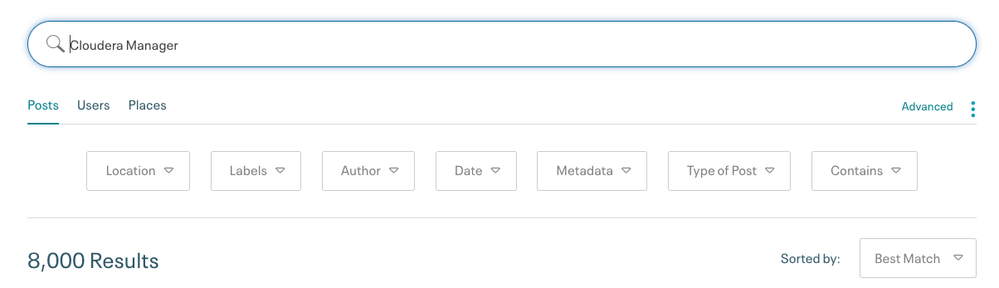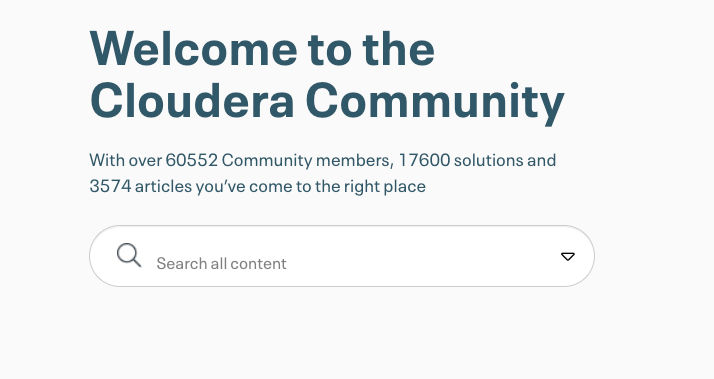
Community Search can help you find the right support content for your questions. There are several ways to use the search.
First, choose where you'd like to search. From the home page, these are your options:
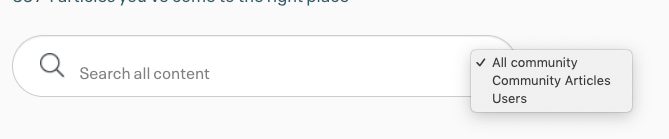
But when you're on a board, you'll see additional options:
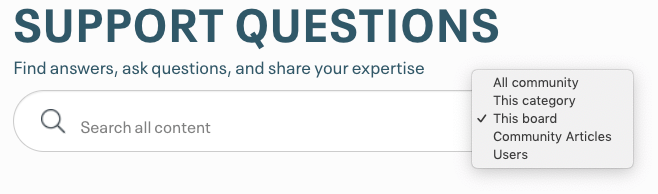
When you type in your search term, you have two options. The first is to let the predictive search show you results that match your query. This is helpful when you're not sure where to look for your answer.
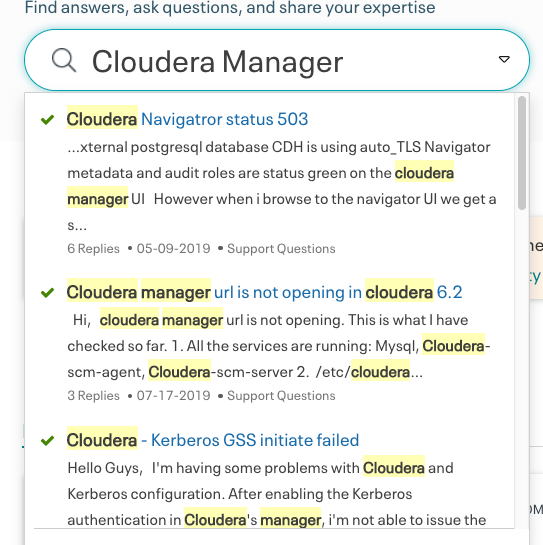
If you want more control over your search results, after you type your search term hit <enter>. You'll go to the Advanced Search page where you can filter several ways: location of the content, type of content, author, label, date, and whether it contains images or attachments.