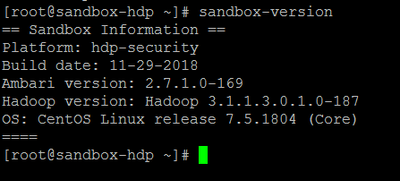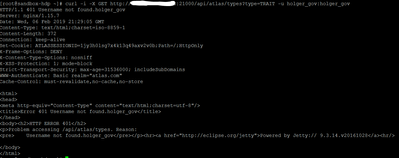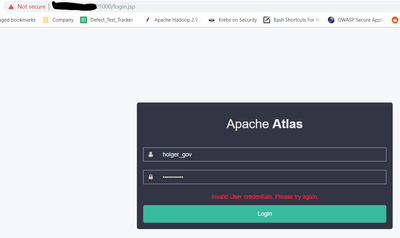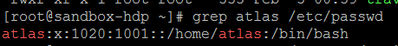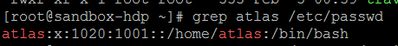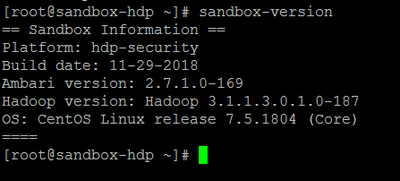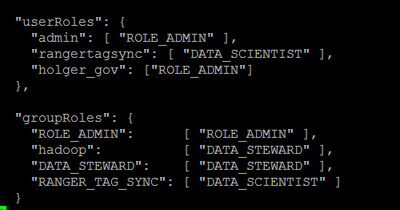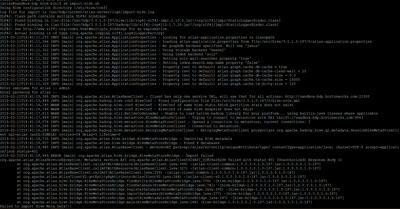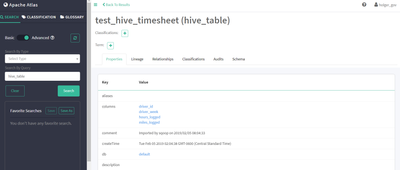Support Questions
- Cloudera Community
- Support
- Support Questions
- Re: ATLAS UI authnetication with holger_gov gives ...
- Subscribe to RSS Feed
- Mark Question as New
- Mark Question as Read
- Float this Question for Current User
- Bookmark
- Subscribe
- Mute
- Printer Friendly Page
- Subscribe to RSS Feed
- Mark Question as New
- Mark Question as Read
- Float this Question for Current User
- Bookmark
- Subscribe
- Mute
- Printer Friendly Page
ATLAS UI authnetication with holger_gov gives invalid credentials on HDP sandbox 3.1.1.3.0.1.0-187
- Labels:
-
Apache Atlas
Created on 02-06-2019 09:41 PM - edited 08-17-2019 02:41 PM
- Mark as New
- Bookmark
- Subscribe
- Mute
- Subscribe to RSS Feed
- Permalink
- Report Inappropriate Content
Hi All,
I am working on HDP sandbox and trying to login into ATLAS UI with user holger_gov and same as password however it give me invalid credentials. Looked for a solution on this community however it did not fix my issue
chnaged the authorizer to simple and restarted but did not work so changed it back to ranger and tried again.
I see that atlas user is in the OS shown in screenshots
Some of the screenshots detailing my situation are shown below
please need any help
Thanks
Dhieru
Created 02-12-2019 04:26 AM
- Mark as New
- Bookmark
- Subscribe
- Mute
- Subscribe to RSS Feed
- Permalink
- Report Inappropriate Content
@dhieru singh, If you enable atlas .authorizer.impl = ranger, then you need to add policies in ranger admin for atlas service.
You can close the thread if above answer have resolved the issue.
Thanks
Created 02-11-2019 10:32 AM
- Mark as New
- Bookmark
- Subscribe
- Mute
- Subscribe to RSS Feed
- Permalink
- Report Inappropriate Content
@dhieru singh can you please check if user holger_gov exists in users-credentials.properties stored in directory /usr/hdp/current/atlas-server/conf/
Created on 02-11-2019 02:33 PM - edited 08-17-2019 02:40 PM
- Mark as New
- Bookmark
- Subscribe
- Mute
- Subscribe to RSS Feed
- Permalink
- Report Inappropriate Content
@Nixon Rodrigues Thanks for the response, appreciate your help
No there is no holger_gov in the users-credentails.properties file.
Attached is the image
how do I add the user holger_gov in here?
Created 02-11-2019 03:24 PM
- Mark as New
- Bookmark
- Subscribe
- Mute
- Subscribe to RSS Feed
- Permalink
- Report Inappropriate Content
@Nixon Rodrigues I was able to add the user holger_gov in the users-credentials.properties file.
For users having the same issue, they need to edit the users-credentials.properties file using vi or any editor
holger_gov=<ROLE YOU want to give>::<sha256sum of the password>
in order to generate the sha256sum use the below command in *nix terminal
echo -n "yourpassword" | sha256sum
it will give you some output like below
4d20573d20756b4b2cd80e41def04b52907710000b038f0f901d4b568e254fc6 -
copy the sum till 6 leave out the space and - (dash) and paste it in the users-credentials.properties files.
Restart you ATLAS server from ambari, and it will work
Thanks again to @Nixon Rodrigues
Another question? Do I also need to cretae and add policy-store.txt , as of now I do not have any such file in the directory /usr/hdp/current/atlas-server/conf/.
Thanks
Dhieru
Created 02-11-2019 06:10 PM
- Mark as New
- Bookmark
- Subscribe
- Mute
- Subscribe to RSS Feed
- Permalink
- Report Inappropriate Content
Another question? Do I also need to cretae and add policy-store.txt , as of now I do not have any such file in the directory/usr/hdp/current/atlas-server/conf/.
Do not add policy-store.txt for HDP3, Please check if atlas-simple-authz-policy.json present, if not add atlas-simple-authz-policy.json and edit the JSON file to add the role for your user holger_gov or its group.
HTH
Created on 02-11-2019 06:59 PM - edited 08-17-2019 02:40 PM
- Mark as New
- Bookmark
- Subscribe
- Mute
- Subscribe to RSS Feed
- Permalink
- Report Inappropriate Content
@Nixon Rodrigues Thanks a lot for the help yes it did help I am using HDP3.1 sandbox.
I went ahead and added the user holger_gov in the userRoles section as shown below
however I am not able to see the metadata of hive tables and lineage in Atlas UI. The Atlas UI looks like below
In addition when I searched in this community, they advised to run hive-import.sh, when I did that, I receive the following error using "holger_gov" as user
using "admin" as user
Is this related to ranger? when I to hdfs dfs -ls /user I do not see holger_gov user, but then admin is there so admin should work.
Do I need to change the below property from ambari ? from ranger to simple
atlas.authorizer.impl = simple? at present it is ranger
I am confused now apologies for long winded question
Thanks for your help!
Created on 02-11-2019 07:07 PM - edited 08-17-2019 02:40 PM
- Mark as New
- Bookmark
- Subscribe
- Mute
- Subscribe to RSS Feed
- Permalink
- Report Inappropriate Content
After adding the user in atlas-simple-authz-policy.json and chnaging the property atlas.authorizer.impl = simple worked from me it is working now. Thanks a lot for your help.
However please do explain how it worked because I am confused after searching a lot in the community.
Thanks
dhieru
Created 02-12-2019 04:26 AM
- Mark as New
- Bookmark
- Subscribe
- Mute
- Subscribe to RSS Feed
- Permalink
- Report Inappropriate Content
@dhieru singh, If you enable atlas .authorizer.impl = ranger, then you need to add policies in ranger admin for atlas service.
You can close the thread if above answer have resolved the issue.
Thanks
Created 02-12-2019 06:12 PM
- Mark as New
- Bookmark
- Subscribe
- Mute
- Subscribe to RSS Feed
- Permalink
- Report Inappropriate Content
@Nixon Rodrigues I have tried adding ranger policies for atlas service however there is something I am doing wrong, probably I will ask as a different question. Thanks a lot and appreciate your help.
Dhieru