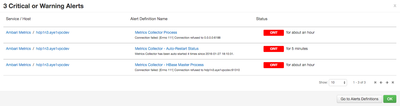Support Questions
- Cloudera Community
- Support
- Support Questions
- Ambari Metrics Collector Start Failed on 3 Node A...
- Subscribe to RSS Feed
- Mark Question as New
- Mark Question as Read
- Float this Question for Current User
- Bookmark
- Subscribe
- Mute
- Printer Friendly Page
- Subscribe to RSS Feed
- Mark Question as New
- Mark Question as Read
- Float this Question for Current User
- Bookmark
- Subscribe
- Mute
- Printer Friendly Page
Ambari Metrics Collector Start Failed on 3 Node AWS Cluster
- Labels:
-
Apache Ambari
Created on 01-27-2016 06:53 PM - edited 08-19-2019 04:03 AM
- Mark as New
- Bookmark
- Subscribe
- Mute
- Subscribe to RSS Feed
- Permalink
- Report Inappropriate Content
I am on Ambari Version 2.2.0.0 and did a fresh install of hadoop.
Whenever I start my hadoop services I get the following warnings and my metrics collector is shutting down (all other hadoop services are fine):
I attached all the logs from the ambari-metrics-collector directory in the attached zip.
Any help is appreciated!
br,
Rainer
Created 01-27-2016 07:20 PM
- Mark as New
- Bookmark
- Subscribe
- Mute
- Subscribe to RSS Feed
- Permalink
- Report Inappropriate Content
It looks like your Metrics Collector cannot start because the HBase Master is not coming up. Just to make sure you're running a non-kerberized environment with a single Namenode, right? Are you using Metrics in distributed or embedded mode?
Could you please validate and post this configuration => hbase.rootdir
Your HBase Master log files show a connection refused when the HBase Master is trying to connect to the Namenode
2016-01-27 18:36:57,189 FATAL [hdp1n3:61300.activeMasterManager] master.HMaster: Unhandled exception. Starting shutdown. java.net.ConnectException: Call From hdp1n3/XXXXXXXXX to hdp1n3.aye1vpcdev:8020 failed on connection exception: java.net.ConnectException: Connection refused; For more details see: http://wiki.apache.org/hadoop/ConnectionRefused at sun.reflect.NativeConstructorAccessorImpl.newInstance0(Native Method) at sun.reflect.NativeConstructorAccessorImpl.newInstance(NativeConstructorAccessorImpl.java:62) at sun.reflect.DelegatingConstructorAccessorImpl.newInstance(DelegatingConstructorAccessorImpl.java:45) at java.lang.reflect.Constructor.newInstance(Constructor.java:422) at org.apache.hadoop.net.NetUtils.wrapWithMessage(NetUtils.java:792) at org.apache.hadoop.net.NetUtils.wrapException(NetUtils.java:732) at org.apache.hadoop.ipc.Client.call(Client.java:1431) ... at java.lang.Thread.run(Thread.java:745) Caused by: java.net.ConnectException: Connection refused at sun.nio.ch.SocketChannelImpl.checkConnect(Native Method) at sun.nio.ch.SocketChannelImpl.finishConnect(SocketChannelImpl.java:717) ...
Is this the hostname of your namenode "hdp1n3.aye1vpcdev:8020"?
Can you access the HDFS from the Metrics Collector node?
Created 01-27-2016 07:03 PM
- Mark as New
- Bookmark
- Subscribe
- Mute
- Subscribe to RSS Feed
- Permalink
- Report Inappropriate Content
I haven't looked at you log files as yet but see the following to solve common issues.
Up the heap size ams-env : metrics_collector_heapsize = 1024 Set timeline.metrics.service.default.result.limit = 15840 Restart the Collector
https://cwiki.apache.org/confluence/display/AMBARI/Configurations+-+Tuning
https://community.hortonworks.com/articles/11805/how-to-solve-ambari-metrics-corrupted-data.html
https://community.hortonworks.com/questions/8928/ambari-metrics-1.html
Created 01-27-2016 08:32 PM
- Mark as New
- Bookmark
- Subscribe
- Mute
- Subscribe to RSS Feed
- Permalink
- Report Inappropriate Content
@Ancil McBarnett This has worked for me in the past.
Created 01-28-2016 04:04 PM
- Mark as New
- Bookmark
- Subscribe
- Mute
- Subscribe to RSS Feed
- Permalink
- Report Inappropriate Content
Thanks Ancil, I tried this already and unfortunately it didn't work out for me ...
Created 01-27-2016 07:20 PM
- Mark as New
- Bookmark
- Subscribe
- Mute
- Subscribe to RSS Feed
- Permalink
- Report Inappropriate Content
It looks like your Metrics Collector cannot start because the HBase Master is not coming up. Just to make sure you're running a non-kerberized environment with a single Namenode, right? Are you using Metrics in distributed or embedded mode?
Could you please validate and post this configuration => hbase.rootdir
Your HBase Master log files show a connection refused when the HBase Master is trying to connect to the Namenode
2016-01-27 18:36:57,189 FATAL [hdp1n3:61300.activeMasterManager] master.HMaster: Unhandled exception. Starting shutdown. java.net.ConnectException: Call From hdp1n3/XXXXXXXXX to hdp1n3.aye1vpcdev:8020 failed on connection exception: java.net.ConnectException: Connection refused; For more details see: http://wiki.apache.org/hadoop/ConnectionRefused at sun.reflect.NativeConstructorAccessorImpl.newInstance0(Native Method) at sun.reflect.NativeConstructorAccessorImpl.newInstance(NativeConstructorAccessorImpl.java:62) at sun.reflect.DelegatingConstructorAccessorImpl.newInstance(DelegatingConstructorAccessorImpl.java:45) at java.lang.reflect.Constructor.newInstance(Constructor.java:422) at org.apache.hadoop.net.NetUtils.wrapWithMessage(NetUtils.java:792) at org.apache.hadoop.net.NetUtils.wrapException(NetUtils.java:732) at org.apache.hadoop.ipc.Client.call(Client.java:1431) ... at java.lang.Thread.run(Thread.java:745) Caused by: java.net.ConnectException: Connection refused at sun.nio.ch.SocketChannelImpl.checkConnect(Native Method) at sun.nio.ch.SocketChannelImpl.finishConnect(SocketChannelImpl.java:717) ...
Is this the hostname of your namenode "hdp1n3.aye1vpcdev:8020"?
Can you access the HDFS from the Metrics Collector node?
Created 01-28-2016 04:19 PM
- Mark as New
- Bookmark
- Subscribe
- Mute
- Subscribe to RSS Feed
- Permalink
- Report Inappropriate Content
Hi Jonas, thanks, this was exactly the issue ... I switched from Embedded to Distributed Mode and by doing that, the default value for hbase.rootdir was pointing to the wrong note ... now everything is working as expected! Thanks again for your feedback, highly appreciated!
Created 01-28-2016 06:35 PM
- Mark as New
- Bookmark
- Subscribe
- Mute
- Subscribe to RSS Feed
- Permalink
- Report Inappropriate Content
Glad it worked! Happy Hadooping 🙂
Created 01-29-2016 01:54 AM
- Mark as New
- Bookmark
- Subscribe
- Mute
- Subscribe to RSS Feed
- Permalink
- Report Inappropriate Content
@Jonas Straub Happy Hadooping!! 🙂