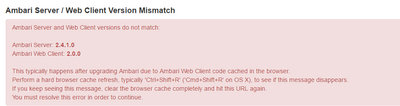Support Questions
- Cloudera Community
- Support
- Support Questions
- Ambari Server and Web Client versions do not match
- Subscribe to RSS Feed
- Mark Question as New
- Mark Question as Read
- Float this Question for Current User
- Bookmark
- Subscribe
- Mute
- Printer Friendly Page
- Subscribe to RSS Feed
- Mark Question as New
- Mark Question as Read
- Float this Question for Current User
- Bookmark
- Subscribe
- Mute
- Printer Friendly Page
Ambari Server and Web Client versions do not match
- Labels:
-
Apache Ambari
Created on 05-25-2017 06:29 AM - edited 08-18-2019 01:15 AM
- Mark as New
- Bookmark
- Subscribe
- Mute
- Subscribe to RSS Feed
- Permalink
- Report Inappropriate Content
Im using ambari 2.4.1 and HDP 2.5 which was running absolutely fine. I have tried installing apache eagle on the clsuter and in the process ran eagle-ambari.sh script and from then onwards, i cant open ambari with version mismatch error. There is no much info on the earlier posts.
Created 05-26-2017 06:57 AM
- Mark as New
- Bookmark
- Subscribe
- Mute
- Subscribe to RSS Feed
- Permalink
- Report Inappropriate Content
You are not supposed to change the "/usr/lib/ambari-server/web/javascripts/app.js" manually.
If the ambari installation is properly done then you should get the correct version mentioned in the "app.js". Because this is done at the Ambari RPM Build time.
Ambari uses the following script to update the App.version during the time of RPM build.
https://github.com/apache/ambari/blob/release-2.4.1/ambari-web/set-ambari-version.sh#L24
.
So if you see that your "/usr/lib/ambari-server/web/javascripts/app.js" was showing some other version then it indicates that during ambari upgrade on that host this file was not upgraded properly and hence there may be some other files as well that might not be upgraded properly which might be causing the Stuck UI issue.
.
Please try doing a ambari re-install as following to see it it helps: (Always recommended to take a fresh DB dump for safety)
yum reinstall ambari-server
.
Can you let us know what was the older verison mentioned in the "App.version" ? Was it showing "2.0.0" earlier before your manual edit ?
.
Created 05-25-2017 06:39 AM
- Mark as New
- Bookmark
- Subscribe
- Mute
- Subscribe to RSS Feed
- Permalink
- Report Inappropriate Content
You will need to do a Hard Refresh on your browser.
For Example if you are using MAC (Google Chrome) then press "command + shift + R".
Clear the browser cache.
OR
try opening the browser in "Incognito Mode" (New Private Window) option from the Browser Menu.
Created 05-25-2017 07:11 AM
- Mark as New
- Bookmark
- Subscribe
- Mute
- Subscribe to RSS Feed
- Permalink
- Report Inappropriate Content
Hi @Jay SenSharma i have tried refresh and "Incognito Mode" but they didn't work.
Created 05-25-2017 07:50 AM
- Mark as New
- Bookmark
- Subscribe
- Mute
- Subscribe to RSS Feed
- Permalink
- Report Inappropriate Content
This also happens sometimes if all the ambari RPMs are not properly upgraded. So can you please run the following command on ambari host and share the results (To see if all the RPM versions are same?)
# rpm -qa | grep ambari
.
Created 05-25-2017 08:03 AM
- Mark as New
- Bookmark
- Subscribe
- Mute
- Subscribe to RSS Feed
- Permalink
- Report Inappropriate Content
Hi @Jay SenSharma below are the details.
[root@server ~]#
[root@server ~]# rpm -qa | grep ambari
ambari-infra-solr-client-2.4.1.0-22.x86_64
ambari-metrics-hadoop-sink-2.4.1.0-22.x86_64
ambari-agent-2.4.1.0-22.x86_64
ambari-server-2.4.1.0-22.x86_64
ambari-metrics-monitor-2.4.1.0-22.x86_64
[root@server ~]# date Thu May 25 13:31:59 IST 2017
[root@server ~]#
Created 05-25-2017 08:04 AM
- Mark as New
- Bookmark
- Subscribe
- Mute
- Subscribe to RSS Feed
- Permalink
- Report Inappropriate Content
Is that happening on any other browser as well ? (As normally it is related to browser caching)
Created 05-25-2017 08:08 AM
- Mark as New
- Bookmark
- Subscribe
- Mute
- Subscribe to RSS Feed
- Permalink
- Report Inappropriate Content
Hi @Jay SenSharma its on all browsers. i have tried uninstalling eagle ambari plugin as well that didn't work.
Created 05-26-2017 04:52 AM
- Mark as New
- Bookmark
- Subscribe
- Mute
- Subscribe to RSS Feed
- Permalink
- Report Inappropriate Content
@Jay SenSharma any idea where the amabri web client verion details are stored??
Created on 05-26-2017 06:26 AM - edited 08-18-2019 01:15 AM
- Mark as New
- Bookmark
- Subscribe
- Mute
- Subscribe to RSS Feed
- Permalink
- Report Inappropriate Content
I was able to come out of the error by manually editing the app.version parameter in /usr/lib/ambari-server/web/javascripts/app.js script.
var App = require('app');
App.version = '2.4.1.0';
But now my ambari UI is stuck in below screen.
Created 05-26-2017 06:57 AM
- Mark as New
- Bookmark
- Subscribe
- Mute
- Subscribe to RSS Feed
- Permalink
- Report Inappropriate Content
You are not supposed to change the "/usr/lib/ambari-server/web/javascripts/app.js" manually.
If the ambari installation is properly done then you should get the correct version mentioned in the "app.js". Because this is done at the Ambari RPM Build time.
Ambari uses the following script to update the App.version during the time of RPM build.
https://github.com/apache/ambari/blob/release-2.4.1/ambari-web/set-ambari-version.sh#L24
.
So if you see that your "/usr/lib/ambari-server/web/javascripts/app.js" was showing some other version then it indicates that during ambari upgrade on that host this file was not upgraded properly and hence there may be some other files as well that might not be upgraded properly which might be causing the Stuck UI issue.
.
Please try doing a ambari re-install as following to see it it helps: (Always recommended to take a fresh DB dump for safety)
yum reinstall ambari-server
.
Can you let us know what was the older verison mentioned in the "App.version" ? Was it showing "2.0.0" earlier before your manual edit ?
.