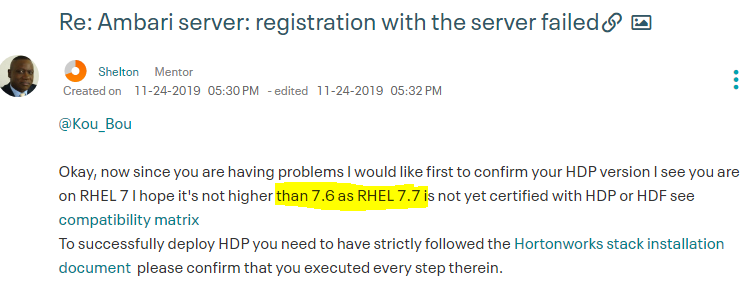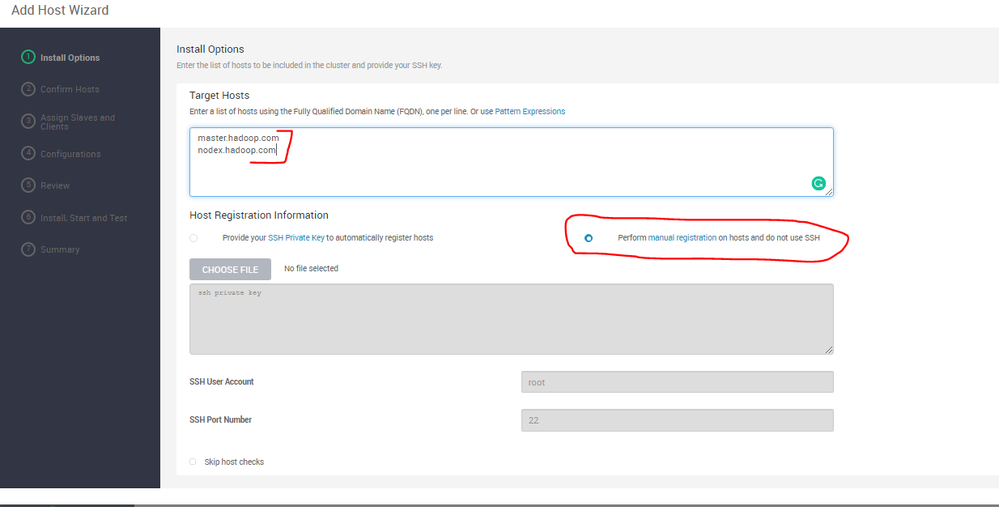Please help me to solve this problem
Support Questions
- Cloudera Community
- Support
- Support Questions
- Re: Ambari server: registration with the server fa...
- Subscribe to RSS Feed
- Mark Question as New
- Mark Question as Read
- Float this Question for Current User
- Bookmark
- Subscribe
- Mute
- Printer Friendly Page
- Subscribe to RSS Feed
- Mark Question as New
- Mark Question as Read
- Float this Question for Current User
- Bookmark
- Subscribe
- Mute
- Printer Friendly Page
Ambari server: registration with the server failed
- Labels:
-
Apache Ambari
- Mark as New
- Bookmark
- Subscribe
- Mute
- Subscribe to RSS Feed
- Permalink
- Report Inappropriate Content
Hello I'm new in Big data and I'm trying to create a cluster, but I have an issue with the registration of hosts, I saw a lot of posts about this problem but the problem is persist (You find below the Registration Log for the ambari server):
==========================
Creating target directory...
==========================
Command start time 2019-11-18 10:23:23
Connection to ambari.server closed.
SSH command execution finished
host=ambari.server, exitcode=0
Command end time 2019-11-18 10:23:23
==========================
Copying ambari sudo script...
==========================
Command start time 2019-11-18 10:23:23
scp /var/lib/ambari-server/ambari-sudo.sh
host=ambari.server, exitcode=0
Command end time 2019-11-18 10:23:24
==========================
Copying common functions script...
==========================
Command start time 2019-11-18 10:23:24
scp /usr/lib/python2.6/site-packages/ambari_commons
host=ambari.server, exitcode=0
Command end time 2019-11-18 10:23:24
==========================
Copying OS type check script...
==========================
Command start time 2019-11-18 10:23:24
scp /usr/lib/python2.6/site-packages/ambari_server/os_check_type.py
host=ambari.server, exitcode=0
Command end time 2019-11-18 10:23:24
==========================
Running OS type check...
==========================
Command start time 2019-11-18 10:23:24
Cluster primary/cluster OS family is redhat7 and local/current OS family is redhat7
Connection to ambari.server closed.
SSH command execution finished
host=ambari.server, exitcode=0
Command end time 2019-11-18 10:23:24
==========================
Checking 'sudo' package on remote host...
==========================
Command start time 2019-11-18 10:23:24
Connection to ambari.server closed.
SSH command execution finished
host=ambari.server, exitcode=0
Command end time 2019-11-18 10:23:24
==========================
Copying repo file to 'tmp' folder...
==========================
Command start time 2019-11-18 10:23:24
scp /etc/yum.repos.d/ambari.repo
host=ambari.server, exitcode=0
Command end time 2019-11-18 10:23:24
==========================
Moving file to repo dir...
==========================
Command start time 2019-11-18 10:23:24
Connection to ambari.server closed.
SSH command execution finished
host=ambari.server, exitcode=0
Command end time 2019-11-18 10:23:25
==========================
Changing permissions for ambari.repo...
==========================
Command start time 2019-11-18 10:23:25
Connection to ambari.server closed.
SSH command execution finished
host=ambari.server, exitcode=0
Command end time 2019-11-18 10:23:25
==========================
Copying setup script file...
==========================
Command start time 2019-11-18 10:23:25
scp /usr/lib/python2.6/site-packages/ambari_server/setupAgent.py
host=ambari.server, exitcode=0
Command end time 2019-11-18 10:23:25
==========================
Running setup agent script...
==========================
Command start time 2019-11-18 10:23:25
('WARNING 2019-11-18 10:23:34,821 NetUtil.py:116 - Server at https://X:8440 is not reachable,
sleeping
for 10 seconds...
INFO 2019-11-18 10:23:34,821 HeartbeatHandlers.py:115 - Stop event received
INFO 2019-11-18 10:23:34,821 NetUtil.py:122 - Stop event received
INFO 2019-11-18 10:23:34,821 ExitHelper.py:53 - Performing cleanup before exiting...
INFO 2019-11-18 10:23:34,821 ExitHelper.py:67 - Cleanup finished, exiting with code:0
INFO 2019-11-18 10:23:37,253 main.py:223 - Agent died gracefully, exiting.
INFO 2019-11-18 10:23:37,254 ExitHelper.py:53 - Performing cleanup before exiting...
INFO 2019-11-18 10:23:37,734 main.py:90 - loglevel=logging.INFO
INFO 2019-11-18 10:23:37,735 main.py:90 - loglevel=logging.INFO
INFO 2019-11-18 10:23:37,735 main.py:90 - loglevel=logging.INFO
INFO 2019-11-18 10:23:37,736 DataCleaner.py:39 - Data cleanup thread started
INFO 2019-11-18 10:23:37,738 DataCleaner.py:120 - Data cleanup started
INFO 2019-11-18 10:23:37,743 DataCleaner.py:122 - Data cleanup finished
INFO 2019-11-18 10:23:37,748 PingPortListener.py:50 - Ping port listener started on port: 8670
INFO 2019-11-18 10:23:37,750 main.py:349 - Connecting to Ambari server at <a href="https://ambari.server:8440" target="_blank">https://ambari.server:8440</a>
(192.168.253.45)
INFO 2019-11-18 10:23:37,751 NetUtil.py:62 - Connecting to <a href="https://ambari.server:8440/ca" target="_blank">https://ambari.server:8440/ca</a>
ERROR 2019-11-18 10:23:37,754 NetUtil.py:88 - EOF occurred in violation of protocol (_ssl.c:618)
ERROR 2019-11-18 10:23:37,755 NetUtil.py:89 - SSLError: Failed to connect. Please check openssl
library
versions.
Refer to: <a href="https://bugzilla.redhat.com/show_bug.cgi?id=1022468" target="_blank">https://bugzilla.redhat.com/show_bug.cgi?id=1022468</a> for more details.
WARNING 2019-11-18 10:23:37,755 NetUtil.py:116 - Server at <a href="https://ambari.server:8440" target="_blank">https://ambari.server:8440</a> is not
reachable, sleeping for 10 seconds...', None)
Connection to ambari.server closed.
SSH command execution finished
host=ambari.server, exitcode=0
Command end time 2019-11-18 10:23:40
Registering with the server...
Registration with the server failed
Created 11-25-2019 03:12 PM
- Mark as New
- Bookmark
- Subscribe
- Mute
- Subscribe to RSS Feed
- Permalink
- Report Inappropriate Content
Biiiiiingo ! I specifically mentioned that see below and once again the vendor's release note is always the first point of reference.
You put in a lot of efforts and frustration I guess but if you had taken some time to read the prerequisites you won't have gone through all that
Having said that please take an accept my answer so the thread is closed and can be referenced by someone encountering the same issue.
Happy hadooping
Created 11-22-2019 11:12 AM
- Mark as New
- Bookmark
- Subscribe
- Mute
- Subscribe to RSS Feed
- Permalink
- Report Inappropriate Content
Is this problem still persisting? Please let me know tag me !
Created 11-24-2019 05:44 AM
- Mark as New
- Bookmark
- Subscribe
- Mute
- Subscribe to RSS Feed
- Permalink
- Report Inappropriate Content
Hello @Shelton Yes the problem persists, any solutions please, I think the java version is causing this issue but I don't know how to change it
Created 11-24-2019 03:01 AM
- Mark as New
- Bookmark
- Subscribe
- Mute
- Subscribe to RSS Feed
- Permalink
- Report Inappropriate Content
Hello @sagarshimpi thank you for your reply, you find below information that you recommended, Sorry for been late to reply I reinstall all from beginning but I have the same issue:
[root@ambari ~]# java -version
openjdk version "1.8.0_232"
OpenJDK Runtime Environment (build 1.8.0_232-b09)
OpenJDK 64-Bit Server VM (build 25.232-b09, mixed mode)
[root@ambari ~]# ls -ltr `which java`
lrwxrwxrwx 1 root root 22 Nov 18 13:33 /usr/bin/java -> /etc/alternatives/java
[root@ambari /]# /usr/sbin/alternatives --config java
There is 1 program that provides 'java'.
Selection Command
-----------------------------------------------
*+ 1 java-1.8.0-openjdk.x86_64 (/usr/lib/jvm/java-1.8.0-openjdk-1.8.0.232.b09-0.el7_7.x86_64/jre/bin/java)
Enter to keep the current selection[+], or type selection number:[root@ambari /]# rpm -qa |grep openssl
openssl-1.0.2k-19.el7.x86_64
xmlsec1-openssl-1.2.20-7.el7_4.x86_64
openssl-libs-1.0.2k-19.el7.x86_64
[root@ambari /]# rpm -qa |grep ambari
ambari-metrics-grafana-2.4.0.1-1.x86_64
ambari-metrics-monitor-2.4.0.1-1.x86_64
ambari-metrics-hadoop-sink-2.4.0.1-1.x86_64
ambari-metrics-collector-2.4.0.1-1.x86_64
ambari-agent-2.4.0.1-1.x86_64
ambari-server-2.4.0.1-1.x86_64
[root@ambari /]# telnet ambari.server 8440
Trying 192.168.253.45...
Connected to ambari.server.
Escape character is '^]'.ambari-agent.log
WARNING 2019-11-24 11:57:11,522 NetUtil.py:116 - Server at <a href="https://ambari.server:8440" target="_blank">https://ambari.server:8440</a> is not reachable, sleeping for 10 seconds...
INFO 2019-11-24 11:57:21,522 NetUtil.py:62 - Connecting to <a href="https://ambari.server:8440/ca" target="_blank">https://ambari.server:8440/ca</a>
ERROR 2019-11-24 11:57:21,527 NetUtil.py:88 - EOF occurred in violation of protocol (_ssl.c:618)
ERROR 2019-11-24 11:57:21,527 NetUtil.py:89 - SSLError: Failed to connect. Please check openssl library versions.
Refer to: <a href="https://bugzilla.redhat.com/show_bug.cgi?id=1022468" target="_blank">https://bugzilla.redhat.com/show_bug.cgi?id=1022468</a> for more details.
WARNING 2019-11-24 11:57:21,528 NetUtil.py:116 - Server at <a href="https://ambari.server:8440" target="_blank">https://ambari.server:8440</a> is not reachable, sleeping for 10 seconds...
INFO 2019-11-24 11:57:31,528 NetUtil.py:62 - Connecting to <a href="https://ambari.server:8440/ca" target="_blank">https://ambari.server:8440/ca</a>
ERROR 2019-11-24 11:57:31,533 NetUtil.py:88 - EOF occurred in violation of protocol (_ssl.c:618)
ERROR 2019-11-24 11:57:31,534 NetUtil.py:89 - SSLError: Failed to connect. Please check openssl library versions.
Refer to: <a href="https://bugzilla.redhat.com/show_bug.cgi?id=1022468" target="_blank">https://bugzilla.redhat.com/show_bug.cgi?id=1022468</a> for more details.
WARNING 2019-11-24 11:57:31,534 NetUtil.py:116 - Server at <a href="https://ambari.server:8440" target="_blank">https://ambari.server:8440</a> is not reachable, sleeping for 10 seconds...Created 11-24-2019 05:50 PM
- Mark as New
- Bookmark
- Subscribe
- Mute
- Subscribe to RSS Feed
- Permalink
- Report Inappropriate Content
Created on 11-24-2019 08:30 AM - edited 11-24-2019 08:32 AM
- Mark as New
- Bookmark
- Subscribe
- Mute
- Subscribe to RSS Feed
- Permalink
- Report Inappropriate Content
Okay, now since you are having problems I would like first to confirm your HDP version I see you are on RHEL 7 I hope it's not higher than 7.6 as RHEL 7.7 is not yet certified with HDP or HDF see compatibility matrix
To successfully deploy HDP you need to have strictly followed the Hortonworks stack installation document please confirm that you executed every step therein.
I suspect a couple of issues like Firewall or passwordless ssh config issues but that can be overcome with manual registration of the hosts, the following step is valid for a single/multinode cluster let's get started.
In the below steps, I am assuming you ex3cuted the steps in the above 2 documents
First I would like you to use a fictitious domain name [hadoop.com]for you cluster this will help me eliminate other possible issues, I am assuming you have 2 servers and enough RAM at least 12-16 GB with 2 CPUs
Servers
master [Ambari-server + database + other component]
node1 [datanode ] + n
But the above step is valid for even a single node cluster to execute all the below steps as root
Set hostname on Ambari server
# hostnamectl set-hostname master.hadoop.com
Verify the hostname
# hostnamectl
The desired output should be master.hadoop.com
If not using single node do this on the subsequent hosts do the same for the remaining hosts
Set hostname on other hosts
# hostnamectl set-hostname nodex.hadoop.com
Get the IP's
On all the hosts get the IP using
# ifconfig
Note all the IP's including that of the Ambari server, now get the hostname of all the hosts in the cluster using
Note all the output should be an FQDN. Edit the /etc/hosts on the Ambari server
[master.hadoop.com] and the IP or IP's in the format IP FQDN ALIAS in case of multinode i.e
192.168.1.20 master.hadoop.com master
192.168.1.21 nodex.hadoop.com nodex
If it's a multinode make sure you copy the hosts file to all other nodes !!!
Check the repos are well set
# ls -al /etc/yum.repos.d/
.....
ambari.repo
hdp.repo
The hdp and ambari repos should be accessible
# yum repolist
Install Ambari server
# yum install -y ambari-server
Setup Ambari
In the below step I preparing the Ambari for Mysql or MAriaDB and NOT the embedde postgres database. I realise you were using embedded change to Mysql or MariaDB open source version of MySQL for this step I will use MariaDB but the connector is the same
# ambari-server setup --jdbc-db=mysql --jdbc-driver=/usr/share/java/mysql-connector-java.jar
Backup the ambari.properties
# cp /etc/ambari-server/conf/ambari.properties /etc/ambari-server/conf/ambari.properties.bak
To change the default timeout of the ambari server run the below snippets
# echo 'server.startup.web.timeout=120' >> /etc/ambari-server/conf/ambari.properties
# echo 'server.jdbc.connection-pool.acquisition-size=5' >> /etc/ambari-server/conf/ambari.properties
# echo 'server.jdbc.connection-pool.max-age=0' >> /etc/ambari-server/conf/ambari.properties
# echo 'server.jdbc.connection-pool.max-idle-time=14400' >> /etc/ambari-server/conf/ambari.properties
# echo 'server.jdbc.connection-pool.max-idle-time-excess=0' >> /etc/ambari-server/conf/ambari.properties
# echo 'server.jdbc.connection-pool.idle-test-interval=7200' >> /etc/ambari-server/conf/ambari.properties
update OS and restart the server
# yum update
# init 6
Install MariaDB 10.x compatibile with HDP 2.6.x - 3.x
# yum install -y MariaDB-server
Startup mariaDB and configure auto-start at boot
# systemctl enable mariadb.service
# systemctl start mariadb.service
Check MariaDB is up
# systemctl status mariadb
Secure the MariaDB and change password important to change the default password
# /usr/bin/mysql_secure_installation
You already have a root password set, so you can safely answer 'n'. If you answer Y then set a new password for MariaDB
Change the root password? [Y/n] Y
[ Most important the rest just answer y ]
Remove anonymous users? [Y/n] y
... Success
Disallow root login remotely? [Y/n] y
... Success!
Remove test database and access to it? [Y/n] y
- Dropping test database...
... Success!
- Removing privileges on test database...
... Success!
Reload privilege tables now? [Y/n] y
... Success!
....
Thanks for using MariaDB!
Assuming you changed the root password to welcome1 and I am using ambari as the user,password and database name
mysql -u root -pwelcome1
CREATE USER 'ambari'@'%' IDENTIFIED BY 'ambari';
GRANT ALL PRIVILEGES ON *.* TO 'ambari'@'%';
CREATE USER 'ambari'@'localhost' IDENTIFIED BY 'ambari';
GRANT ALL PRIVILEGES ON *.* TO 'ambari'@'localhost';
CREATE USER 'ambari'@'tokyo.com' IDENTIFIED BY 'ambari';
GRANT ALL PRIVILEGES ON *.* TO 'ambari'@'master.hadoop.com';
FLUSH PRIVILEGES;
Log on as Ambari user and create the Ambari DB
mysql -u ambari -pambari
CREATE DATABASE ambari;
USE ambari;
SOURCE /var/lib/ambari-server/resources/Ambari-DDL-MySQL-CREATE.sql;
exit;
Create the hive, ranger, oozie, rangerkms as required again here I am simplifying by using hive as the user, password and name you database an do the same for ranger,oozie,rangerkms
# mysql -u root -pwelcome1
CREATE USER 'hive'@'localhost' IDENTIFIED BY 'hive';
GRANT ALL PRIVILEGES ON *.* TO 'hive'@'localhost';
CREATE USER 'hive'@'%' IDENTIFIED BY 'hive';
GRANT ALL PRIVILEGES ON *.* TO 'hive'@'%';
CREATE USER 'hive'@'master.hadoop.com' IDENTIFIED BY '[HIVE_PASSWORD]';
GRANT ALL PRIVILEGES ON *.* TO 'hive'@'master.hadoop.com';
FLUSH PRIVILEGES;
CREATE DATABASE hive;
quit;
Run the Ambari DB setup
# ambari-server setup
To use MariaDB database, and select the ambari database name, user name, and password created earlier for that database, so enter 3.
When asked do not enable Ambari to automatically download and install LZO !!!
After finalizing the setup start
# yum install -y ambari-agent
Edit the ambari-agent.ini on all the node including the ambari server,change the entry below,hostname should be the name of the ambari host master.hadoop.com
vi /etc/ambari-agent/conf/ambari-agent.ini
[server]
hostname=master.hadoop.com
url_port=8440
secured_url_port=8441
connect_retry_delay=10
max_reconnect_retry_delay=30
Save
On the Ambari server and any other node install ambari-agent and start it
Start the ambari server
# ambari-server start
Hit the Ambari UI
This time use the option manual registration see screenshot
The host(s) should register successfully!
Created 11-24-2019 10:35 AM
- Mark as New
- Bookmark
- Subscribe
- Mute
- Subscribe to RSS Feed
- Permalink
- Report Inappropriate Content
@Kou_Bou
If you want to change the java here is the procedure, I just test the link works so just copy and paste as other links are broken.
I see you are using OpenJDK
Remove OpenJDK
# yum list java*
# yum -y remove java*
# java -version
Install latest Oracle Java JDK
# cd /opt/
wget --no-check-certificate --no-cookies --header "Cookie: gpw_e24=yippi ka yei madafaka;" "http://download.oracle.com/otn-pub/java/jdk/8u144-b01/090f390dda5b47b9b721c7dfaa008135/jdk-8u144-lin..."
tar xzf jdk-8u144-linux-x64.tar.gz
cd /opt/jdk1.8.0_144/
alternatives --install /usr/bin/java java /opt/jdk1.8.0_144/bin/java 2
alternatives --config java
alternatives --install /usr/bin/jar jar /opt/jdk1.8.0_144/bin/jar 2
alternatives --install /usr/bin/javac javac /opt/jdk1.8.0_144/bin/javac 2
alternatives --set jar /opt/jdk1.8.0_144/bin/jar
alternatives --set javac /opt/jdk1.8.0_144/bin/javac
Check the new default java
# java -version
java -version
java version "1.8.0_144"
Java(TM) SE Runtime Environment (build 1.8.0_144-b11)
Java HotSpot(TM) 64-Bit Server VM (build 25.144-b11, mixed mode)
That now should work
Created 11-25-2019 01:42 AM
- Mark as New
- Bookmark
- Subscribe
- Mute
- Subscribe to RSS Feed
- Permalink
- Report Inappropriate Content
Hello @Shelton , thank you for your reply, I'm trying to change the version of java according to steps that you gave for me but I have a problem with the file jdk-8u144-linux-x64.tar.gz :
This is the error : ( I think the problem in the file ?? I trying other links but there are no links valid
[root@ambari opt]# tar xzf jdk-8u144-linux-x64.tar.gz
gzip: stdin: not in gzip format
tar: Child returned status 1
tar: Error is not recoverable: exiting now
[root@ambari opt]#
Created on 11-25-2019 01:53 AM - edited 11-25-2019 01:55 AM
- Mark as New
- Bookmark
- Subscribe
- Mute
- Subscribe to RSS Feed
- Permalink
- Report Inappropriate Content
I suspect the file is not fully downloaded or corrupted either. You can check the size or checksum of the downloaded file.
You can try downloading the file from - https://www.oracle.com/technetwork/java/javase/downloads/java-archive-javase8-2177648.html
The size display on link is
176.92 MB jdk-8u144-linux-x64.tar.gz
Created 11-25-2019 04:05 AM
- Mark as New
- Bookmark
- Subscribe
- Mute
- Subscribe to RSS Feed
- Permalink
- Report Inappropriate Content
Hello @Shelton and @Shelton thank you for your help, changing java version didn't give a result , in my ambari-server.log I have this warning, is it may be have a relation with the agent registration ?:
The error:
25 Nov 2019 13:01:04,738 WARN [ambari-client-thread-28] nio:720 - javax.net.ssl.SSLException: Received fatal alert: certificate_unknow
Created 11-25-2019 04:10 AM
- Mark as New
- Bookmark
- Subscribe
- Mute
- Subscribe to RSS Feed
- Permalink
- Report Inappropriate Content
Hello @Shelton thank for this reply, a sad news that my OS version "CentOS Linux release 7.7.1908 (Core)", so what is the solution ( downgrade the OS but how ?)