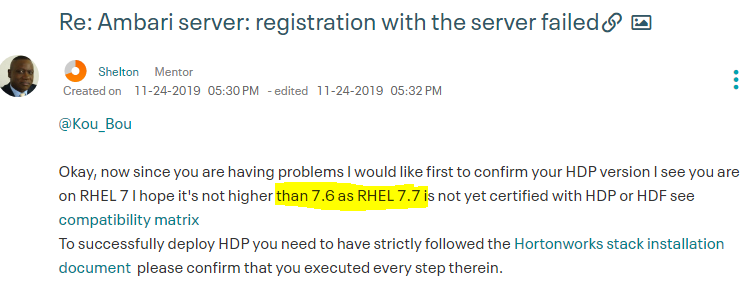Please help me to solve this problem
Support Questions
- Cloudera Community
- Support
- Support Questions
- Re: Ambari server: registration with the server fa...
- Subscribe to RSS Feed
- Mark Question as New
- Mark Question as Read
- Float this Question for Current User
- Bookmark
- Subscribe
- Mute
- Printer Friendly Page
- Subscribe to RSS Feed
- Mark Question as New
- Mark Question as Read
- Float this Question for Current User
- Bookmark
- Subscribe
- Mute
- Printer Friendly Page
Ambari server: registration with the server failed
- Labels:
-
Apache Ambari
- Mark as New
- Bookmark
- Subscribe
- Mute
- Subscribe to RSS Feed
- Permalink
- Report Inappropriate Content
Hello I'm new in Big data and I'm trying to create a cluster, but I have an issue with the registration of hosts, I saw a lot of posts about this problem but the problem is persist (You find below the Registration Log for the ambari server):
==========================
Creating target directory...
==========================
Command start time 2019-11-18 10:23:23
Connection to ambari.server closed.
SSH command execution finished
host=ambari.server, exitcode=0
Command end time 2019-11-18 10:23:23
==========================
Copying ambari sudo script...
==========================
Command start time 2019-11-18 10:23:23
scp /var/lib/ambari-server/ambari-sudo.sh
host=ambari.server, exitcode=0
Command end time 2019-11-18 10:23:24
==========================
Copying common functions script...
==========================
Command start time 2019-11-18 10:23:24
scp /usr/lib/python2.6/site-packages/ambari_commons
host=ambari.server, exitcode=0
Command end time 2019-11-18 10:23:24
==========================
Copying OS type check script...
==========================
Command start time 2019-11-18 10:23:24
scp /usr/lib/python2.6/site-packages/ambari_server/os_check_type.py
host=ambari.server, exitcode=0
Command end time 2019-11-18 10:23:24
==========================
Running OS type check...
==========================
Command start time 2019-11-18 10:23:24
Cluster primary/cluster OS family is redhat7 and local/current OS family is redhat7
Connection to ambari.server closed.
SSH command execution finished
host=ambari.server, exitcode=0
Command end time 2019-11-18 10:23:24
==========================
Checking 'sudo' package on remote host...
==========================
Command start time 2019-11-18 10:23:24
Connection to ambari.server closed.
SSH command execution finished
host=ambari.server, exitcode=0
Command end time 2019-11-18 10:23:24
==========================
Copying repo file to 'tmp' folder...
==========================
Command start time 2019-11-18 10:23:24
scp /etc/yum.repos.d/ambari.repo
host=ambari.server, exitcode=0
Command end time 2019-11-18 10:23:24
==========================
Moving file to repo dir...
==========================
Command start time 2019-11-18 10:23:24
Connection to ambari.server closed.
SSH command execution finished
host=ambari.server, exitcode=0
Command end time 2019-11-18 10:23:25
==========================
Changing permissions for ambari.repo...
==========================
Command start time 2019-11-18 10:23:25
Connection to ambari.server closed.
SSH command execution finished
host=ambari.server, exitcode=0
Command end time 2019-11-18 10:23:25
==========================
Copying setup script file...
==========================
Command start time 2019-11-18 10:23:25
scp /usr/lib/python2.6/site-packages/ambari_server/setupAgent.py
host=ambari.server, exitcode=0
Command end time 2019-11-18 10:23:25
==========================
Running setup agent script...
==========================
Command start time 2019-11-18 10:23:25
('WARNING 2019-11-18 10:23:34,821 NetUtil.py:116 - Server at https://X:8440 is not reachable,
sleeping
for 10 seconds...
INFO 2019-11-18 10:23:34,821 HeartbeatHandlers.py:115 - Stop event received
INFO 2019-11-18 10:23:34,821 NetUtil.py:122 - Stop event received
INFO 2019-11-18 10:23:34,821 ExitHelper.py:53 - Performing cleanup before exiting...
INFO 2019-11-18 10:23:34,821 ExitHelper.py:67 - Cleanup finished, exiting with code:0
INFO 2019-11-18 10:23:37,253 main.py:223 - Agent died gracefully, exiting.
INFO 2019-11-18 10:23:37,254 ExitHelper.py:53 - Performing cleanup before exiting...
INFO 2019-11-18 10:23:37,734 main.py:90 - loglevel=logging.INFO
INFO 2019-11-18 10:23:37,735 main.py:90 - loglevel=logging.INFO
INFO 2019-11-18 10:23:37,735 main.py:90 - loglevel=logging.INFO
INFO 2019-11-18 10:23:37,736 DataCleaner.py:39 - Data cleanup thread started
INFO 2019-11-18 10:23:37,738 DataCleaner.py:120 - Data cleanup started
INFO 2019-11-18 10:23:37,743 DataCleaner.py:122 - Data cleanup finished
INFO 2019-11-18 10:23:37,748 PingPortListener.py:50 - Ping port listener started on port: 8670
INFO 2019-11-18 10:23:37,750 main.py:349 - Connecting to Ambari server at <a href="https://ambari.server:8440" target="_blank">https://ambari.server:8440</a>
(192.168.253.45)
INFO 2019-11-18 10:23:37,751 NetUtil.py:62 - Connecting to <a href="https://ambari.server:8440/ca" target="_blank">https://ambari.server:8440/ca</a>
ERROR 2019-11-18 10:23:37,754 NetUtil.py:88 - EOF occurred in violation of protocol (_ssl.c:618)
ERROR 2019-11-18 10:23:37,755 NetUtil.py:89 - SSLError: Failed to connect. Please check openssl
library
versions.
Refer to: <a href="https://bugzilla.redhat.com/show_bug.cgi?id=1022468" target="_blank">https://bugzilla.redhat.com/show_bug.cgi?id=1022468</a> for more details.
WARNING 2019-11-18 10:23:37,755 NetUtil.py:116 - Server at <a href="https://ambari.server:8440" target="_blank">https://ambari.server:8440</a> is not
reachable, sleeping for 10 seconds...', None)
Connection to ambari.server closed.
SSH command execution finished
host=ambari.server, exitcode=0
Command end time 2019-11-18 10:23:40
Registering with the server...
Registration with the server failed
Created 11-25-2019 03:12 PM
- Mark as New
- Bookmark
- Subscribe
- Mute
- Subscribe to RSS Feed
- Permalink
- Report Inappropriate Content
Biiiiiingo ! I specifically mentioned that see below and once again the vendor's release note is always the first point of reference.
You put in a lot of efforts and frustration I guess but if you had taken some time to read the prerequisites you won't have gone through all that
Having said that please take an accept my answer so the thread is closed and can be referenced by someone encountering the same issue.
Happy hadooping
Created 11-25-2019 03:12 PM
- Mark as New
- Bookmark
- Subscribe
- Mute
- Subscribe to RSS Feed
- Permalink
- Report Inappropriate Content
Biiiiiingo ! I specifically mentioned that see below and once again the vendor's release note is always the first point of reference.
You put in a lot of efforts and frustration I guess but if you had taken some time to read the prerequisites you won't have gone through all that
Having said that please take an accept my answer so the thread is closed and can be referenced by someone encountering the same issue.
Happy hadooping
- « Previous
- Next »