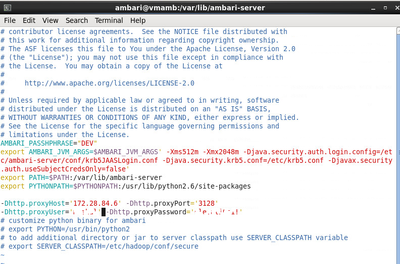Support Questions
- Cloudera Community
- Support
- Support Questions
- Ambari server setup error during select stack and ...
- Subscribe to RSS Feed
- Mark Question as New
- Mark Question as Read
- Float this Question for Current User
- Bookmark
- Subscribe
- Mute
- Printer Friendly Page
- Subscribe to RSS Feed
- Mark Question as New
- Mark Question as Read
- Float this Question for Current User
- Bookmark
- Subscribe
- Mute
- Printer Friendly Page
Ambari server setup error during select stack and repo
Created 06-10-2016 12:15 PM
- Mark as New
- Bookmark
- Subscribe
- Mute
- Subscribe to RSS Feed
- Permalink
- Report Inappropriate Content
Dear folks,
I am currently trying to set up HDP 2.4 but I am having issues after launching install wizard. I had started with documentation provided here: https://docs.hortonworks.com/HDPDocuments/Ambari-2.2.2.0/bk_Installing_HDP_AMB/content/ch_Getting_Re...
I had not faced any issues until now.
I am currently in section 3 where it mentions to Installing, Configuring and deploying a HDP cluster.
Here I opened a browser on my desktop and opened ambari host machine and logged into ambari.
Then, I launched installation wizard and setup my cluster name. Further, I selected stack HDP 2.4 and enabled RHEL6 in repository options for my centos6.5 machine. I observe that when I try to wget the URL mentioned for HDP 2.4 and HDP utils they work fine , but it gives the error in wizard and hence not able to proceed.
I am working behind proxy, and I thought it could be an issue and therefore I stumbled upon the link http://docs.hortonworks.com/HDPDocuments/Ambari-2.2.1.0/bk_ambari_reference_guide/content/_how_to_se... which mention how to provide proxy info in the ambari-env.sh file. I did that but during ambari-server restart it throws an error that -Dhttp.proxyHost=<myproxyaddress> command not found
Any help in this regard is appreciated.
Regards,
Rahul
Created 06-10-2016 01:05 PM
- Mark as New
- Bookmark
- Subscribe
- Mute
- Subscribe to RSS Feed
- Permalink
- Report Inappropriate Content
Also please do not put the ip address inside single quotes else it will cause issues while passing to the JVM as argument
Example:
export AMBARI_JVM_ARGS=$AMBARI_JVM_ARGS' -Xmn1024m -Xms2048m -Xmx2048m -Djava.security.auth.login.config=/etc/ambari-server/conf/krb5JAASLogin.conf -Djava.security.krb5.conf=/etc/krb5.conf -Djavax.security.auth.useSubjectCredsOnly=false -Dhttp.proxyHost=172.28.84.6 -Dhttp.proxyPort=3128 -Dhttp.proxyUser=someUserName -Dhttp.proxyPassword=somePassword'
Created 06-10-2016 12:30 PM
- Mark as New
- Bookmark
- Subscribe
- Mute
- Subscribe to RSS Feed
- Permalink
- Report Inappropriate Content
Can you paste the contents on ambari-env.sh here.
Created on 06-10-2016 12:34 PM - edited 08-19-2019 02:17 AM
- Mark as New
- Bookmark
- Subscribe
- Mute
- Subscribe to RSS Feed
- Permalink
- Report Inappropriate Content
I am uploading the content as an image with username and password blurred.
Created 06-10-2016 12:38 PM
- Mark as New
- Bookmark
- Subscribe
- Mute
- Subscribe to RSS Feed
- Permalink
- Report Inappropriate Content
I ideally would consider them being a part of some environment variable but which env variable?
Created 06-10-2016 12:59 PM
- Mark as New
- Bookmark
- Subscribe
- Mute
- Subscribe to RSS Feed
- Permalink
- Report Inappropriate Content
The "-Dhttp.proxyHost" is a JVM option which is passed via AMBARI_JVM_ARGS variable to the jvm hence you will need to add those properties inside the "AMBARI_JVM_ARGS" only. Then restart the server.
Created 06-10-2016 01:05 PM
- Mark as New
- Bookmark
- Subscribe
- Mute
- Subscribe to RSS Feed
- Permalink
- Report Inappropriate Content
Also please do not put the ip address inside single quotes else it will cause issues while passing to the JVM as argument
Example:
export AMBARI_JVM_ARGS=$AMBARI_JVM_ARGS' -Xmn1024m -Xms2048m -Xmx2048m -Djava.security.auth.login.config=/etc/ambari-server/conf/krb5JAASLogin.conf -Djava.security.krb5.conf=/etc/krb5.conf -Djavax.security.auth.useSubjectCredsOnly=false -Dhttp.proxyHost=172.28.84.6 -Dhttp.proxyPort=3128 -Dhttp.proxyUser=someUserName -Dhttp.proxyPassword=somePassword'
Created 06-13-2016 05:03 AM
- Mark as New
- Bookmark
- Subscribe
- Mute
- Subscribe to RSS Feed
- Permalink
- Report Inappropriate Content
Many thanks! That works like a charm. Probably we can amend the documentation to include that it needs to be added to AMBARI_JVM_ARGS.
BR,
Rahul