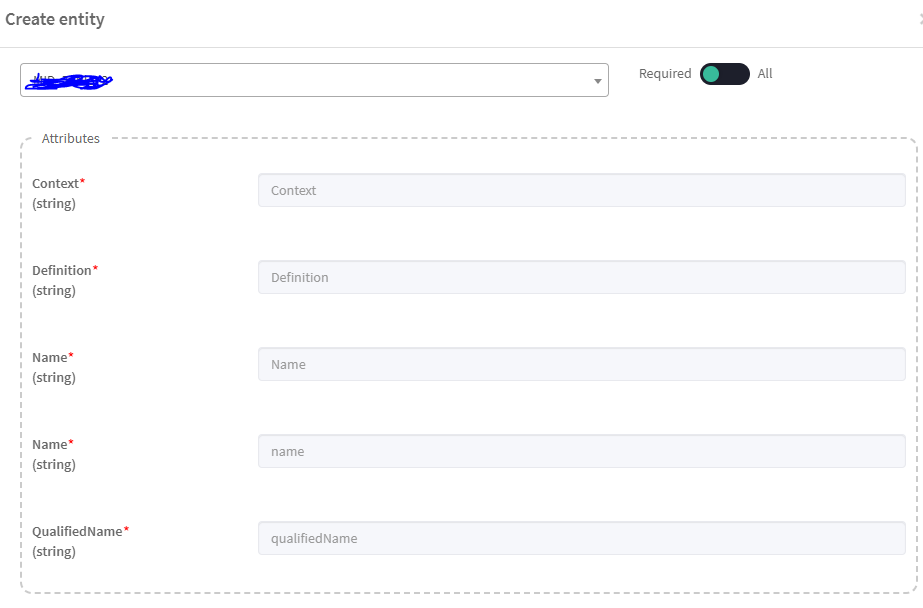Support Questions
- Cloudera Community
- Support
- Support Questions
- Re: Apache Atlas - How to show all attributes whe...
- Subscribe to RSS Feed
- Mark Question as New
- Mark Question as Read
- Float this Question for Current User
- Bookmark
- Subscribe
- Mute
- Printer Friendly Page
- Subscribe to RSS Feed
- Mark Question as New
- Mark Question as Read
- Float this Question for Current User
- Bookmark
- Subscribe
- Mute
- Printer Friendly Page
Apache Atlas - How to show all attributes when creating a new entity
- Labels:
-
Apache Atlas
Created 05-11-2022 03:24 AM
- Mark as New
- Bookmark
- Subscribe
- Mute
- Subscribe to RSS Feed
- Permalink
- Report Inappropriate Content
Hi
I have created a new entity and I would like to show all the attributes by default while doing the 'Create new entity' process. At present, the UI mask shows only the Required attributes. How can I do this?
Created 06-07-2022 08:47 AM
- Mark as New
- Bookmark
- Subscribe
- Mute
- Subscribe to RSS Feed
- Permalink
- Report Inappropriate Content
Hi @gianluca ,
If you would like to view all the attributes while creating a new entity in the Atlas Web UI, please use the toggle button on the top right in the Create entity window to switch it from "Required" to "All".
Hope this helps with your requirement!
Thanks,
Prashanth Vishnu
Created 06-07-2022 08:47 AM
- Mark as New
- Bookmark
- Subscribe
- Mute
- Subscribe to RSS Feed
- Permalink
- Report Inappropriate Content
Hi @gianluca ,
If you would like to view all the attributes while creating a new entity in the Atlas Web UI, please use the toggle button on the top right in the Create entity window to switch it from "Required" to "All".
Hope this helps with your requirement!
Thanks,
Prashanth Vishnu
Created 06-09-2022 09:44 PM
- Mark as New
- Bookmark
- Subscribe
- Mute
- Subscribe to RSS Feed
- Permalink
- Report Inappropriate Content
@gianluca, Has the reply helped resolve your issue? If so, please mark the appropriate reply as the solution, as it will make it easier for others to find the answer in the future.
Regards,
Vidya Sargur,Community Manager
Was your question answered? Make sure to mark the answer as the accepted solution.
If you find a reply useful, say thanks by clicking on the thumbs up button.
Learn more about the Cloudera Community: