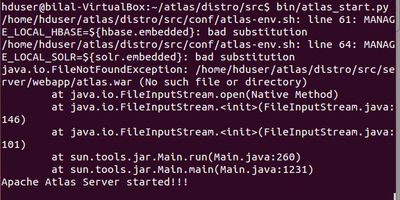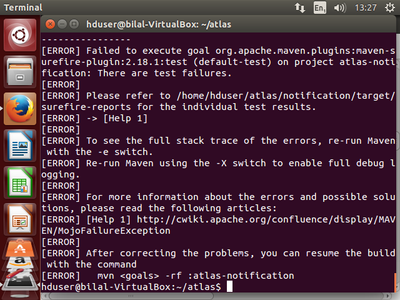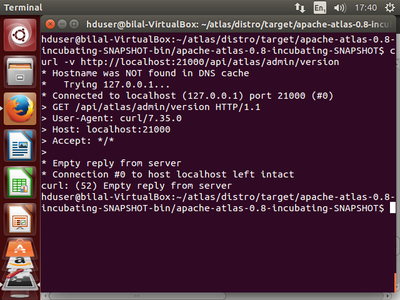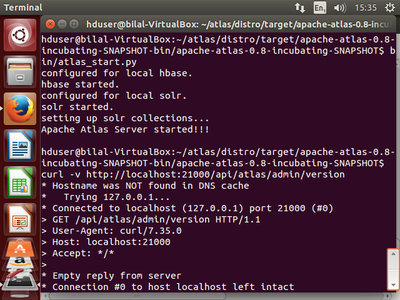Support Questions
- Cloudera Community
- Support
- Support Questions
- Apache Atlas Started but with Errors and Warnings
- Subscribe to RSS Feed
- Mark Question as New
- Mark Question as Read
- Float this Question for Current User
- Bookmark
- Subscribe
- Mute
- Printer Friendly Page
- Subscribe to RSS Feed
- Mark Question as New
- Mark Question as Read
- Float this Question for Current User
- Bookmark
- Subscribe
- Mute
- Printer Friendly Page
Apache Atlas Started but with Errors and Warnings
- Labels:
-
Apache Atlas
Created on 01-17-2017 11:56 AM - edited 08-19-2019 02:04 AM
- Mark as New
- Bookmark
- Subscribe
- Mute
- Subscribe to RSS Feed
- Permalink
- Report Inappropriate Content
I have followed the following link to build and install Apache Atlas
Link: http://atlas.incubator.apache.org/InstallationSteps.html
And selected to install the embedded-hbase-solr profile, but when I started Atlas after installation it is showing me the following errors and warning.
I have also tried to see which version is running curl -v http://localhost:21000/api/atlas/admin/version but it is giving the following:
* Hostname was NOT found in DNS cache * Trying 127.0.0.1... * connect to 127.0.0.1 port 21000 failed: Connection refused * Failed to connect to localhost port 21000: Connection refused * Closing connection 0 curl: (7) Failed to connect to localhost port 21000: Connection refused
Kindly let me know how shall I proceed to ensure Altas is working in the correct order. Any help will be highly appreciated. Thanking you in anticipation.
Kind Regards
Created 01-17-2017 07:10 PM
- Mark as New
- Bookmark
- Subscribe
- Mute
- Subscribe to RSS Feed
- Permalink
- Report Inappropriate Content
I think you have to build the server using "mvn clean install -Pdist,<your hbase profile name>", once this is done you need to navigate to the distro/target/ folder and then run the atlas_start.py from there.
HTH
Created 01-23-2017 11:15 PM
- Mark as New
- Bookmark
- Subscribe
- Mute
- Subscribe to RSS Feed
- Permalink
- Report Inappropriate Content
That's weird. Maybe there are some unnecessary files there in the directory. Either do a git clean on that or run mvn clean install -DskipTests -Pdist,berkeley-elasticsearch -Drat.numUnapprovedLicenses=100
HTH.
Created 01-24-2017 01:09 PM
- Mark as New
- Bookmark
- Subscribe
- Mute
- Subscribe to RSS Feed
- Permalink
- Report Inappropriate Content
when I run the command 'mvn clean install -Pdist,embedded-hbase-solr -DskipITs' it is still pointing to the same error saying 'Failed to execute goal org.apache.maven.plugns:maven-surefire-plugin:2.18.1:test (default-test) on project atlas-notification: There are test failures'
Created on 01-24-2017 01:29 PM - edited 08-19-2019 02:04 AM
- Mark as New
- Bookmark
- Subscribe
- Mute
- Subscribe to RSS Feed
- Permalink
- Report Inappropriate Content
This is the exact message I am getting:
Created 01-24-2017 05:30 PM
- Mark as New
- Bookmark
- Subscribe
- Mute
- Subscribe to RSS Feed
- Permalink
- Report Inappropriate Content
Can you dump the maven logs here ? Need more context on what might be failing. The same command seems to be working fine for me.
[INFO] ------------------------------------------------------------------------ [INFO] Reactor Summary: [INFO] [INFO] Apache Atlas Server Build Tools .................... SUCCESS [ 0.612 s] [INFO] apache-atlas ....................................... SUCCESS [ 5.822 s] [INFO] Apache Atlas Integration ........................... SUCCESS [ 29.446 s] [INFO] Apache Atlas Common ................................ SUCCESS [ 8.293 s] [INFO] Apache Atlas Typesystem ............................ SUCCESS [ 50.725 s] [INFO] Apache Atlas Client ................................ SUCCESS [ 8.318 s] [INFO] Apache Atlas Server API ............................ SUCCESS [ 4.615 s] [INFO] Apache Atlas Notification .......................... SUCCESS [ 24.134 s] [INFO] Apache Atlas Graph Database Projects ............... SUCCESS [ 0.337 s] [INFO] Apache Atlas Graph Database API .................... SUCCESS [ 3.059 s] [INFO] Graph Database Common Code ......................... SUCCESS [ 3.140 s] [INFO] Shaded version of Apache hbase client .............. SUCCESS [ 5.861 s] [INFO] Apache Atlas Titan 0.5.4 Graph DB Impl ............. SUCCESS [01:30 min] [INFO] Apache Atlas Graph Database Implementation Dependencies SUCCESS [ 0.444 s] [INFO] Shaded version of Apache hbase server .............. SUCCESS [ 13.323 s]
Created 01-24-2017 05:44 PM
- Mark as New
- Bookmark
- Subscribe
- Mute
- Subscribe to RSS Feed
- Permalink
- Report Inappropriate Content
[ERROR] Failed to execute goal org.apache.maven.plugins:maven-surefire-plugin:2.18.1:test (default-test) on project atlas-notification: There are test failures. [ERROR] [ERROR] Please refer to /home/hduser/atlas/notification/target/surefire-reports for the individual test results. [ERROR] -> [Help 1] org.apache.maven.lifecycle.LifecycleExecutionException: Failed to execute goal org.apache.maven.plugins:maven-surefire-plugin:2.18.1:test (default-test) on project atlas-notification: There are test failures. Please refer to /home/hduser/atlas/notification/target/surefire-reports for the individual test results. at org.apache.maven.lifecycle.internal.MojoExecutor.execute(MojoExecutor.java:212) at org.apache.maven.lifecycle.internal.MojoExecutor.execute(MojoExecutor.java:153) at org.apache.maven.lifecycle.internal.MojoExecutor.execute(MojoExecutor.java:145) at org.apache.maven.lifecycle.internal.LifecycleModuleBuilder.buildProject(LifecycleModuleBuilder.java:84) at org.apache.maven.lifecycle.internal.LifecycleModuleBuilder.buildProject(LifecycleModuleBuilder.java:59) at org.apache.maven.lifecycle.internal.LifecycleStarter.singleThreadedBuild(LifecycleStarter.java:183) at org.apache.maven.lifecycle.internal.LifecycleStarter.execute(LifecycleStarter.java:161) at org.apache.maven.DefaultMaven.doExecute(DefaultMaven.java:317) at org.apache.maven.DefaultMaven.execute(DefaultMaven.java:152) at org.apache.maven.cli.MavenCli.execute(MavenCli.java:555) at org.apache.maven.cli.MavenCli.doMain(MavenCli.java:214) at org.apache.maven.cli.MavenCli.main(MavenCli.java:158) at sun.reflect.NativeMethodAccessorImpl.invoke0(Native Method) at sun.reflect.NativeMethodAccessorImpl.invoke(NativeMethodAccessorImpl.java:57) at sun.reflect.DelegatingMethodAccessorImpl.invoke(DelegatingMethodAccessorImpl.java:43) at java.lang.reflect.Method.invoke(Method.java:606) at org.codehaus.plexus.classworlds.launcher.Launcher.launchEnhanced(Launcher.java:289) at org.codehaus.plexus.classworlds.launcher.Launcher.launch(Launcher.java:229) at org.codehaus.plexus.classworlds.launcher.Launcher.mainWithExitCode(Launcher.java:415) at org.codehaus.plexus.classworlds.launcher.Launcher.main(Launcher.java:356) Caused by: org.apache.maven.plugin.MojoFailureException: There are test failures. Please refer to /home/hduser/atlas/notification/target/surefire-reports for the individual test results. at org.apache.maven.plugin.surefire.SurefireHelper.reportExecution(SurefireHelper.java:82) at org.apache.maven.plugin.surefire.SurefirePlugin.handleSummary(SurefirePlugin.java:254) at org.apache.maven.plugin.surefire.AbstractSurefireMojo.executeAfterPreconditionsChecked(AbstractSurefireMojo.java:854) at org.apache.maven.plugin.surefire.AbstractSurefireMojo.execute(AbstractSurefireMojo.java:722) at org.apache.maven.plugin.DefaultBuildPluginManager.executeMojo(DefaultBuildPluginManager.java:106) at org.apache.maven.lifecycle.internal.MojoExecutor.execute(MojoExecutor.java:208) ... 19 more [ERROR] [ERROR] Re-run Maven using the -X switch to enable full debug logging. [ERROR] [ERROR] For more information about the errors and possible solutions, please read the following articles: [ERROR] [Help 1] http://cwiki.apache.org/confluence/display/MAVEN/MojoFailureException [ERROR] [ERROR] After correcting the problems, you can resume the build with the command
[ERROR] mvn <goals> -rf :atlas-notification
Created on 01-25-2017 05:44 PM - edited 08-19-2019 02:04 AM
- Mark as New
- Bookmark
- Subscribe
- Mute
- Subscribe to RSS Feed
- Permalink
- Report Inappropriate Content
@anaik Thank you for the suggestions, the following command seems to work and provided a successful build 'mvn clean install -Pdist,embedded-hbase-solr -DskipITs -DskipTests -Drat.numUnapprovedLicenses=100'.
However after the build when I navigate to target folder and try running the atlas_start.py, it says 'Apache Atlas Server Started!!!'
When I try the following to verify if the server is up and running: 'curl -v http://localhost:21000/api/atlas/admin/version'
It gives me the following:
Created 01-25-2017 07:34 PM
- Mark as New
- Bookmark
- Subscribe
- Mute
- Subscribe to RSS Feed
- Permalink
- Report Inappropriate Content
Ok awesome, atleast the server came up. Try the following commands
curl -sivk -u admin:admin http://localhost:21000/api/atlas/admin/version curl -sivk http://localhost:21000/api/atlas/admin/status
Created 01-26-2017 11:04 AM
- Mark as New
- Bookmark
- Subscribe
- Mute
- Subscribe to RSS Feed
- Permalink
- Report Inappropriate Content
@anaik both the commands are giving the same response as the screenshot above!
The only thing different is the 'Authorization: Basic ****************=' line after the GET /api/atlas/admin/version HTTP/1.1
Created on 01-31-2017 04:35 PM - edited 08-19-2019 02:03 AM
- Mark as New
- Bookmark
- Subscribe
- Mute
- Subscribe to RSS Feed
- Permalink
- Report Inappropriate Content
Dear @anaik,
I tried to do the installation from scratch and this time when I tried to start the server I got the following response (image attached), but then again when I try to run the commands you suggested 'curl -sivk -u admin:admin http://localhost:21000/api/atlas/admin/version' It is giving me the same response as the image in the above mentioned comment!
Created 01-26-2017 01:59 PM
- Mark as New
- Bookmark
- Subscribe
- Mute
- Subscribe to RSS Feed
- Permalink
- Report Inappropriate Content
@Bilal Arshad
Please checks application.log,its in logs directory.
Post the log errors here for investigation