I have followed the following link to build and install Apache Atlas
Link: http://atlas.incubator.apache.org/InstallationSteps.html
And selected to install the embedded-hbase-solr profile, but when I started Atlas after installation it is showing me the following errors and warning.
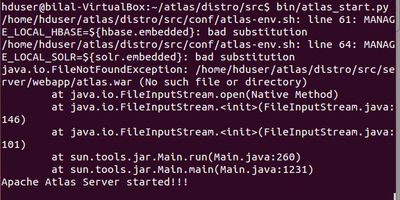
I have also tried to see which version is running curl -v http://localhost:21000/api/atlas/admin/version but it is giving the following:
* Hostname was NOT found in DNS cache
* Trying 127.0.0.1...
* connect to 127.0.0.1 port 21000 failed: Connection refused
* Failed to connect to localhost port 21000: Connection refused
* Closing connection 0
curl: (7) Failed to connect to localhost port 21000: Connection refused
Kindly let me know how shall I proceed to ensure Altas is working in the correct order. Any help will be highly appreciated. Thanking you in anticipation.
Kind Regards