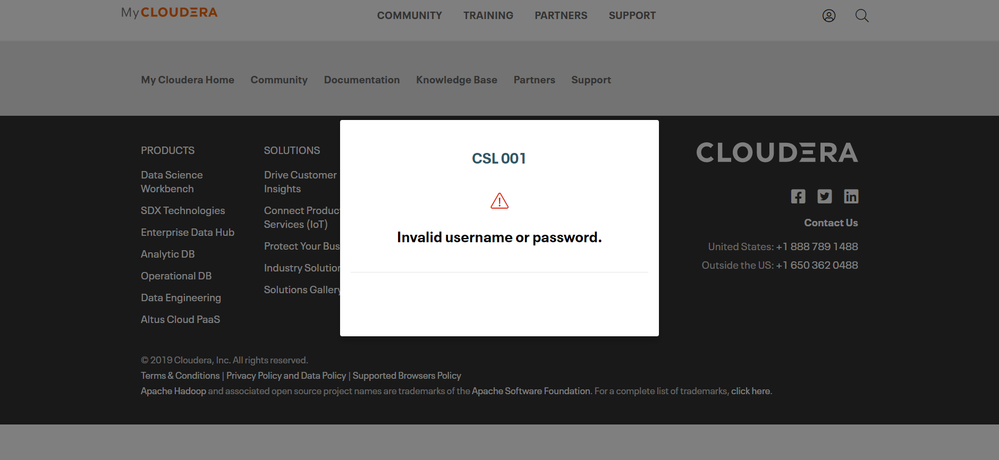Support Questions
- Cloudera Community
- Support
- Support Questions
- Re: CSL 001 Invalid username or password. Cloudera...
- Subscribe to RSS Feed
- Mark Question as New
- Mark Question as Read
- Float this Question for Current User
- Bookmark
- Subscribe
- Mute
- Printer Friendly Page
- Subscribe to RSS Feed
- Mark Question as New
- Mark Question as Read
- Float this Question for Current User
- Bookmark
- Subscribe
- Mute
- Printer Friendly Page
CSL 001 Invalid username or password. Cloudera portal.
Created 11-13-2019 01:20 AM
- Mark as New
- Bookmark
- Subscribe
- Mute
- Subscribe to RSS Feed
- Permalink
- Report Inappropriate Content
Hello,
I created the account on the cloudera portal, I set the password for the account but when I want to see the settings of the profile with which I logged in it does not let me access the page and answers me with the error marked with in the subject of the discussion.
how can I view my "My account" and "My profile" pages?
Created 11-13-2019 07:27 AM
- Mark as New
- Bookmark
- Subscribe
- Mute
- Subscribe to RSS Feed
- Permalink
- Report Inappropriate Content
@FedericoF Thank you for your query. Please provide us with more details to help you troubleshoot the issue:
1. Provide us the steps that you performed before facing the issue.
2. Which browser are you using to login?
3. Can you please clear your browser cache and try logging in again?
Regards,
Vidya
Regards,
Vidya Sargur,Community Manager
Was your question answered? Make sure to mark the answer as the accepted solution.
If you find a reply useful, say thanks by clicking on the thumbs up button.
Learn more about the Cloudera Community:
Created on 11-13-2019 07:37 AM - edited 11-13-2019 07:39 AM
- Mark as New
- Bookmark
- Subscribe
- Mute
- Subscribe to RSS Feed
- Permalink
- Report Inappropriate Content
@VidyaSargur Thanks for your answer. I'm using Chrome. I registered on the cloudera portal, setted the password via link in the email from cloudera next i login in with credential. When I click "My Profile" or "My Account" in the menu I'm redirected to a page that show me the message in the box with the error. I tried to clean the cache but doesn't work.
Created 11-13-2019 09:12 AM
- Mark as New
- Bookmark
- Subscribe
- Mute
- Subscribe to RSS Feed
- Permalink
- Report Inappropriate Content
@FedericoF To navigate through your community profile, please go through this article on Exploring Community Profiles. Please let me know if you are having this issue when accessing MyCloudera as a customer.
Regards,
Vidya
Regards,
Vidya Sargur,Community Manager
Was your question answered? Make sure to mark the answer as the accepted solution.
If you find a reply useful, say thanks by clicking on the thumbs up button.
Learn more about the Cloudera Community: