@Saikrishna Tarapareddy-
You can increase the number of concurrent tasks on each remote port you have established a connection to:
Once you have your flow established/connected to your Remote Process Group (RPG), right click on the RPG to bring up teh following context menu:

Select "Manage Remote Ports" to open a new UI.
You will then be able to edit each Remote Input/Output you have established connection to:
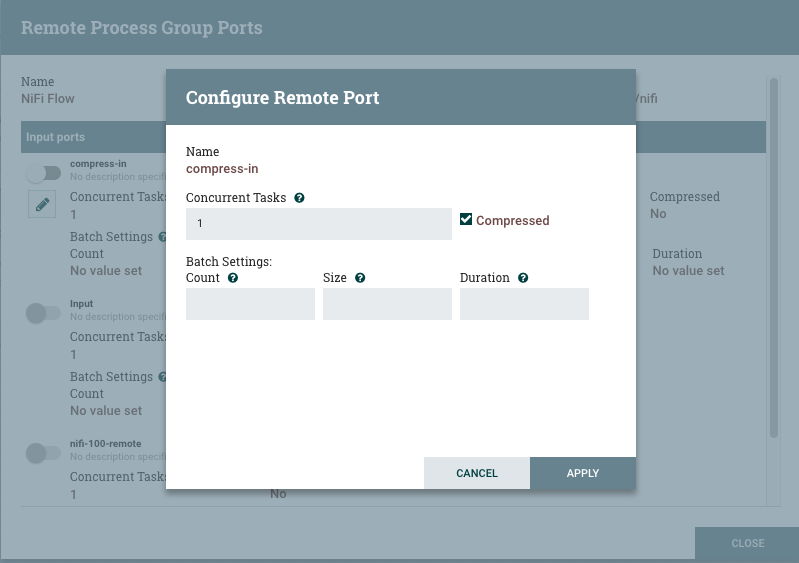
You will also want to increase the number concurrent tasks on your remote ports as well.
-
Thanks,
Matt
-
When an "Answer" addresses/solves your question, please select "Accept" beneath that answer. This encourages user participation in this forum.