Support Questions
- Cloudera Community
- Support
- Support Questions
- Re: Cloudera Data Platform - 7.1.1 Trial
- Subscribe to RSS Feed
- Mark Question as New
- Mark Question as Read
- Float this Question for Current User
- Bookmark
- Subscribe
- Mute
- Printer Friendly Page
- Subscribe to RSS Feed
- Mark Question as New
- Mark Question as Read
- Float this Question for Current User
- Bookmark
- Subscribe
- Mute
- Printer Friendly Page
Cloudera Data Platform - 7.1.1 Trial
Created on 06-05-2020 01:02 PM - edited 09-16-2022 07:37 AM
- Mark as New
- Bookmark
- Subscribe
- Mute
- Subscribe to RSS Feed
- Permalink
- Report Inappropriate Content
Hi
I'm currently deploying CDP-DC trial version on my dev enviroment using the latest Cloudera Manager 7.1.1
But at Add Cluster-Installation --> 4. Select repository, why do runtime version that i can select is only CDH 6.3.2 & CDH 5.16. Should't i be able to select cloudera runtime 7.1.1?
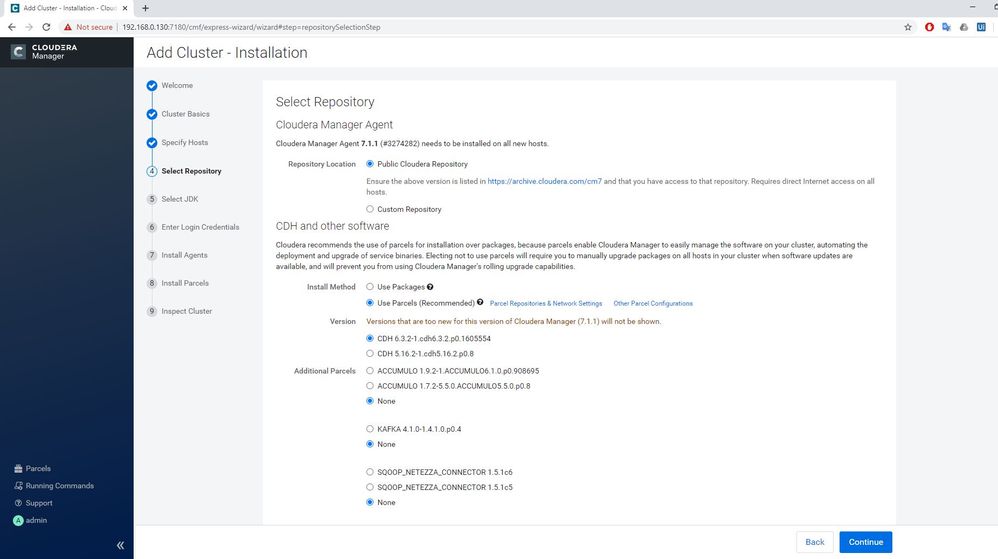
I've tried 7.0.3 installation, and i got the option for Cloudera runtime 7.0.3.
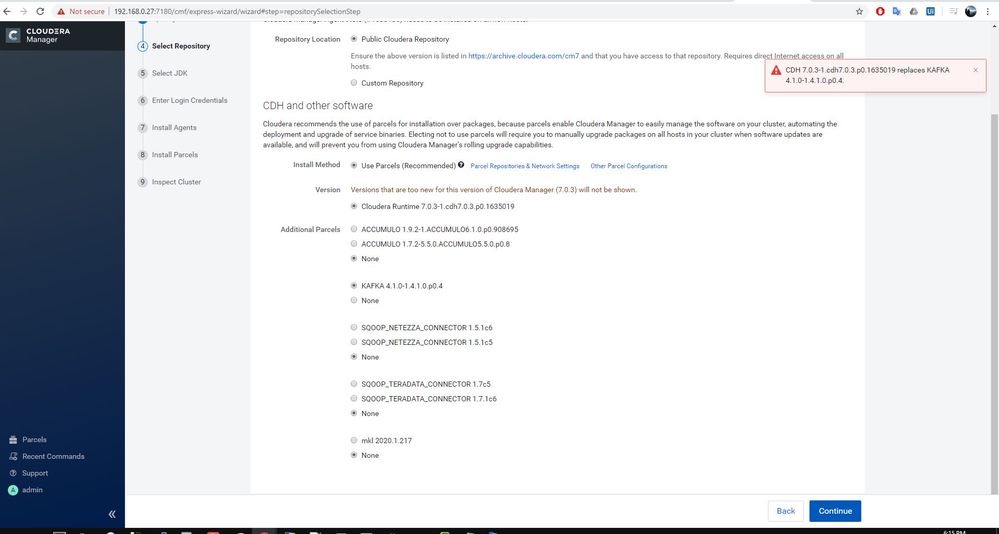
it shouldn't be like this right?
Thanks
Created on 06-10-2020 09:10 PM - edited 06-10-2020 09:15 PM
- Mark as New
- Bookmark
- Subscribe
- Mute
- Subscribe to RSS Feed
- Permalink
- Report Inappropriate Content
Hi @Bender
Thank you very much your reply.
But I tried CDP7.0.3 and I can select the 7.0.3 runtime tfor the deployment, not the legacy CDH as on my 1st picture.
"Upgrades from CDH to higher versions of CDH" explains that "Upgrades to Cloudera Manager 6.3.3 or higher now require a Cloudera Enterprise license file and a username and password."
So is this means that if i want to try version 7.1.1, i would not get to try the runtime 7.1.1 if I dont have the Enterprice license?
*I'm not upgrading from existing cluster. I'm currently just trying to deploy the Trial version of Cloudera Data Platform version 7.1.1 to test all the function.
Created 06-11-2020 04:38 AM
- Mark as New
- Bookmark
- Subscribe
- Mute
- Subscribe to RSS Feed
- Permalink
- Report Inappropriate Content
There is currently a bug. Please try the following:
Click Parcel Repositories & Network Settings
You should see a error that looks like:
Remove that URL, and replace it with:
https://archive.cloudera.com/cdh7/7.1.1.0/parcels/
This solution could be resolved or could change over time as newer versions of CM and Cloudera Runtime are released.
Created on 06-08-2020 02:18 AM - edited 06-08-2020 02:21 AM
- Mark as New
- Bookmark
- Subscribe
- Mute
- Subscribe to RSS Feed
- Permalink
- Report Inappropriate Content
Hello @muslihuddin ,
Thank you for raising your concern about the CDP7.1.1 trial version allowing you only select CDH 6.3. and CDH 5.16 versions. The [1] documentation under "Upgrades from CDH to higher versions of CDH" explains that "Upgrades to Cloudera Manager 6.3.3 or higher now require a Cloudera Enterprise license file and a username and password." I believe this is the explanation why you only have these versions listed.
We appreciate your feedback on the product, as it allows us to improve our documentation. Raising a request internally on adding this limitation under the Trial Installation section [2].
Kind regards:
Ferenc
[1] https://docs.cloudera.com/cdp/latest/upgrade/topics/cdpdc-upgrade-paths.html
[2] https://docs.cloudera.com/cdpdc/7.0/installation/topics/cdpdc-install-runtime-using-wizard.html
Ferenc Erdelyi, Technical Solutions Manager
Was your question answered? Make sure to mark the answer as the accepted solution.
If you find a reply useful, say thanks by clicking on the thumbs up button.
Learn more about the Cloudera Community:
Created 06-10-2020 08:07 PM
- Mark as New
- Bookmark
- Subscribe
- Mute
- Subscribe to RSS Feed
- Permalink
- Report Inappropriate Content
Exactly how is this a trial if it requires a license? The whole point of installing a trial is to conduct an evaluation to help decide whether or not to purchase a license.
Created 06-10-2020 09:14 PM
- Mark as New
- Bookmark
- Subscribe
- Mute
- Subscribe to RSS Feed
- Permalink
- Report Inappropriate Content
@meridee yeah, this is what I meant. Thanks
I actually just got a confirmation on this from another Cloudera representative and he is saying the same thing as Bender said ,where the cloudera runtime 7.1.1 will be hidden during the Cloudera Manger 7.1.1 installation unless you have the license. Thats why I'm only seeing legacy CDH version for my trial installation.
So sad. Thanks anyway.@Bender
Created on 06-10-2020 09:10 PM - edited 06-10-2020 09:15 PM
- Mark as New
- Bookmark
- Subscribe
- Mute
- Subscribe to RSS Feed
- Permalink
- Report Inappropriate Content
Hi @Bender
Thank you very much your reply.
But I tried CDP7.0.3 and I can select the 7.0.3 runtime tfor the deployment, not the legacy CDH as on my 1st picture.
"Upgrades from CDH to higher versions of CDH" explains that "Upgrades to Cloudera Manager 6.3.3 or higher now require a Cloudera Enterprise license file and a username and password."
So is this means that if i want to try version 7.1.1, i would not get to try the runtime 7.1.1 if I dont have the Enterprice license?
*I'm not upgrading from existing cluster. I'm currently just trying to deploy the Trial version of Cloudera Data Platform version 7.1.1 to test all the function.
Created 06-11-2020 04:38 AM
- Mark as New
- Bookmark
- Subscribe
- Mute
- Subscribe to RSS Feed
- Permalink
- Report Inappropriate Content
There is currently a bug. Please try the following:
Click Parcel Repositories & Network Settings
You should see a error that looks like:
Remove that URL, and replace it with:
https://archive.cloudera.com/cdh7/7.1.1.0/parcels/
This solution could be resolved or could change over time as newer versions of CM and Cloudera Runtime are released.


