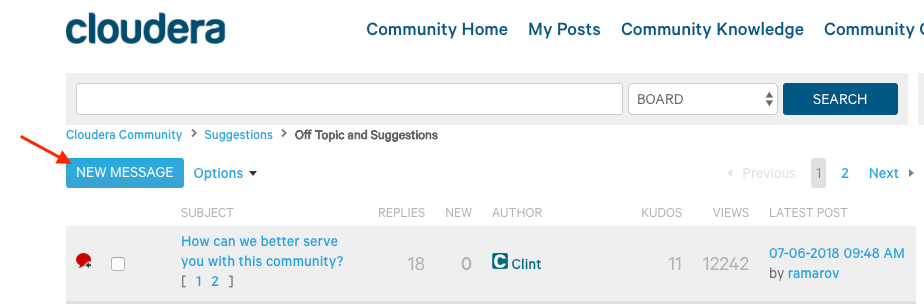Support Questions
- Cloudera Community
- Support
- Support Questions
- Re: Cloudera Quickstart VM Acting Very Slow
- Subscribe to RSS Feed
- Mark Question as New
- Mark Question as Read
- Float this Question for Current User
- Bookmark
- Subscribe
- Mute
- Printer Friendly Page
- Subscribe to RSS Feed
- Mark Question as New
- Mark Question as Read
- Float this Question for Current User
- Bookmark
- Subscribe
- Mute
- Printer Friendly Page
Cloudera Quickstart VM Acting Very Slow
- Labels:
-
Cloudera Manager
-
Quickstart VM
Created 03-26-2017 06:44 AM
- Mark as New
- Bookmark
- Subscribe
- Mute
- Subscribe to RSS Feed
- Permalink
- Report Inappropriate Content
Hi,
Recently my quickstart vm has started acting very slow. Every click takes a lot of time to respond. Also the Cloudera manager takes a lot of time to be displayed.I have a system with 12gb RAM out of which i have assigned 8gb to my VM.I also make sure that there are any unnecessary processes running on my system when i am using VM.
Could someone please help me out with this problem? WIll increasing my ram help in such a case?
Thank you in advance.
Created 03-29-2017 10:19 AM
- Mark as New
- Bookmark
- Subscribe
- Mute
- Subscribe to RSS Feed
- Permalink
- Report Inappropriate Content
Howdy,
Thanks for reaching out. In my experience, the Quickstart VM tends to be pretty slow, it being a single node hadoop cluster and all. I think if you want to increase responsiveness, you can try allocating more CPU cores to your VM. How many CPU cores do you currently have allocated?
Created 04-04-2017 09:26 AM
- Mark as New
- Bookmark
- Subscribe
- Mute
- Subscribe to RSS Feed
- Permalink
- Report Inappropriate Content
Hi,
I had assigned 2 cores. I read somewhere that having different sizes RAM working together can cause system to go slow. SO i have increased the RAM to 16GB and created a new VM to which I assigned 8GB RAM along with 2 CPU cores.It seems to be working fine at the moment.
One thing i noticed when i was having the problem was that whenever i was starting all the services on Cloudera Manager, it used to get stuck somewhere and after that everything became sow,even after recovering the services.
Thank you both for your inputs.
Cheers.
Created 03-29-2017 10:26 PM
- Mark as New
- Bookmark
- Subscribe
- Mute
- Subscribe to RSS Feed
- Permalink
- Report Inappropriate Content
Created 03-17-2018 09:49 AM
- Mark as New
- Bookmark
- Subscribe
- Mute
- Subscribe to RSS Feed
- Permalink
- Report Inappropriate Content
I am new to Cloudera VM. Please let me know how to do it.
Created 03-18-2018 08:12 AM
- Mark as New
- Bookmark
- Subscribe
- Mute
- Subscribe to RSS Feed
- Permalink
- Report Inappropriate Content
Hi @Shashank,
As this thread is about a year old and each situation can be different, I recommend starting a new thread explaining your specific situation and need. However, if you are simply looking for how to install the QuickStart VM, this community article should be of some assistance.
Cy Jervis, Manager, Community Program
Was your question answered? Make sure to mark the answer as the accepted solution.
If you find a reply useful, say thanks by clicking on the thumbs up button.
Created 07-28-2018 09:36 AM
- Mark as New
- Bookmark
- Subscribe
- Mute
- Subscribe to RSS Feed
- Permalink
- Report Inappropriate Content
Hi Jervis,
What is the new thread? Did you find a solution to it? I am using the configuration mentioned in Quickstart VM documentation. I am facing the same challenge.
Created 07-28-2018 11:02 AM
- Mark as New
- Bookmark
- Subscribe
- Mute
- Subscribe to RSS Feed
- Permalink
- Report Inappropriate Content
Created 07-30-2018 06:25 AM
- Mark as New
- Bookmark
- Subscribe
- Mute
- Subscribe to RSS Feed
- Permalink
- Report Inappropriate Content
As each person's setup is typically different I was suggesting you start a new thread or conversation. In this new thread you can explain your unique situation in terms of overall system specifications (RAM, number of processors, etc.) as well as how much of those resources have been allocated to the Quickstart VM.
As @jmartin1938 has pointed out the Quickstart VM in inherently slow due to being a single node cluster. The issue can be made worse if the VM is not allcated the appropriate resources or used for large scale projects.
To start a new thread go to the appropriate board and use the "new message" button.
This will open a page for you to post the wording and title for the new thread.
Cy Jervis, Manager, Community Program
Was your question answered? Make sure to mark the answer as the accepted solution.
If you find a reply useful, say thanks by clicking on the thumbs up button.