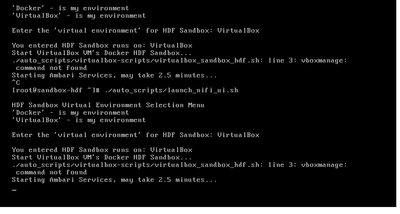Support Questions
- Cloudera Community
- Support
- Support Questions
- Re: Connection refused for HDF sandbox
- Subscribe to RSS Feed
- Mark Question as New
- Mark Question as Read
- Float this Question for Current User
- Bookmark
- Subscribe
- Mute
- Printer Friendly Page
- Subscribe to RSS Feed
- Mark Question as New
- Mark Question as Read
- Float this Question for Current User
- Bookmark
- Subscribe
- Mute
- Printer Friendly Page
Connection refused for HDF sandbox
- Labels:
-
Apache NiFi
Created 05-18-2017 10:42 PM
- Mark as New
- Bookmark
- Subscribe
- Mute
- Subscribe to RSS Feed
- Permalink
- Report Inappropriate Content
I have been able to connect to HDP sanbox by ssh -p 2222. But with the new HDF sandbox, I was stuck again with the "connection refused" error. After I brought up the sandbox, I tried the URL "http://10.0.2.15:18888/" but just got timeout error. Any idea ? @mqureshi
Created 05-19-2017 11:54 PM
- Mark as New
- Bookmark
- Subscribe
- Mute
- Subscribe to RSS Feed
- Permalink
- Report Inappropriate Content
Finally I figured out the reason. I downloaded the HDF sandbox vmware image. When I click the file to open, it pop up and automatically opened by virtualbox which can't work correctly for the network part. Realized this, I turned off and opened in VMWare. Issue gone. Thanks for your help.
Created on 05-23-2017 05:36 PM - edited 08-18-2019 02:26 AM
- Mark as New
- Bookmark
- Subscribe
- Mute
- Subscribe to RSS Feed
- Permalink
- Report Inappropriate Content
Yes, I'm able to log on http://127.0.0.1:9080 and http://127.0.0.1:18888. Can't open http://sandbox-hdf.hortonworks.com:19090/nifi
Have issue with the tutorial script . It says virtualBox command not found. @Sonu Sahi
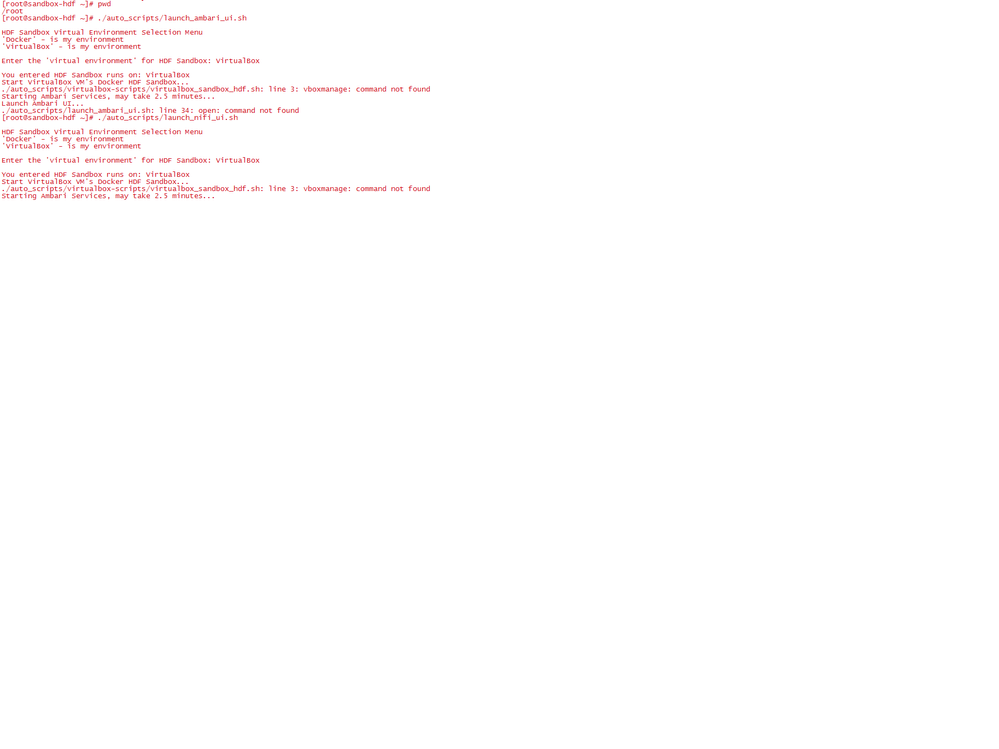

Created 05-23-2017 05:40 PM
- Mark as New
- Bookmark
- Subscribe
- Mute
- Subscribe to RSS Feed
- Permalink
- Report Inappropriate Content
I'm able to open Nifi UI by http://localhost:19090/nifi/ . Maybe I can ignore the script error ?
Created 05-23-2017 07:24 PM
- Mark as New
- Bookmark
- Subscribe
- Mute
- Subscribe to RSS Feed
- Permalink
- Report Inappropriate Content
Same issue with script init_nifi_in_src_data.sh. Command not found. It's a pain. You don't have this issue ? @Sonu Sahi
Created 05-23-2017 07:34 PM
- Mark as New
- Bookmark
- Subscribe
- Mute
- Subscribe to RSS Feed
- Permalink
- Report Inappropriate Content
No, I don't have this issue. I'm able to hit the nifi UI at http://127.0.0.1:19090/nifi/ without a problem
Created 03-18-2018 05:40 PM
- Mark as New
- Bookmark
- Subscribe
- Mute
- Subscribe to RSS Feed
- Permalink
- Report Inappropriate Content
I have the same error (using either IP address or /etc/hosts entry):
ssh root@sandbox-hdf.hortonworks.com -p 12222
ssh: connect to host sandbox-hdf.hortonworks.com port 12222: Connection refused
ssh root@172.17.0.2 -p 12222 -->
ssh: connect to host 172.17.0.2 port 12222: Connection refused
I am using a fresh Dockerized HDF sandbox installed (today) on Ubuntu 16.04 - with the Trucking IoT tutorial set up from here:
https://github.com/orendain/trucking-iot/tree/hadoop-summit-2017#setup-on-existing-hdf-hdp
The weird thing is that the 'shell-in-a-box' works fine (with either IP address or /etc/hosts entry):
http://sandbox-hdf.hortonworks.com:4200
Anyone have any ideas on what might be amiss? Is this biting anyone else?
Thanks
Created 03-18-2018 06:01 PM
- Mark as New
- Bookmark
- Subscribe
- Mute
- Subscribe to RSS Feed
- Permalink
- Report Inappropriate Content
- « Previous
-
- 1
- 2
- Next »