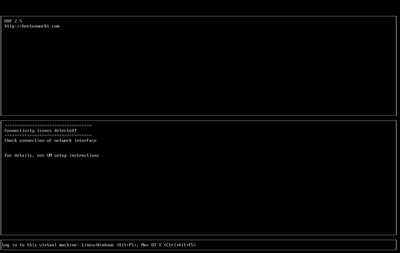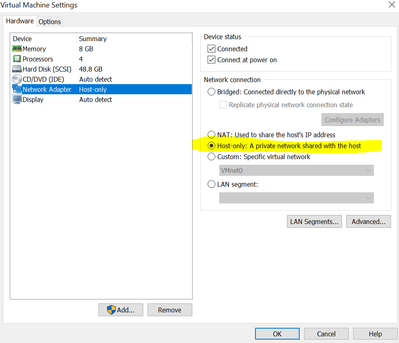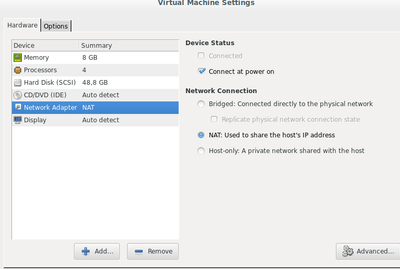Support Questions
- Cloudera Community
- Support
- Support Questions
- Re: Connectivity issue on vmware sandbox 2.5
- Subscribe to RSS Feed
- Mark Question as New
- Mark Question as Read
- Float this Question for Current User
- Bookmark
- Subscribe
- Mute
- Printer Friendly Page
- Subscribe to RSS Feed
- Mark Question as New
- Mark Question as Read
- Float this Question for Current User
- Bookmark
- Subscribe
- Mute
- Printer Friendly Page
Connectivity issue on vmware sandbox 2.5
- Labels:
-
Hortonworks Data Platform (HDP)
Created 10-13-2016 07:05 PM
- Mark as New
- Bookmark
- Subscribe
- Mute
- Subscribe to RSS Feed
- Permalink
- Report Inappropriate Content
Hi all, just wondering if anyone has had this issue. I can run sandbox 2.4 on VMWare and it works off the shelf.
I've come to try sandbox 2.5 and firstly on VMWare I get two boot options (I've tried to select both, one is showing as "recovery"). Then I just get a connectivity issue on the final screen of the virtual machine. I've also tried virtualbox and get the same outcome. I've attempted different options on the network, but clearly something has changed 2.4->2.5.
My machine is only 8gb RAM, could this be an issue? Is there a bug? Has anyone else experienced this or have any suggestions?
Created 10-18-2016 12:49 PM
- Mark as New
- Bookmark
- Subscribe
- Mute
- Subscribe to RSS Feed
- Permalink
- Report Inappropriate Content
Guys, thought I'd update. I waited until I got a memory upgrade. So now my system has 16GB. I ran an install with the new hardware, still had a few issues on connecting to Ambari. Removed 2.4 and did a fresh install of 2.5 and now I'm good to go.
Clearly my hardware spec wasn't up to it. The installation of more RAM resolved all issues I was having. Cannot explain it but clearly the specs given need some reviewing based on my experience. I chased a load of issues around and it seemed related to hardware specs.
Created 10-13-2016 09:20 PM
- Mark as New
- Bookmark
- Subscribe
- Mute
- Subscribe to RSS Feed
- Permalink
- Report Inappropriate Content
Hi Russ, I've used the 2.5 Sandbox quite a few times on VirtualBox without an issue. I think originally, there was a missing host-only adapter but I believe that issue was resolved some time ago. Are you able to share the details or even a screenshot of the error message?
Created 10-14-2016 12:08 PM
- Mark as New
- Bookmark
- Subscribe
- Mute
- Subscribe to RSS Feed
- Permalink
- Report Inappropriate Content
An error screenshot would definitely help. If your machine has only 8gb RAM then there definitely might be issues with running 2.5 however.
Created 10-14-2016 01:21 PM
- Mark as New
- Bookmark
- Subscribe
- Mute
- Subscribe to RSS Feed
- Permalink
- Report Inappropriate Content
we recommend more than 8 GIG, when did you download the sandbox. Getting the newest one may help.
Created 10-18-2016 12:49 PM
- Mark as New
- Bookmark
- Subscribe
- Mute
- Subscribe to RSS Feed
- Permalink
- Report Inappropriate Content
Guys, thought I'd update. I waited until I got a memory upgrade. So now my system has 16GB. I ran an install with the new hardware, still had a few issues on connecting to Ambari. Removed 2.4 and did a fresh install of 2.5 and now I'm good to go.
Clearly my hardware spec wasn't up to it. The installation of more RAM resolved all issues I was having. Cannot explain it but clearly the specs given need some reviewing based on my experience. I chased a load of issues around and it seemed related to hardware specs.
Created on 04-08-2017 09:28 AM - edited 08-19-2019 02:28 AM
- Mark as New
- Bookmark
- Subscribe
- Mute
- Subscribe to RSS Feed
- Permalink
- Report Inappropriate Content
Still unable to fix this issue. Guys please help !!
Created 04-10-2017 08:40 AM
- Mark as New
- Bookmark
- Subscribe
- Mute
- Subscribe to RSS Feed
- Permalink
- Report Inappropriate Content
@Arun Kumar M Please explain what the issue is in more detail, from your screenshots the only thing I see is you've set your machine to a host-only network.
Created 04-10-2017 08:53 AM
- Mark as New
- Bookmark
- Subscribe
- Mute
- Subscribe to RSS Feed
- Permalink
- Report Inappropriate Content
@glupu : Am unable to launch Ambari or any other server. According to the HW tutorial, once the image is loaded in the VM and started, we would get the URL of the Hortonworks home page. But here i get the message "connectivity issues detected"
Created on 04-10-2017 10:14 AM - edited 08-19-2019 02:28 AM
- Mark as New
- Bookmark
- Subscribe
- Mute
- Subscribe to RSS Feed
- Permalink
- Report Inappropriate Content
@Arun Kumar M Why did you change your networking settings for it? By default it's set to NAT:
Created 04-10-2017 12:07 PM
- Mark as New
- Bookmark
- Subscribe
- Mute
- Subscribe to RSS Feed
- Permalink
- Report Inappropriate Content
@glupu : I tried all the network settings, I changed to NAT, I changed to Host Only, I changed to Bridged. None works 😞