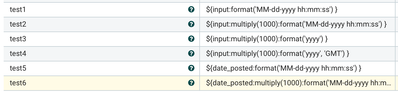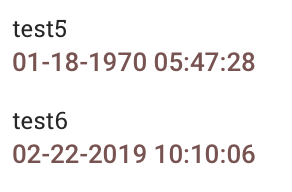Support Questions
- Cloudera Community
- Support
- Support Questions
- Re: Converting an attribute epoch timestamp to dat...
- Subscribe to RSS Feed
- Mark Question as New
- Mark Question as Read
- Float this Question for Current User
- Bookmark
- Subscribe
- Mute
- Printer Friendly Page
- Subscribe to RSS Feed
- Mark Question as New
- Mark Question as Read
- Float this Question for Current User
- Bookmark
- Subscribe
- Mute
- Printer Friendly Page
Converting an attribute epoch timestamp to datetime
- Labels:
-
Apache NiFi
Created 09-02-2020 01:22 PM
- Mark as New
- Bookmark
- Subscribe
- Mute
- Subscribe to RSS Feed
- Permalink
- Report Inappropriate Content
Searched for this and have not found the solution or I'm having the stupids.
From an API I get a JSON file that I then use the EvaluateJsonPath processor to add an attribute to the flow file.
One of these attributes is "date_posted" which is in epoch, seconds since 1st Jan 1970.
I need to convert this into a date format so using the UpdateAttribute processor.
I have tried these
${date_posted:multiply(1000):format("yyyy-MM-dd HH:mm:ss","GMT")}
${date_posted:toNumber():multiply(1000):format("yyyy-MM-dd HH:mm:ss","GMT")}
and even for testing just these:
${date_posted:toNumber()}
${date_postedmultiply(1000)}
${date_posted:toNumber():multiply(1000)}
Yet afterwards my date_posted attribute ends up with an empty string:
What am I missing?
Created 09-02-2020 11:24 PM
- Mark as New
- Bookmark
- Subscribe
- Mute
- Subscribe to RSS Feed
- Permalink
- Report Inappropriate Content
Hi Everyone, sorry about the confusion. It was late and I was actually looking at the wrong flow file output: i.e. looking at the top one on the list (oldest) instead of the bottom one on the list (newest).
@stevenmatison thank you for your reply and effort in making a template.
Created on 09-02-2020 01:37 PM - edited 09-02-2020 01:38 PM
- Mark as New
- Bookmark
- Subscribe
- Mute
- Subscribe to RSS Feed
- Permalink
- Report Inappropriate Content
@Tokolosk the solution you need is:
${date_posted:format('MM-dd-yyyy hh:mm:ss') }
${date_posted:multiply(1000):format('MM-dd-yyyy hh:mm:ss') }Of course you can experiment with different format...
I created a test in a template I use (Working With Timestamps) where I set date_posted to your string value, then 2 conversion tests:
If you are getting empty values, then I suspect you have an issue with ${date_posted} not the expression language. Maybe also take a look at using a different attribute name for formatted timestamp.
Hope this helps...
If this answer resolves your issue or allows you to move forward, please choose to ACCEPT this solution and close this topic. If you have further dialogue on this topic please comment here or feel free to private message me. If you have new questions related to your Use Case please create separate topic and feel free to tag me in your post.
Thanks,
Steven @ DFHZ
Created 09-02-2020 11:24 PM
- Mark as New
- Bookmark
- Subscribe
- Mute
- Subscribe to RSS Feed
- Permalink
- Report Inappropriate Content
Hi Everyone, sorry about the confusion. It was late and I was actually looking at the wrong flow file output: i.e. looking at the top one on the list (oldest) instead of the bottom one on the list (newest).
@stevenmatison thank you for your reply and effort in making a template.