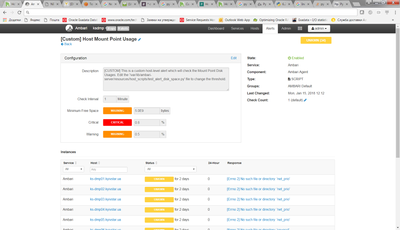Support Questions
- Cloudera Community
- Support
- Support Questions
- Re: Custom ambari alerts error "test_alert_disk_sp...
- Subscribe to RSS Feed
- Mark Question as New
- Mark Question as Read
- Float this Question for Current User
- Bookmark
- Subscribe
- Mute
- Printer Friendly Page
- Subscribe to RSS Feed
- Mark Question as New
- Mark Question as Read
- Float this Question for Current User
- Bookmark
- Subscribe
- Mute
- Printer Friendly Page
Custom ambari alerts error "test_alert_disk_space.py"
- Labels:
-
Apache Ambari
Created 01-16-2018 07:17 AM
- Mark as New
- Bookmark
- Subscribe
- Mute
- Subscribe to RSS Feed
- Permalink
- Report Inappropriate Content
How to limit mount point or resolve error : OSError: [Errno 2] No such file or directory: 'net_prio' ?
Ambari Version 2.5.0.3 (HDP-2.6.3.0)
[root@serv03 host_scripts]# python test_alert_disk_space.py
mountPoints = ,/sys,/proc,/dev,/sys/kernel/security,/dev/shm,/dev/pts,/run,/sys/fs/cgroup,/sys/fs/cgroup/systemd,/sys/fs/pstore,/sys/fs/cgroup/pids,/sys/fs/cgroup/net_cls,net_prio,/sys/fs/cgroup/perf_event,/sys/fs/cgroup/cpu,cpuacct,/sys/fs/cgroup/devices,/sys/fs/cgroup/hugetlb,/sys/fs/cgroup/blkio,/sys/fs/cgroup/memory,/sys/fs/cgroup/cpuset,/sys/fs/cgroup/freezer,/sys/kernel/config,/,/usr,/proc/sys/fs/binfmt_misc,/dev/mqueue,/sys/kernel/debug,/dev/hugepages,/hadoop,/var,/var/lib,/home,/boot,/proc/sys/fs/binfmt_misc,/run/user/1015,/run/user/1012,/run/user/1031,/run/user/0,/run/user/1029,/run/user/1010,/run/user/1037,/run/user/1013,/run/user/1018,/run/user/1040,/run/user/1022,/run/user/1039
['', '/sys', '/proc', '/dev', '/sys/kernel/security', '/dev/shm', '/dev/pts', '/run', '/sys/fs/cgroup', '/sys/fs/cgroup/systemd', '/sys/fs/pstore', '/sys/fs/cgroup/pids', '/sys/fs/cgroup/net_cls', 'net_prio', '/sys/fs/cgroup/perf_event', '/sys/fs/cgroup/cpu', 'cpuacct', '/sys/fs/cgroup/devices', '/sys/fs/cgroup/hugetlb', '/sys/fs/cgroup/blkio', '/sys/fs/cgroup/memory', '/sys/fs/cgroup/cpuset', '/sys/fs/cgroup/freezer', '/sys/kernel/config', '/', '/usr', '/proc/sys/fs/binfmt_misc', '/dev/mqueue', '/sys/kernel/debug', '/dev/hugepages', '/hadoop', '/var', '/var/lib', '/home', '/boot', '/proc/sys/fs/binfmt_misc', '/run/user/1015', '/run/user/1012', '/run/user/1031', '/run/user/0', '/run/user/1029', '/run/user/1010', '/run/user/1037', '/run/user/1013', '/run/user/1018', '/run/user/1040', '/run/user/1022', '/run/user/1039']
---------- l :
FINAL finalResultCode CODE .....
---------- l : /sys
/sys
disk_usage.total = 0
=>WARNING
FINAL finalResultCode CODE .....WARNING
---------- l : /proc
/proc
disk_usage.total = 0
=>WARNING
FINAL finalResultCode CODE .....WARNING
---------- l : /dev
/dev
disk_usage.total
134933655552
=>WARNING
FINAL finalResultCode CODE .....WARNING
---------- l : /sys/kernel/security
/sys/kernel/security
disk_usage.total = 0
=>WARNING
FINAL finalResultCode CODE .....WARNING
---------- l : /dev/shm
/dev/shm
disk_usage.total
134944870400
=>WARNING
FINAL finalResultCode CODE .....WARNING
---------- l : /dev/pts
/dev/pts
disk_usage.total = 0
=>WARNING
FINAL finalResultCode CODE .....WARNING
---------- l : /run
/run
disk_usage.total
134944870400
=>WARNING
FINAL finalResultCode CODE .....WARNING
---------- l : /sys/fs/cgroup
/sys/fs/cgroup
disk_usage.total
134944870400
=>WARNING
FINAL finalResultCode CODE .....WARNING
---------- l : /sys/fs/cgroup/systemd
/sys/fs/cgroup/systemd
disk_usage.total = 0
=>WARNING
FINAL finalResultCode CODE .....WARNING
---------- l : /sys/fs/pstore
/sys/fs/pstore
disk_usage.total = 0
=>WARNING
FINAL finalResultCode CODE .....WARNING
---------- l : /sys/fs/cgroup/pids
/sys/fs/cgroup/pids
disk_usage.total = 0
=>WARNING
FINAL finalResultCode CODE .....WARNING
---------- l : /sys/fs/cgroup/net_cls
/sys/fs/cgroup/net_cls
disk_usage.total = 0
=>WARNING
FINAL finalResultCode CODE .....WARNING
---------- l : net_prio
net_prio
Traceback (most recent call last):
File "test_alert_disk_space.py", line 241, in <module>
execute()
File "/usr/lib/python2.6/site-packages/ambari_commons/os_family_impl.py", line 89, in thunk
return fn(*args, **kwargs)
File "test_alert_disk_space.py", line 90, in execute
disk_usage = _get_disk_usage(mountPath)
File "/usr/lib/python2.6/site-packages/ambari_commons/os_family_impl.py", line 89, in thunk
return fn(*args, **kwargs)
File "test_alert_disk_space.py", line 179, in _get_disk_usage
disk_stats = os.statvfs(path)
OSError: [Errno 2] No such file or directory: 'net_prio'
[root@serv03 host_scripts]#
Created 01-18-2018 12:56 PM
- Mark as New
- Bookmark
- Subscribe
- Mute
- Subscribe to RSS Feed
- Permalink
- Report Inappropriate Content
Working after add in test_alert_disk_space.py next lines :
custom_mount_point = ['/usr','/hadoop','/var','/var/lib','/home','/boot']
# for l in mountPointsList:
for l in custom_mount_point:
print "---------- l : " + l
if l:
Created 01-16-2018 08:34 PM
- Mark as New
- Bookmark
- Subscribe
- Mute
- Subscribe to RSS Feed
- Permalink
- Report Inappropriate Content
Created on 01-17-2018 06:43 AM - edited 08-18-2019 12:38 AM
- Mark as New
- Bookmark
- Subscribe
- Mute
- Subscribe to RSS Feed
- Permalink
- Report Inappropriate Content
We need monitoring not only :
STACK_HOME_DIR = "/usr/hdp" or STACK_HOME_LEGACY_DIR = "/usr/lib"
but and another directories on all nodes cluster.
In Ambari I see same errors :
Created 01-18-2018 12:56 PM
- Mark as New
- Bookmark
- Subscribe
- Mute
- Subscribe to RSS Feed
- Permalink
- Report Inappropriate Content
Working after add in test_alert_disk_space.py next lines :
custom_mount_point = ['/usr','/hadoop','/var','/var/lib','/home','/boot']
# for l in mountPointsList:
for l in custom_mount_point:
print "---------- l : " + l
if l:
Created 10-10-2018 06:20 PM
- Mark as New
- Bookmark
- Subscribe
- Mute
- Subscribe to RSS Feed
- Permalink
- Report Inappropriate Content
Sorry to come to this party so late, but the script as presented at
https://community.hortonworks.com/articles/38149/how-to-create-and-register-custom-ambari-alerts.htm... doesn't work on CentOS7 + Python 2.7 + Ambari 2.6.2.2. I can write a mean bash script, but I'm not a Python coder. In spite of my deficiencies, I got things working.
As Dmitro implies, the script by default tries to asses utilization of all mounts, not just mounted block devices - and when you're looking at shared memory or proc objects and similar, that quickly becomes problematic. The solution posted here - a custom list of mount points - works, but isn't flexible. Without extensive rewriting of the script, it would be better to just strip out things like '/sys', '/proc', '/dev', and '/run'. We also need to strip out net_prio and cpuacct.
So, with the understanding that there's almost certainly a better way to do this, I changed:
print "mountPoints = " + mountPoints
mountPointsList = mountPoints.split(",")
print mountPointsList
for l in mountPointsList:to:
print "mountPoints = " + mountPoints
mountPointsList = mountPoints.split(",")
mountPointsList = [ x for x in mountPointsList if not x.startswith('net_pri')]
mountPointsList = [ x for x in mountPointsList if not x.startswith('cpuacc')]
mountPointsList = [ x for x in mountPointsList if not x.startswith('/sys')]
mountPointsList = [ x for x in mountPointsList if not x.startswith('/proc')]
mountPointsList = [ x for x in mountPointsList if not x.startswith('/run')]
mountPointsList = [ x for x in mountPointsList if not x.startswith('/dev')]
print mountPointsList
for l in mountPointsList:And it works.
It's perhaps also worth noting that to get the script to run from the command line, you'll need to link several library directory structures, similar to:
ln -s /usr/lib/ambari-server/lib/resource_management /usr/lib/python2.7/site-packages/ ln -s /usr/lib/ambari-server/lib/ambari_commons /usr/lib/python2.7/site-packages/ ln -s /usr/lib/ambari-server/lib/ambari_simplejson /usr/lib/python2.7/site-packages/
After that, you can do like so:
# python test_alert_disk_space.py mountPoints = ,/sys,/proc,/dev,/sys/kernel/security,/dev/shm,/dev/pts,/run,/sys/fs/cgroup,/sys/fs/cgroup/systemd,/sys/fs/pstore,/sys/fs/cgroup/cpu,cpuacct,/sys/fs/cgroup/net_cls,net_prio,/sys/fs/cgroup/hugetlb,/sys/fs/cgroup/blkio,/sys/fs/cgroup/devices,/sys/fs/cgroup/perf_event,/sys/fs/cgroup/freezer,/sys/fs/cgroup/cpuset,/sys/fs/cgroup/memory,/sys/fs/cgroup/pids,/sys/kernel/config,/,/sys/fs/selinux,/proc/sys/fs/binfmt_misc,/dev/mqueue,/sys/kernel/debug,/dev/hugepages,/data,/boot,/proc/sys/fs/binfmt_misc,/run/user/1000,/run/user/0 ['', '/', '/data', '/boot'] ---------- l : FINAL finalResultCode CODE ..... ---------- l : / / disk_usage.total 93365735424 =>OK FINAL finalResultCode CODE .....OK ---------- l : /data /data disk_usage.total 1063256064 =>OK FINAL finalResultCode CODE .....OK ---------- l : /boot /boot disk_usage.total 1063256064 =>OK FINAL finalResultCode CODE .....OK