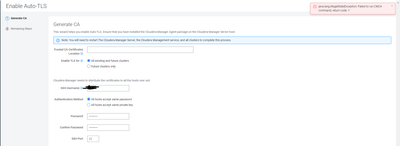Support Questions
- Cloudera Community
- Support
- Support Questions
- Re: Error enabling auto tls on cdp 7.1.8
- Subscribe to RSS Feed
- Mark Question as New
- Mark Question as Read
- Float this Question for Current User
- Bookmark
- Subscribe
- Mute
- Printer Friendly Page
- Subscribe to RSS Feed
- Mark Question as New
- Mark Question as Read
- Float this Question for Current User
- Bookmark
- Subscribe
- Mute
- Printer Friendly Page
Error enabling auto tls on cdp 7.1.8
Created 01-22-2024 06:13 AM
- Mark as New
- Bookmark
- Subscribe
- Mute
- Subscribe to RSS Feed
- Permalink
- Report Inappropriate Content
Im on CM 7.10.1, cloudera runtime 7.1.8. I am trying to enable auto tls after creating the cluster, after i input ssh credentials (which are correct), I am getting error "java.lang.IllegalStateException: Failed to run CMCA command, return code: 2"
More info: I have enabled kerberos but have not enabled auto tls yet
Could someone please guide me on how to troubleshoot this issue?
Created 01-22-2024 06:56 AM
- Mark as New
- Bookmark
- Subscribe
- Mute
- Subscribe to RSS Feed
- Permalink
- Report Inappropriate Content
Update: I tried setting up the cluster again and enabling auto TLS at cluster creation, facing same error as per screenshot above
Created 03-07-2024 08:33 PM
- Mark as New
- Bookmark
- Subscribe
- Mute
- Subscribe to RSS Feed
- Permalink
- Report Inappropriate Content
Hello @skylarblu4650
You might need to check /var/log/cloudera-scm-server/cloudera-scm-server.log to get a clue regarding the error that you are facing.
Also just an FYI 7.10.1 is specifically for the CDP private cloud data services cluster https://supportmatrix.cloudera.com/
Created 03-07-2024 10:31 PM
- Mark as New
- Bookmark
- Subscribe
- Mute
- Subscribe to RSS Feed
- Permalink
- Report Inappropriate Content
also, check the certmanager.log under the agent log directory, which should contain an exception for this issue.
Created 10-09-2024 11:17 PM
- Mark as New
- Bookmark
- Subscribe
- Mute
- Subscribe to RSS Feed
- Permalink
- Report Inappropriate Content
This occurs in two scenarios
1. Jdk-11 installed but not provided mod 777
2. jdk-11 not properly extracted and moved
install openjdk11
download the file openjdk-11_linux-x64_bin.tar to /tmp
tar -xf openjdk-11_linux-x64_bin.tar
mv /tmp/jdk-11 /usr/lib/jvm
chmod 777 /usr/lib/jvm/jdk-11
update-alternatives --install "/usr/bin/java" "java" "/usr/lib/jvm/jdk-11/bin/java" 1010
update-alternatives --install "/usr/bin/javac" "javac" "/usr/lib/jvm/jdk-11/bin/javac" 1010
verify > java -version & javac -version
restart cloudera-scm-server