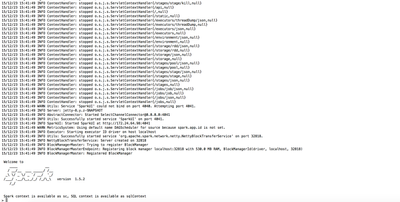Support Questions
- Cloudera Community
- Support
- Support Questions
- Re: Error in library(SparkR) when running R with S...
- Subscribe to RSS Feed
- Mark Question as New
- Mark Question as Read
- Float this Question for Current User
- Bookmark
- Subscribe
- Mute
- Printer Friendly Page
- Subscribe to RSS Feed
- Mark Question as New
- Mark Question as Read
- Float this Question for Current User
- Bookmark
- Subscribe
- Mute
- Printer Friendly Page
Error in library(SparkR) when running R with Spark on Sandbox 2.3.2
- Labels:
-
Apache Spark
Created 12-23-2015 09:43 PM
- Mark as New
- Bookmark
- Subscribe
- Mute
- Subscribe to RSS Feed
- Permalink
- Report Inappropriate Content
Working with Spark 1.4.1 on Sandbox 2.3.2. python worked fine with Spark. Scala OK after installing scala 2.11.7. Cannot get R to work with Spark. Installed R 3.2.2 through yum. Then ./bin/sparkR was able to start R shell, but without the "Welcome to SparkR!" message. When running ./bin/spark-submit examples/src/main/r/dataframe.R, got an "Error in library(SparkR): there is no package called 'SparkR'".
Created 12-28-2015 11:01 AM
- Mark as New
- Bookmark
- Subscribe
- Mute
- Subscribe to RSS Feed
- Permalink
- Report Inappropriate Content
Hi
I had the same problem, this means that spark can not find the R directory. The Hortonworks Spark version comes without the R directory:
drwxr-xr-x 2 root root 4096 Dec 9 13:33 lib
drwxr-xr-x 6 root root 4096 Dec 3 21:30 python
drwxr-xr-x 3 root root 4096 Jul 8 22:58 R
My solution was to download the Spark standalone version and copy the R directory to my Hortonworks Spark client.
Created 12-23-2015 09:49 PM
- Mark as New
- Bookmark
- Subscribe
- Mute
- Subscribe to RSS Feed
- Permalink
- Report Inappropriate Content
example https://gist.github.com/shivaram/d0cd4aa5c4381edd6...
http://stackoverflow.com/questions/29769357/error-...
Try this
Installed:
R-core.x86_64 0:3.2.2-2.el6 R-core-devel.x86_64 0:3.2.2-2.el6
Dependency Installed:
blas.x86_64 0:3.2.1-4.el6 blas-devel.x86_64 0:3.2.1-4.el6 bzip2-devel.x86_64 0:1.0.5-7.el6_0 desktop-file-utils.x86_64 0:0.15-9.el6
fontconfig-devel.x86_64 0:2.8.0-5.el6 freetype-devel.x86_64 0:2.3.11-15.el6_6.1 gcc-gfortran.x86_64 0:4.4.7-16.el6 kpathsea.x86_64 0:2007-60.el6_7
lapack.x86_64 0:3.2.1-4.el6 lapack-devel.x86_64 0:3.2.1-4.el6 libX11-devel.x86_64 0:1.6.0-6.el6 libXau-devel.x86_64 0:1.0.6-4.el6
libXft-devel.x86_64 0:2.3.1-2.el6 libXmu.x86_64 0:1.1.1-2.el6 libXrender-devel.x86_64 0:0.9.8-2.1.el6 libgfortran.x86_64 0:4.4.7-16.el6
libicu-devel.x86_64 0:4.2.1-12.el6 libxcb-devel.x86_64 0:1.9.1-3.el6 netpbm.x86_64 0:10.47.05-11.el6 netpbm-progs.x86_64 0:10.47.05-11.el6
pcre-devel.x86_64 0:7.8-7.el6 psutils.x86_64 0:1.17-34.el6 tcl.x86_64 1:8.5.7-6.el6 tcl-devel.x86_64 1:8.5.7-6.el6
tex-preview.noarch 0:11.85-10.el6 texinfo.x86_64 0:4.13a-8.el6 texinfo-tex.x86_64 0:4.13a-8.el6 texlive.x86_64 0:2007-60.el6_7
texlive-dvips.x86_64 0:2007-60.el6_7 texlive-latex.x86_64 0:2007-60.el6_7 texlive-texmf.noarch 0:2007-39.el6_7 texlive-texmf-dvips.noarch 0:2007-39.el6_7
texlive-texmf-errata.noarch 0:2007-7.1.el6 texlive-texmf-errata-dvips.noarch 0:2007-7.1.el6 texlive-texmf-errata-fonts.noarch 0:2007-7.1.el6 texlive-texmf-errata-latex.noarch 0:2007-7.1.el6
texlive-texmf-fonts.noarch 0:2007-39.el6_7 texlive-texmf-latex.noarch 0:2007-39.el6_7 texlive-utils.x86_64 0:2007-60.el6_7 tk.x86_64 1:8.5.7-5.el6
tk-devel.x86_64 1:8.5.7-5.el6 xdg-utils.noarch 0:1.0.2-17.20091016cvs.el6 xorg-x11-proto-devel.noarch 0:7.7-9.el6 xz-devel.x86_64 0:4.999.9-0.5.beta.20091007git.el6
Complete!
[root@sandbox bin]# ./sparkR
R version 3.2.2 (2015-08-14) -- "Fire Safety"
Copyright (C) 2015 The R Foundation for Statistical Computing
Platform: x86_64-redhat-linux-gnu (64-bit)
R is free software and comes with ABSOLUTELY NO WARRANTY.
You are welcome to redistribute it under certain conditions.
Type 'license()' or 'licence()' for distribution details.
Natural language support but running in an English locale
R is a collaborative project with many contributors.
Type 'contributors()' for more information and
'citation()' on how to cite R or R packages in publications.
Type 'demo()' for some demos, 'help()' for on-line help, or
'help.start()' for an HTML browser interface to help.
Type 'q()' to quit R.
>
Created 12-23-2015 10:43 PM
- Mark as New
- Bookmark
- Subscribe
- Mute
- Subscribe to RSS Feed
- Permalink
- Report Inappropriate Content
Thanks Neeraj. The R-core and R-core-devel packages are already installed. I also get the same messages from ./sparkR command as you've listed. However, I don't get the "Welcome to SparkR!' message which I thought should be displayed if all goes well. Furthermore, when I try
>sc <- sparkR.init()
I would get an error message - Could not find function: "sparkR.init". It appears I can run R but not R with Spark.
Created on 12-23-2015 11:50 PM - edited 08-19-2019 05:26 AM
- Mark as New
- Bookmark
- Subscribe
- Mute
- Subscribe to RSS Feed
- Permalink
- Report Inappropriate Content
Created 12-28-2015 11:01 AM
- Mark as New
- Bookmark
- Subscribe
- Mute
- Subscribe to RSS Feed
- Permalink
- Report Inappropriate Content
Hi
I had the same problem, this means that spark can not find the R directory. The Hortonworks Spark version comes without the R directory:
drwxr-xr-x 2 root root 4096 Dec 9 13:33 lib
drwxr-xr-x 6 root root 4096 Dec 3 21:30 python
drwxr-xr-x 3 root root 4096 Jul 8 22:58 R
My solution was to download the Spark standalone version and copy the R directory to my Hortonworks Spark client.
Created 12-28-2015 11:45 PM
- Mark as New
- Bookmark
- Subscribe
- Mute
- Subscribe to RSS Feed
- Permalink
- Report Inappropriate Content
Thanks Sascha. That's what I observed as well. Your solution seems a reasonable workaround.