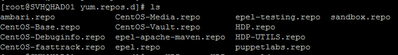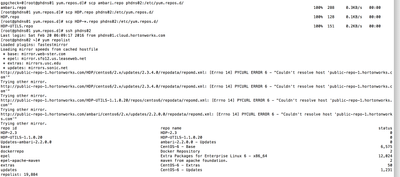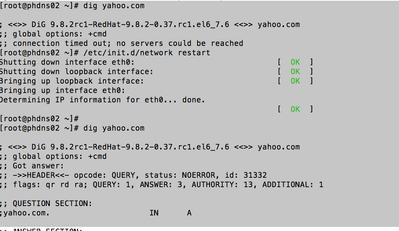Support Questions
- Cloudera Community
- Support
- Support Questions
- Re: Error: "Cannot retrieve repository metadata (r...
- Subscribe to RSS Feed
- Mark Question as New
- Mark Question as Read
- Float this Question for Current User
- Bookmark
- Subscribe
- Mute
- Printer Friendly Page
- Subscribe to RSS Feed
- Mark Question as New
- Mark Question as Read
- Float this Question for Current User
- Bookmark
- Subscribe
- Mute
- Printer Friendly Page
Error: "Cannot retrieve repository metadata (repomd.xml) for repository: HDP-2.3. Please verify its path and try again"
- Labels:
-
Hortonworks Data Platform (HDP)
Created on 02-09-2016 06:07 AM - edited 08-19-2019 02:12 AM
- Mark as New
- Bookmark
- Subscribe
- Mute
- Subscribe to RSS Feed
- Permalink
- Report Inappropriate Content
when I try to use yum to update or install some packages, I get this error. .
"http://public-repo-1.hortonworks.com/HDP/centos6/2.x/updates/2.3.2.0/repodata/repomd.xml: [Errno 14] PYCURL ERROR 7 - "couldn't connect to host" Trying other mirror. Error: Cannot retrieve repository metadata (repomd.xml) for repository: HDP-2.3. Please verify its path and try again"
I am working on HDP 2.3.4 Sandbox deployed on a CentOS 6 server which is behind the proxy. The server has internet access. I can ping google.com , for example.
the contents of /etc/yum.repos.d looks like this:
Any workaround regarding this issue would be highly appreciated!
Created 02-29-2016 12:25 PM
- Mark as New
- Bookmark
- Subscribe
- Mute
- Subscribe to RSS Feed
- Permalink
- Report Inappropriate Content
Resolved: The problem was related to proxy Authentication. So, I installed and configured CNTLM to access ISA Proxy Server on Centos 6.
Look at the article :
1.Install and configure cntlm
2. configure yum to use through ISA Proxy
- vi /etc/yum.conf
add a line:
proxy=http://127.0.0.1:3128/
- vi .bash_profile
add :
export http_proxy=http://localhost:3128/
export https_proxy=${http_proxy}
export ftp_proxy=${http_proxy}
- logoff root and login again
- yum clean all
- yum install XXXX
yum update, yum repolist or yum install now works fine
Created 02-19-2016 12:47 AM
- Mark as New
- Bookmark
- Subscribe
- Mute
- Subscribe to RSS Feed
- Permalink
- Report Inappropriate Content
I did a fresh install of Hortonworks sandbox (HDP 2.3.2, Windows 7) and get the same errors as @Kibrom Gebrehiwot.
I do not have firewall on (service iptables status says Firewall is not running). ipconfig has no errors.
My resolv.config reads
nameserver 8.8.8.8
Every setting is identical to yours (from your attachments on previous comments).
Can there be another source of error?
Created 02-20-2016 02:09 PM
- Mark as New
- Bookmark
- Subscribe
- Mute
- Subscribe to RSS Feed
- Permalink
- Report Inappropriate Content
You are correct.
I had to move ambari.repo and HDP*.repo to different locations.
dig failed, I restarted network and dig worked.
Created on 02-20-2016 02:24 PM - edited 08-19-2019 02:11 AM
- Mark as New
- Bookmark
- Subscribe
- Mute
- Subscribe to RSS Feed
- Permalink
- Report Inappropriate Content
See this
I copied the repo files from ns01 to ns02 but it still failed. I noticed that dig url did not work
See the following screenshot.
dig failed, I restarted network and dig worked.
Created on 02-20-2016 02:40 PM - edited 08-19-2019 02:11 AM
- Mark as New
- Bookmark
- Subscribe
- Mute
- Subscribe to RSS Feed
- Permalink
- Report Inappropriate Content
yum repolist worked
Created 02-21-2016 09:04 AM
- Mark as New
- Bookmark
- Subscribe
- Mute
- Subscribe to RSS Feed
- Permalink
- Report Inappropriate Content
@Neeraj Sabharwal I followed the command you used to restart the network but it did not work for me. I am still getting the same error.
Created 02-21-2016 11:50 AM
- Mark as New
- Bookmark
- Subscribe
- Mute
- Subscribe to RSS Feed
- Permalink
- Report Inappropriate Content
Created 02-29-2016 12:25 PM
- Mark as New
- Bookmark
- Subscribe
- Mute
- Subscribe to RSS Feed
- Permalink
- Report Inappropriate Content
Resolved: The problem was related to proxy Authentication. So, I installed and configured CNTLM to access ISA Proxy Server on Centos 6.
Look at the article :
1.Install and configure cntlm
2. configure yum to use through ISA Proxy
- vi /etc/yum.conf
add a line:
proxy=http://127.0.0.1:3128/
- vi .bash_profile
add :
export http_proxy=http://localhost:3128/
export https_proxy=${http_proxy}
export ftp_proxy=${http_proxy}
- logoff root and login again
- yum clean all
- yum install XXXX
yum update, yum repolist or yum install now works fine
Created 02-29-2016 12:29 PM
- Mark as New
- Bookmark
- Subscribe
- Mute
- Subscribe to RSS Feed
- Permalink
- Report Inappropriate Content
@Kibrom Gebrehiwot Thank you so much for the final update. I have converted your comment to an answer and accepted it as best answer
Created 08-30-2016 02:23 PM
- Mark as New
- Bookmark
- Subscribe
- Mute
- Subscribe to RSS Feed
- Permalink
- Report Inappropriate Content
@Neeraj Sabharwal Hello,
I still am unable to add a node to a cluster.
I have attached the log files here : ambari-log.txt
Created 08-29-2016 11:22 AM
- Mark as New
- Bookmark
- Subscribe
- Mute
- Subscribe to RSS Feed
- Permalink
- Report Inappropriate Content
Can you please elaborate, on what are these configurations supposed to be?
Username your.nt.username Domain your.domain Proxy your.isa.server.name:your.isa.server.port Listen 3128