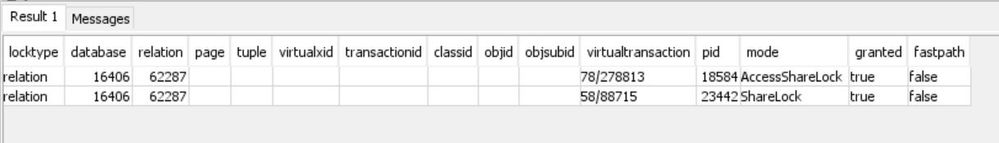Support Questions
- Cloudera Community
- Support
- Support Questions
- Re: Error while processing statement: FAILED: Erro...
- Subscribe to RSS Feed
- Mark Question as New
- Mark Question as Read
- Float this Question for Current User
- Bookmark
- Subscribe
- Mute
- Printer Friendly Page
- Subscribe to RSS Feed
- Mark Question as New
- Mark Question as Read
- Float this Question for Current User
- Bookmark
- Subscribe
- Mute
- Printer Friendly Page
Error while processing statement: FAILED: Error in acquiring locks: Error communicating with the metastore (state=42000,code=10)
- Labels:
-
Apache Hive
Created 03-18-2021 12:32 AM
- Mark as New
- Bookmark
- Subscribe
- Mute
- Subscribe to RSS Feed
- Permalink
- Report Inappropriate Content
Error while processing statement: FAILED: Error in acquiring locks: Error communicating with the metastore (state=42000,code=10)
Unable to create Hive Table, while creating a table getting error in acquiring locks: Error communicating with the metastore,
ERROR : FAILED: Error in acquiring locks: Error communicating with the metastore
org.apache.hadoop.hive.ql.lockmgr.LockException: Error communicating with the metastore
at org.apache.hadoop.hive.ql.lockmgr.DbLockManager.lock(DbLockManager.java:178)
at org.apache.hadoop.hive.ql.lockmgr.DbTxnManager.acquireLocks(DbTxnManager.java:447)
at org.apache.hadoop.hive.ql.lockmgr.DbTxnManager.acquireLocksWithHeartbeatDelay(DbTxnManager.java:463)
at org.apache.hadoop.hive.ql.lockmgr.DbTxnManager.acquireLocks(DbTxnManager.java:278)
at org.apache.hadoop.hive.ql.lockmgr.HiveTxnManagerImpl.acquireLocks(HiveTxnManagerImpl.java:76)
at org.apache.hadoop.hive.ql.lockmgr.DbTxnManager.acquireLocks(DbTxnManager.java:95)
at org.apache.hadoop.hive.ql.Driver.acquireLocks(Driver.java:1651)
at org.apache.hadoop.hive.ql.Driver.lockAndRespond(Driver.java:1838)
at org.apache.hadoop.hive.ql.Driver.runInternal(Driver.java:2008)
at org.apache.hadoop.hive.ql.Driver.run(Driver.java:1752)
at org.apache.hadoop.hive.ql.Driver.run(Driver.java:1746)
at org.apache.hadoop.hive.ql.reexec.ReExecDriver.run(ReExecDriver.java:157)
at org.apache.hive.service.cli.operation.SQLOperation.runQuery(SQLOperation.java:226)
at org.apache.hive.service.cli.operation.SQLOperation.access$700(SQLOperation.java:87)
at org.apache.hive.service.cli.operation.SQLOperation$BackgroundWork$1.run(SQLOperation.java:324)
at java.security.AccessController.doPrivileged(Native Method)
at javax.security.auth.Subject.doAs(Subject.java:422)
at org.apache.hadoop.security.UserGroupInformation.doAs(UserGroupInformation.java:1730)
at org.apache.hive.service.cli.operation.SQLOperation$BackgroundWork.run(SQLOperation.java:342)
at java.util.concurrent.Executors$RunnableAdapter.call(Executors.java:511)
at java.util.concurrent.FutureTask.run(FutureTask.java:266)
at java.util.concurrent.Executors$RunnableAdapter.call(Executors.java:511)
at java.util.concurrent.FutureTask.run(FutureTask.java:266)
at java.util.concurrent.ThreadPoolExecutor.runWorker(ThreadPoolExecutor.java:1149)
at java.util.concurrent.ThreadPoolExecutor$Worker.run(ThreadPoolExecutor.java:624)
at java.lang.Thread.run(Thread.java:748)
Caused by: org.apache.thrift.TApplicationException: Internal error processing lock
at org.apache.thrift.TApplicationException.read(TApplicationException.java:111)
at org.apache.thrift.TServiceClient.receiveBase(TServiceClient.java:79)
at org.apache.hadoop.hive.metastore.api.ThriftHiveMetastore$Client.recv_lock(ThriftHiveMetastore.java:5510)
at org.apache.hadoop.hive.metastore.api.ThriftHiveMetastore$Client.lock(ThriftHiveMetastore.java:5497)
at org.apache.hadoop.hive.metastore.HiveMetaStoreClient.lock(HiveMetaStoreClient.java:2745)
at sun.reflect.NativeMethodAccessorImpl.invoke0(Native Method)
at sun.reflect.NativeMethodAccessorImpl.invoke(NativeMethodAccessorImpl.java:62)
at sun.reflect.DelegatingMethodAccessorImpl.invoke(DelegatingMethodAccessorImpl.java:43)
at java.lang.reflect.Method.invoke(Method.java:498)
at org.apache.hadoop.hive.metastore.RetryingMetaStoreClient.invoke(RetryingMetaStoreClient.java:212)
at com.sun.proxy.$Proxy58.lock(Unknown Source)
at sun.reflect.NativeMethodAccessorImpl.invoke0(Native Method)
at sun.reflect.NativeMethodAccessorImpl.invoke(NativeMethodAccessorImpl.java:62)
at sun.reflect.DelegatingMethodAccessorImpl.invoke(DelegatingMethodAccessorImpl.java:43)
at java.lang.reflect.Method.invoke(Method.java:498)
at org.apache.hadoop.hive.metastore.HiveMetaStoreClient$SynchronizedHandler.invoke(HiveMetaStoreClient.java:2956)
at com.sun.proxy.$Proxy58.lock(Unknown Source)
at org.apache.hadoop.hive.ql.lockmgr.DbLockManager.lock(DbLockManager.java:103)
... 25 more
Error: Error while processing statement: FAILED: Error in acquiring locks: Error communicating with the metastore (state=42000,code=10)
tried few solutions, it didn't work,
set hive.support.concurrency= true to false
set hive.lock.numretries=100;
set hive.lock.sleep.between.retries=50;
hive.server2.metrics.enabled = true to false
hive.metastore.metrics.enabled = true to false
hive.exec.compress.intermediate = false to true
and also
show locks;
show locks extended;
it's not showing any locks in hive,
Hope you understand the issue,
Created 03-18-2021 05:55 AM
- Mark as New
- Bookmark
- Subscribe
- Mute
- Subscribe to RSS Feed
- Permalink
- Report Inappropriate Content
This is a known issue hash indexes are prone to become corrupted. HiveMetastore makes use of hash indexes for PostgreSQL and these corruptions cause issues.
Affected Indexes: TC_TXNID_INDEX and HL_TXNID_INDEX
Workaround:
The workaround is to reindex the corrupted indexes. For example, in PostgreSQL run reindex index tc_txnid_index. And, If you use PostgreSQL as the backend database, a supported version later than 9.6 is recommended.
You can refer the below link for more reference:
https://docs.cloudera.com/HDPDocuments/HDP3/HDP-3.1.5/release-notes/content/known_issues.html
Created 03-18-2021 05:55 AM
- Mark as New
- Bookmark
- Subscribe
- Mute
- Subscribe to RSS Feed
- Permalink
- Report Inappropriate Content
This is a known issue hash indexes are prone to become corrupted. HiveMetastore makes use of hash indexes for PostgreSQL and these corruptions cause issues.
Affected Indexes: TC_TXNID_INDEX and HL_TXNID_INDEX
Workaround:
The workaround is to reindex the corrupted indexes. For example, in PostgreSQL run reindex index tc_txnid_index. And, If you use PostgreSQL as the backend database, a supported version later than 9.6 is recommended.
You can refer the below link for more reference:
https://docs.cloudera.com/HDPDocuments/HDP3/HDP-3.1.5/release-notes/content/known_issues.html
Created on 03-19-2021 03:07 AM - edited 03-19-2021 03:09 AM
- Mark as New
- Bookmark
- Subscribe
- Mute
- Subscribe to RSS Feed
- Permalink
- Report Inappropriate Content
Thanks Asish,
now facing some other issue,
I have been reindex the corrupted indexes successfully(hl_txnid_index and tc_txnid_index),
but now unable to query the any table's in Hive,
In Postgresql logs showing
2021-03-19 09:00:15 UTC::@:[9941]:LOG: skipping vacuum of "hive_locks" --- lock not available
2021-03-19 09:00:31 UTC::@:[10049]:LOG: skipping vacuum of "hive_locks" --- lock not available
2021-03-19 09:00:46 UTC::@:[10178]:LOG: skipping vacuum of "hive_locks" --- lock not available
SELECT * FROM pg_locks WHERE relation = 'HIVE_LOCKS'::regclass;
please check attached file for locks,
And also in Hive logs showing Unable to rename temp file
2021-03-19T09:59:27,909 ERROR [json-metric-reporter]: metrics2.JsonFileMetricsReporter (:()) - Unable to rename temp file /tmp/hmetrics8066666106938386459json to /tmp/report.json
2021-03-19T09:59:27,909 ERROR [json-metric-reporter]: metrics2.JsonFileMetricsReporter (:()) - Exception during rename
java.nio.file.FileSystemException: /tmp/hmetrics8066666106938386459json -> /tmp/report.json: Operation not permitted
at sun.nio.fs.UnixException.translateToIOException(UnixException.java:91) ~[?:1.8.0_232]
at sun.nio.fs.UnixException.rethrowAsIOException(UnixException.java:102) ~[?:1.8.0_232]
at sun.nio.fs.UnixCopyFile.move(UnixCopyFile.java:396) ~[?:1.8.0_232]
at sun.nio.fs.UnixFileSystemProvider.move(UnixFileSystemProvider.java:262) ~[?:1.8.0_232]
at java.nio.file.Files.move(Files.java:1395) ~[?:1.8.0_232]
at org.apache.hadoop.hive.common.metrics.metrics2.JsonFileMetricsReporter.run(JsonFileMetricsReporter.java:175) ~[hive-common-3.1.0.3.1.0.0-78.jar:3.1.0.3.1.0.0-78]
at java.util.concurrent.Executors$RunnableAdapter.call(Executors.java:511) ~[?:1.8.0_232]
at java.util.concurrent.FutureTask.runAndReset(FutureTask.java:308) ~[?:1.8.0_232]
at java.util.concurrent.ScheduledThreadPoolExecutor$ScheduledFutureTask.access$301(ScheduledThreadPoolExecutor.java:180) ~[?:1.8.0_232]
at java.util.concurrent.ScheduledThreadPoolExecutor$ScheduledFutureTask.run(ScheduledThreadPoolExecutor.java:294) ~[?:1.8.0_232]
at java.util.concurrent.ThreadPoolExecutor.runWorker(ThreadPoolExecutor.java:1149) ~[?:1.8.0_232]
at java.util.concurrent.ThreadPoolExecutor$Worker.run(ThreadPoolExecutor.java:624) ~[?:1.8.0_232]
at java.lang.Thread.run(Thread.java:748) [?:1.8.0_232]
Created 03-25-2021 07:01 AM
- Mark as New
- Bookmark
- Subscribe
- Mute
- Subscribe to RSS Feed
- Permalink
- Report Inappropriate Content
Can we track in a separate thread ?
We need the queryId and the hiveserver2 logs
Created 04-05-2021 03:04 AM
- Mark as New
- Bookmark
- Subscribe
- Mute
- Subscribe to RSS Feed
- Permalink
- Report Inappropriate Content
Created 06-14-2022 12:54 PM
- Mark as New
- Bookmark
- Subscribe
- Mute
- Subscribe to RSS Feed
- Permalink
- Report Inappropriate Content
HI,
We have the same problem, but the database where the metastore is located is ORACLE; How can we provide a solution, it is very frequent in several consultations that we make to HIVE
Created 06-14-2022 12:57 PM
- Mark as New
- Bookmark
- Subscribe
- Mute
- Subscribe to RSS Feed
- Permalink
- Report Inappropriate Content
@sdlfjfldgj As this is an older post, you would have a better chance of receiving a resolution by starting a new thread. This will also be an opportunity to provide details specific to your environment that could aid others in assisting you with a more accurate answer to your question. You can link this thread as a reference in your new post. Thanks!
Regards,
Diana Torres,Senior Community Moderator
Was your question answered? Make sure to mark the answer as the accepted solution.
If you find a reply useful, say thanks by clicking on the thumbs up button.
Learn more about the Cloudera Community:
Created 02-19-2023 11:00 AM
- Mark as New
- Bookmark
- Subscribe
- Mute
- Subscribe to RSS Feed
- Permalink
- Report Inappropriate Content
What was the fix made to resolve this issue? we have same issue from past 4 to 5 months. It will be thankful if anyone can share their experience here.
Created 02-20-2023 06:33 AM
- Mark as New
- Bookmark
- Subscribe
- Mute
- Subscribe to RSS Feed
- Permalink
- Report Inappropriate Content
@TADA As this is an older post, you would have a better chance of receiving a resolution by starting a new thread. This will also be an opportunity to provide details specific to your environment that could aid others in assisting you with a more accurate answer to your question. You can link this thread as a reference in your new post.
Regards,
Diana Torres,Senior Community Moderator
Was your question answered? Make sure to mark the answer as the accepted solution.
If you find a reply useful, say thanks by clicking on the thumbs up button.
Learn more about the Cloudera Community: