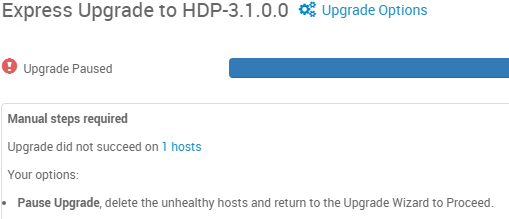Support Questions
- Cloudera Community
- Support
- Support Questions
- Express upgrade to 3.1.0.0 fails at Finalize upgra...
- Subscribe to RSS Feed
- Mark Question as New
- Mark Question as Read
- Float this Question for Current User
- Bookmark
- Subscribe
- Mute
- Printer Friendly Page
- Subscribe to RSS Feed
- Mark Question as New
- Mark Question as Read
- Float this Question for Current User
- Bookmark
- Subscribe
- Mute
- Printer Friendly Page
Express upgrade to 3.1.0.0 fails at Finalize upgrade Precheck due to Yarn Registry DNS
Created on
02-22-2020
11:17 PM
- last edited on
02-23-2020
09:12 AM
by
ask_bill_brooks
- Mark as New
- Bookmark
- Subscribe
- Mute
- Subscribe to RSS Feed
- Permalink
- Report Inappropriate Content
Hello All,
When upgrading HDP cluster to 3.1.0 version -Restarting yarn DNS resgistry failed due to ERROR 'resource_management.core.exceptions.ExecutionFailed: Execution of 'ambari-sudo.sh -H -E /usr/hdp/3.1.0.0-78/hadoop-yarn/bin/yarn --config /usr/hdp/3.1.0.0-78/hadoop/conf --daemon start registrydns' returned 1. ERROR: Cannot set priority of registrydns process 123223'.
I ignored it and proceeded with the upgrade. But at Finalize Pre check the task failed and the only option available is to delete the unhealthy and host and proceed with the upgrade.
How can I resolve this issue.
Created on 02-23-2020 05:13 PM - edited 02-23-2020 05:14 PM
- Mark as New
- Bookmark
- Subscribe
- Mute
- Subscribe to RSS Feed
- Permalink
- Report Inappropriate Content
Can you please check what is the port for the "RegistryDNS Bind Port" ? Is it free of being used by some other process ? I am assuming that port is 53 (please change the port in the following command to verify if that port is free os being used)?
# netstat -tnlpa | grep 53
If possible then can you try changing the port to something else and then see if that works? And check for "RegistryDNS Bind Port"
Ambari UI --> Yarn --> Configs --> Advanced (tab) --> Registry
Example: RegistryDNS Bind Port = 1553
Reference Threads:
Created on 02-23-2020 05:13 PM - edited 02-23-2020 05:14 PM
- Mark as New
- Bookmark
- Subscribe
- Mute
- Subscribe to RSS Feed
- Permalink
- Report Inappropriate Content
Can you please check what is the port for the "RegistryDNS Bind Port" ? Is it free of being used by some other process ? I am assuming that port is 53 (please change the port in the following command to verify if that port is free os being used)?
# netstat -tnlpa | grep 53
If possible then can you try changing the port to something else and then see if that works? And check for "RegistryDNS Bind Port"
Ambari UI --> Yarn --> Configs --> Advanced (tab) --> Registry
Example: RegistryDNS Bind Port = 1553
Reference Threads:
Created 02-23-2020 07:57 PM
- Mark as New
- Bookmark
- Subscribe
- Mute
- Subscribe to RSS Feed
- Permalink
- Report Inappropriate Content
Hello @jsensharma,
Thank you for your reply, I was able to successfully restart Yarn DNS Registry but the upgrade still shows the same error - unhealthy host.
I checked the host component state in Ambari database and found that the Yarn registry is in Failed state.
YARN_REGISTRY_DNS | UNKNOWN | STARTED | 15 | YARN | FAILED