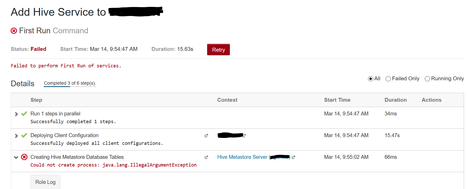Support Questions
- Cloudera Community
- Support
- Support Questions
- Re: Failed to install Hive using Cloudera Manager
- Subscribe to RSS Feed
- Mark Question as New
- Mark Question as Read
- Float this Question for Current User
- Bookmark
- Subscribe
- Mute
- Printer Friendly Page
- Subscribe to RSS Feed
- Mark Question as New
- Mark Question as Read
- Float this Question for Current User
- Bookmark
- Subscribe
- Mute
- Printer Friendly Page
Failed to install Hive using Cloudera Manager
- Labels:
-
Apache Hive
-
Cloudera Manager
Created on 03-14-2017 02:13 AM - edited 09-16-2022 04:15 AM
- Mark as New
- Bookmark
- Subscribe
- Mute
- Subscribe to RSS Feed
- Permalink
- Report Inappropriate Content
This is the only output I can get (there isn't any log because Hive could not be installed):
Created 03-17-2017 03:52 AM
- Mark as New
- Bookmark
- Subscribe
- Mute
- Subscribe to RSS Feed
- Permalink
- Report Inappropriate Content
UPDATE: I've finally solved this issue. Hive wasn't able to create the tables itself, so I just created them manually. In order to achieve this, I checked my Hive version ("hiveserver2 --version") and I downloaded the sql script (hive-schema-1.1.0.postgres.sql and hive-txn-schema-0.13.0.postgres.sql) from this repo. After I connected to my db, I executed: "/i hive-schema-1.1.0.postgres.sql". This fixed the issue.
Created 03-17-2017 02:36 AM
- Mark as New
- Bookmark
- Subscribe
- Mute
- Subscribe to RSS Feed
- Permalink
- Report Inappropriate Content
UPDATE:
2017-03-17 10:28:22,776 ERROR 443671474@scm-web-5:com.cloudera.cmf.service.hive.HiveMetastoreServerCommands: Unable to generate configuration for command HiveUpgradeMetastore
Created 03-17-2017 03:52 AM
- Mark as New
- Bookmark
- Subscribe
- Mute
- Subscribe to RSS Feed
- Permalink
- Report Inappropriate Content
UPDATE: I've finally solved this issue. Hive wasn't able to create the tables itself, so I just created them manually. In order to achieve this, I checked my Hive version ("hiveserver2 --version") and I downloaded the sql script (hive-schema-1.1.0.postgres.sql and hive-txn-schema-0.13.0.postgres.sql) from this repo. After I connected to my db, I executed: "/i hive-schema-1.1.0.postgres.sql". This fixed the issue.
Created 11-03-2017 01:21 PM
- Mark as New
- Bookmark
- Subscribe
- Mute
- Subscribe to RSS Feed
- Permalink
- Report Inappropriate Content
We had the same issue, how were you able to proceed on the installation wizard? We continue to get this error.