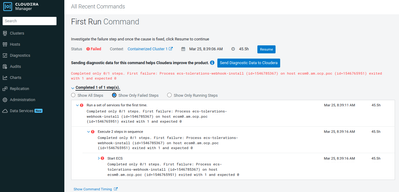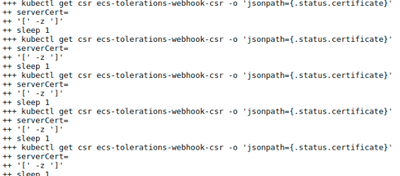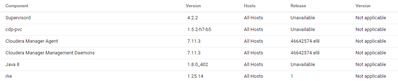Support Questions
- Cloudera Community
- Support
- Support Questions
- Re: Failure to Install Embedded Container Service ...
- Subscribe to RSS Feed
- Mark Question as New
- Mark Question as Read
- Float this Question for Current User
- Bookmark
- Subscribe
- Mute
- Printer Friendly Page
- Subscribe to RSS Feed
- Mark Question as New
- Mark Question as Read
- Float this Question for Current User
- Bookmark
- Subscribe
- Mute
- Printer Friendly Page
Failure to Install Embedded Container Service (ECS) due to Certificate Signing Request (CSR) is still in the "approved" status
Created on
03-28-2024
02:47 AM
- last edited on
03-28-2024
06:06 AM
by
cjervis
- Mark as New
- Bookmark
- Subscribe
- Mute
- Subscribe to RSS Feed
- Permalink
- Report Inappropriate Content
Hi everyone, I would like some clarification. Thank you.
During the installation of ECS, we encountered some errors that prevented successful installation. One of the issues was as follows: the Certificate Signing Request (CSR) remained in an "approved" state instead of being "certificated," causing it to remain stuck in a loop.
# /var/lib/rancher/rke2/bin/kubectl --kubeconfig /etc/rancher/rke2/rke2.yaml get csr
NAME AGE SIGNERNAME REQUESTOR REQUESTEDDURATION CONDITION
ecs-tolerations-webhook-csr 55m kubernetes.io/kubelet-serving system:admin <none> Approved
How should we address this? Should we consider a reinstallation? Or is there an underlying cause behind this issue? Thank you.
Related issue: Failure to Install Embedded Container Service (ECS), encountering "Failed to reconcile with temporar...
Created 04-08-2024 10:19 AM
- Mark as New
- Bookmark
- Subscribe
- Mute
- Subscribe to RSS Feed
- Permalink
- Report Inappropriate Content
Hello @steinsgate
Thank you for your update. Glad to know the issue is resolved post-cleanup and reinstallation
Yes for the DNS issue as we are discussing on the other thread please check the pre-reqs document and let us know how it goes
Let us know if we can mark this as resolved now
Created 04-07-2024 09:26 PM
- Mark as New
- Bookmark
- Subscribe
- Mute
- Subscribe to RSS Feed
- Permalink
- Report Inappropriate Content
Hello @steinsgate
Thank you for reaching out to the community
Can you please confirm the ECS version you are using along with the CM and CDP versions?
Also, are the Kubernetes core pods running? Have all the prerequisites met as per the documentation
# kubectl get pods -n kube-system
Created on 04-08-2024 01:06 AM - edited 04-08-2024 02:03 AM
- Mark as New
- Bookmark
- Subscribe
- Mute
- Subscribe to RSS Feed
- Permalink
- Report Inappropriate Content
Hello @upadhyayk04
Thank you for your reply.
We are using CM 7.11.3, CDP 7.1.9, ECS 1.5.2.
After reinstalling and deleting the rancher folder, we have successfully passed through this error. But we don’t know the actual reason.
Currently, we are still investigating where the DNS error might be occurring.
Created 04-08-2024 10:19 AM
- Mark as New
- Bookmark
- Subscribe
- Mute
- Subscribe to RSS Feed
- Permalink
- Report Inappropriate Content
Hello @steinsgate
Thank you for your update. Glad to know the issue is resolved post-cleanup and reinstallation
Yes for the DNS issue as we are discussing on the other thread please check the pre-reqs document and let us know how it goes
Let us know if we can mark this as resolved now
Created 04-08-2024 09:18 PM
- Mark as New
- Bookmark
- Subscribe
- Mute
- Subscribe to RSS Feed
- Permalink
- Report Inappropriate Content
Hello @upadhyayk04
Thank you, marked as resolved.