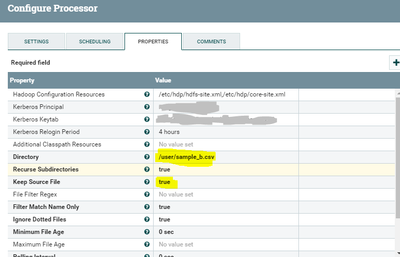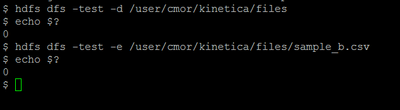Support Questions
- Cloudera Community
- Support
- Support Questions
- Re: Getting erro for GetHDFS nifi processor
- Subscribe to RSS Feed
- Mark Question as New
- Mark Question as Read
- Float this Question for Current User
- Bookmark
- Subscribe
- Mute
- Printer Friendly Page
- Subscribe to RSS Feed
- Mark Question as New
- Mark Question as Read
- Float this Question for Current User
- Bookmark
- Subscribe
- Mute
- Printer Friendly Page
Getting erro for GetHDFS nifi processor
- Labels:
-
Apache Hadoop
-
Apache Kafka
-
Apache NiFi
Created 12-01-2017 05:16 PM
- Mark as New
- Bookmark
- Subscribe
- Mute
- Subscribe to RSS Feed
- Permalink
- Report Inappropriate Content
I am trying to get files from HDFS directory with apache nifi GetHDFS processor; however, I am getting the error in the nifi-app.log whenever I try to run the job
Caused by: java.lang.IllegalArgumentException: Wrong FS: hdfs://XXX:8020/user/sample_b.csv, expected: file:///
at org.apache.hadoop.fs.FileSystem.checkPath(FileSystem.java:649)
Any one has any idea what is causing the error?
Created 12-01-2017 06:47 PM
- Mark as New
- Bookmark
- Subscribe
- Mute
- Subscribe to RSS Feed
- Permalink
- Report Inappropriate Content
I think issue is with hdfs-site.xml and core-site.xml
Use the xml's from /usr/hdp/2.4.2.0-258/hadoop/conf instead of /usr/hdp/2.4.2.0-258/etc/hadoop/conf.empty directory
/usr/hdp/2.4.2.0-258/hadoop/conf/hdfs-site.xml
/usr/hdp/2.4.2.0-258/hadoop/conf/core-site.xml
Copy them to another directory and try to use them in the Hadoop configuration resources property in GetHDFS processor.
Created on 12-01-2017 05:37 PM - edited 08-17-2019 08:26 PM
- Mark as New
- Bookmark
- Subscribe
- Mute
- Subscribe to RSS Feed
- Permalink
- Report Inappropriate Content
once make sure your file is in the directory and Nifi has permissions to the directory.
I am not sure about your get hdfs configurations, take a look on the below configs and configure your processor same configs in the screenshot shown below.
Configs:-
Important Property is Keep source file configure this property as per your needs.
| Keep Source File | false |
| Determines whether to delete the file from HDFS after it has been successfully transferred. If true, the file will be fetched repeatedly. This is intended for testing only. |
Created 12-01-2017 05:56 PM
- Mark as New
- Bookmark
- Subscribe
- Mute
- Subscribe to RSS Feed
- Permalink
- Report Inappropriate Content
Thank you for quick response...I made the changes as suggested by you but now the processor is failing with below error:
Caused by: java.io.IOException: PropertyDescriptor PropertyDescriptor[Directory] has invalid value /user/cmor/kinetica/files/sample_b.csv. The directory does not exist.
Here is how the configuration of the processor looks:
Created 12-01-2017 06:08 PM
- Mark as New
- Bookmark
- Subscribe
- Mute
- Subscribe to RSS Feed
- Permalink
- Report Inappropriate Content
As per your Logs
Caused by: java.io.IOException: PropertyDescriptor PropertyDescriptor[Directory] has invalid value /user/cmor/kinetica/files/sample_b.csv.The directory does not exist.
Can you check is the above directory exists in HDFS by using below command
bash# hdfs dfs -test -d /user/cmor/kinetica/files bash# echo $? bash# hdfs dfs -test -e /user/cmor/kinetica/files/sample_b.csv bash# echo $? //if echo returns 0 file or directory exists //if echo returns 1 file or directory exists
Make sure the path in the Directory property is correct and run the processor again.
Usage of hdfs test command
bash# hdfs dfs -test -[defsz] <hdfs-path>
Options:<br>-d: f the path is a directory, return 0.<br>-e: if the path exists, return 0.<br>-f: if the path is a file, return 0.<br>-s: if the path is not empty, return 0.<br>-z: if the file is zero length, return 0.
Created on 12-01-2017 06:15 PM - edited 08-17-2019 08:26 PM
- Mark as New
- Bookmark
- Subscribe
- Mute
- Subscribe to RSS Feed
- Permalink
- Report Inappropriate Content
Created 12-01-2017 06:47 PM
- Mark as New
- Bookmark
- Subscribe
- Mute
- Subscribe to RSS Feed
- Permalink
- Report Inappropriate Content
I think issue is with hdfs-site.xml and core-site.xml
Use the xml's from /usr/hdp/2.4.2.0-258/hadoop/conf instead of /usr/hdp/2.4.2.0-258/etc/hadoop/conf.empty directory
/usr/hdp/2.4.2.0-258/hadoop/conf/hdfs-site.xml
/usr/hdp/2.4.2.0-258/hadoop/conf/core-site.xml
Copy them to another directory and try to use them in the Hadoop configuration resources property in GetHDFS processor.
Created 12-01-2017 07:25 PM
- Mark as New
- Bookmark
- Subscribe
- Mute
- Subscribe to RSS Feed
- Permalink
- Report Inappropriate Content
Thank you @Shu; it is running now.