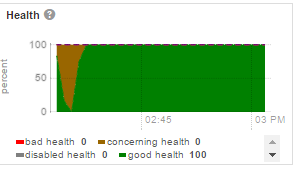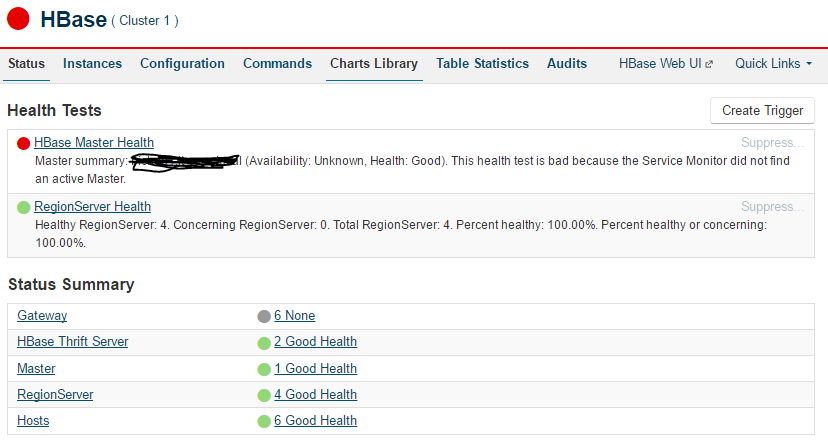Support Questions
- Cloudera Community
- Support
- Support Questions
- Re: HBase Master Health - bad
- Subscribe to RSS Feed
- Mark Question as New
- Mark Question as Read
- Float this Question for Current User
- Bookmark
- Subscribe
- Mute
- Printer Friendly Page
- Subscribe to RSS Feed
- Mark Question as New
- Mark Question as Read
- Float this Question for Current User
- Bookmark
- Subscribe
- Mute
- Printer Friendly Page
HBase Master Health - bad
Created on 08-09-2016 06:06 AM - edited 09-16-2022 03:33 AM
- Mark as New
- Bookmark
- Subscribe
- Mute
- Subscribe to RSS Feed
- Permalink
- Report Inappropriate Content
Hi,
After removing Hbase from a CDH cluster na deleting /hbase directory in HDFS and Zookeeper (what was a pain due to ACL) I created a new Hbase, added Hbase to the cluster via wizard. Everything worked fine, but after 2 minutes, I got a wierd error, the Cloudera Manager reports that the Hbase Master Health is bad - (Availability: Unknown, Health: Good). This health test is bad because the Service Monitor did not find an active Master.
But in the other hand, the Hbase Master shows green in instances, and reports "1 Good Health" in Status Summary. I checked the Hbase Master page, there is no issue, nothing in logs.
I tried to run hbase hbck - everything is fine.
I tried to create table - it was created without any issue,
Any suggestions what can cause the BAD health?
Thanks
Created 08-11-2016 03:51 PM
- Mark as New
- Bookmark
- Subscribe
- Mute
- Subscribe to RSS Feed
- Permalink
- Report Inappropriate Content
Hi Tomas,
I think this would be best in the Cloudera Manager forum[1]. I agree with you, this seems to be a Cloudera Manager issue rather than an HBase one.
[1]https://community.cloudera.com/t5/Cloudera-Manager-Installation/bd-p/CMInstall
Created 12-07-2016 03:19 AM
- Mark as New
- Bookmark
- Subscribe
- Mute
- Subscribe to RSS Feed
- Permalink
- Report Inappropriate Content
Same problem here. This problem appears after I tried install external Database. I changed to internal DB again but the problem wasn't solved..
Created 01-16-2022 11:40 PM
- Mark as New
- Bookmark
- Subscribe
- Mute
- Subscribe to RSS Feed
- Permalink
- Report Inappropriate Content
Has this problem been solved?
Created 01-17-2022 01:04 AM
- Mark as New
- Bookmark
- Subscribe
- Mute
- Subscribe to RSS Feed
- Permalink
- Report Inappropriate Content
@Mayarn, as this is an older post, you would have a better chance of receiving a resolution by starting a new thread. This will also be an opportunity to provide details specific to your environment that could aid others in assisting you with a more accurate answer to your question. You can link this thread as a reference in your new post.
Regards,
Vidya Sargur,Community Manager
Was your question answered? Make sure to mark the answer as the accepted solution.
If you find a reply useful, say thanks by clicking on the thumbs up button.
Learn more about the Cloudera Community: