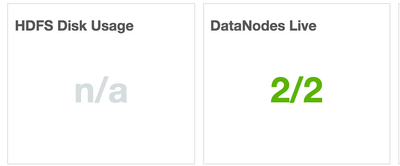Support Questions
- Cloudera Community
- Support
- Support Questions
- Re: HDFS capacity is 0 but all DataNode are live
- Subscribe to RSS Feed
- Mark Question as New
- Mark Question as Read
- Float this Question for Current User
- Bookmark
- Subscribe
- Mute
- Printer Friendly Page
- Subscribe to RSS Feed
- Mark Question as New
- Mark Question as Read
- Float this Question for Current User
- Bookmark
- Subscribe
- Mute
- Printer Friendly Page
HDFS capacity is 0 but all DataNode are live
- Labels:
-
Apache Hadoop
Created on 07-05-2018 05:03 PM - edited 08-18-2019 01:00 AM
- Mark as New
- Bookmark
- Subscribe
- Mute
- Subscribe to RSS Feed
- Permalink
- Report Inappropriate Content
I have 2 DataNodes and both are live. However, the dashboard shows that the HDFS Disk Usage is n/a, and capacity is zero (see the screenshot).
I tried to put some files to hdfs through "hadoop fs -put hello.txt /", and got the error
File /hello.txt._COPYING_ could only be replicated to 0 nodes instead of minReplication (=1). There are 2 datanode(s) running and no node(s) are excluded in this operation.
I guess this means the NameNode knows the existence of 2 DataNodes, and none is excluded from the "-put" operation?
I have checked the "dfs.datanode.data.dir", and it is pointing to the correct directory with 500G available space.
How can I resolve this issue?
Created 07-06-2018 06:10 AM
- Mark as New
- Bookmark
- Subscribe
- Mute
- Subscribe to RSS Feed
- Permalink
- Report Inappropriate Content
Hey @Yun Ding !
Could you check the following outputs?
hdfs dfs -du -h /
hdfs dfsadmin -report
lsblk df -h
And also check the value for this parameter on Ambari:
dfs.datanode.du.reserved
PS: Just in case, check the permission for the dfs.datanode.data.dir directory, should it be owned by hdfs:hadoop.
Hope this helps!
Created 07-06-2018 06:10 AM
- Mark as New
- Bookmark
- Subscribe
- Mute
- Subscribe to RSS Feed
- Permalink
- Report Inappropriate Content
Hey @Yun Ding !
Could you check the following outputs?
hdfs dfs -du -h /
hdfs dfsadmin -report
lsblk df -h
And also check the value for this parameter on Ambari:
dfs.datanode.du.reserved
PS: Just in case, check the permission for the dfs.datanode.data.dir directory, should it be owned by hdfs:hadoop.
Hope this helps!
Created 07-06-2018 03:07 PM
- Mark as New
- Bookmark
- Subscribe
- Mute
- Subscribe to RSS Feed
- Permalink
- Report Inappropriate Content
it was due to the permission for the dfs.datanode.data.dir directory. Thanks!
Created 07-06-2018 03:56 PM
- Mark as New
- Bookmark
- Subscribe
- Mute
- Subscribe to RSS Feed
- Permalink
- Report Inappropriate Content
Good to know! 🙂
Created 01-13-2022 10:28 PM
- Mark as New
- Bookmark
- Subscribe
- Mute
- Subscribe to RSS Feed
- Permalink
- Report Inappropriate Content
Hi there,
is it dfs_datanode_data_dir_perm?
what's your previous value for it when it couldn't write?