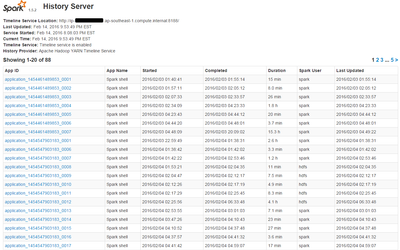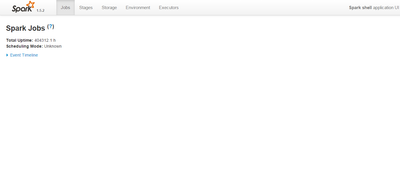Support Questions
- Cloudera Community
- Support
- Support Questions
- Re: HDP 2,3.4- Running jobs is not getting display...
- Subscribe to RSS Feed
- Mark Question as New
- Mark Question as Read
- Float this Question for Current User
- Bookmark
- Subscribe
- Mute
- Printer Friendly Page
- Subscribe to RSS Feed
- Mark Question as New
- Mark Question as Read
- Float this Question for Current User
- Bookmark
- Subscribe
- Mute
- Printer Friendly Page
HDP 2,3.4- Running jobs is not getting displayed in Spark UI
- Labels:
-
Apache Spark
Created on 02-15-2016 02:58 AM - edited 08-19-2019 01:14 AM
- Mark as New
- Bookmark
- Subscribe
- Mute
- Subscribe to RSS Feed
- Permalink
- Report Inappropriate Content
Hi,
I am running HDP-2.3.4 cluster on EC2.When I go to http://ec2-xx-xx-xxx-xxx.ap-southeast-1.compute.amazonaws.com:4041/jobs/ ,it doesnt display any currently running jobs.
Whereas in spark-shell ,it shows the spark UI started at 4041
16/02/14 21:45:13 INFO AbstractConnector: Started SelectChannelConnector@0.0.0.0:4041 16/02/14 21:45:13 INFO Utils: Successfully started service 'SparkUI' on port 4041. 16/02/14 21:45:13 INFO SparkUI: Started SparkUI at http://xxx.xx.xx.xxx:4041
But if I go to history server at It shows all the old jobs ran in the past .
I am new bee to Spark.
P.S. Attaching the screen shots of Spark Web UI and History UI
Thanks,
Divya
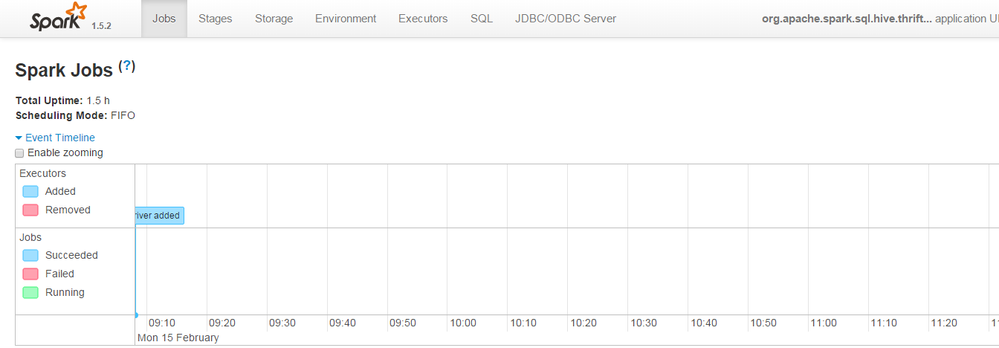
Created 02-16-2016 02:08 AM
- Mark as New
- Bookmark
- Subscribe
- Mute
- Subscribe to RSS Feed
- Permalink
- Report Inappropriate Content
Spark History only shows your job after it's finished.
To access Spark UI while your job is running on YARN, got to YARN UI (usually port :8088) and click on Application Master link of your job.
Created 02-15-2016 03:01 AM
- Mark as New
- Bookmark
- Subscribe
- Mute
- Subscribe to RSS Feed
- Permalink
- Report Inappropriate Content
You may be running the job local mode. Specify master to get the job listing.
Created 02-15-2016 04:24 AM
- Mark as New
- Bookmark
- Subscribe
- Mute
- Subscribe to RSS Feed
- Permalink
- Report Inappropriate Content
I am running my spark below :
spark-shell --properties-file /TestDivya/Spark/Oracle.properties --jars /usr/hdp/2.3.4.0-3485/spark/lib/ojdbc6.jar --driver-class-path /usr/hdp/2.3.4.0-3485/spark/lib/ojdbc6.jar --packages com.databricks:spark-csv_2.10:1.1.0 --master yarn-client -i /TestDivya/Spark/Test.scala
Do I need to modify my options to view jobs in Spark UI ?
Created 02-15-2016 04:27 AM
- Mark as New
- Bookmark
- Subscribe
- Mute
- Subscribe to RSS Feed
- Permalink
- Report Inappropriate Content
@Divya Gehlot I guess you are using ambari. You can see Spark and quick link...Go to spark history server to get details. Your job looks ok. If that does not work then replace --master yarn-client with --master yarn
Created on 02-15-2016 08:08 AM - edited 08-19-2019 01:14 AM
- Mark as New
- Bookmark
- Subscribe
- Mute
- Subscribe to RSS Feed
- Permalink
- Report Inappropriate Content
@Neeraj Sabharwal :I am able to view jobs in Spark history server but unable to view current running jobs in Spark Web UI even I though I am specifying --master yarn-client or --master yarn
When the job finishes I could see the "
This webpage is not available
ERR_CONNECTION_REFUSED "
And When job running it displays the page but doesnt show any running jobs .
Am I missing any settings ?
Created 02-15-2016 12:31 PM
- Mark as New
- Bookmark
- Subscribe
- Mute
- Subscribe to RSS Feed
- Permalink
- Report Inappropriate Content
Hi Divya, Please see this thread https://community.hortonworks.com/questions/11382/hdp-234-spark-web-ui.html
You can access it only through the lifetime of the job.
Created 02-16-2016 01:52 AM
- Mark as New
- Bookmark
- Subscribe
- Mute
- Subscribe to RSS Feed
- Permalink
- Report Inappropriate Content
Created 02-15-2016 03:11 AM
- Mark as New
- Bookmark
- Subscribe
- Mute
- Subscribe to RSS Feed
- Permalink
- Report Inappropriate Content
@Divya Gehlot please follow the steps in this document http://docs.hortonworks.com/HDPDocuments/HDP2/HDP-2.3.4/bk_spark-guide/content/ch_tuning-spark.html#...
Created 02-16-2016 02:08 AM
- Mark as New
- Bookmark
- Subscribe
- Mute
- Subscribe to RSS Feed
- Permalink
- Report Inappropriate Content
Spark History only shows your job after it's finished.
To access Spark UI while your job is running on YARN, got to YARN UI (usually port :8088) and click on Application Master link of your job.
Created 02-18-2016 08:43 AM
- Mark as New
- Bookmark
- Subscribe
- Mute
- Subscribe to RSS Feed
- Permalink
- Report Inappropriate Content
As SparkUI port was internal ip of Ec2 ,that's the reason I wasn't able to view the current running jobs in Spark UI.
To resolve this issue ,had to configure SSH Tunnel.