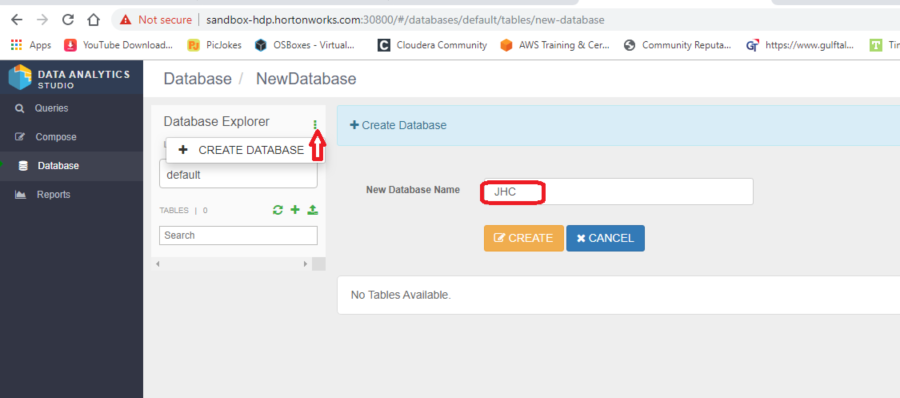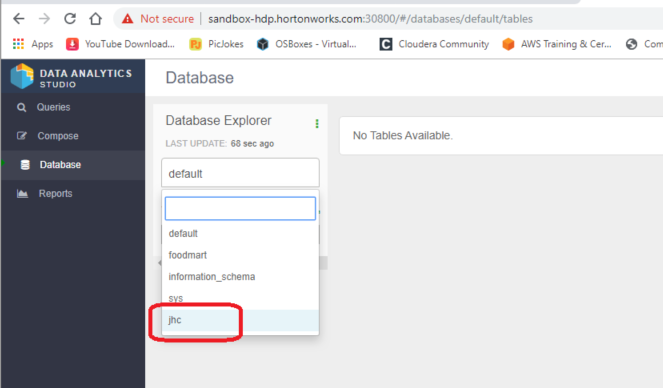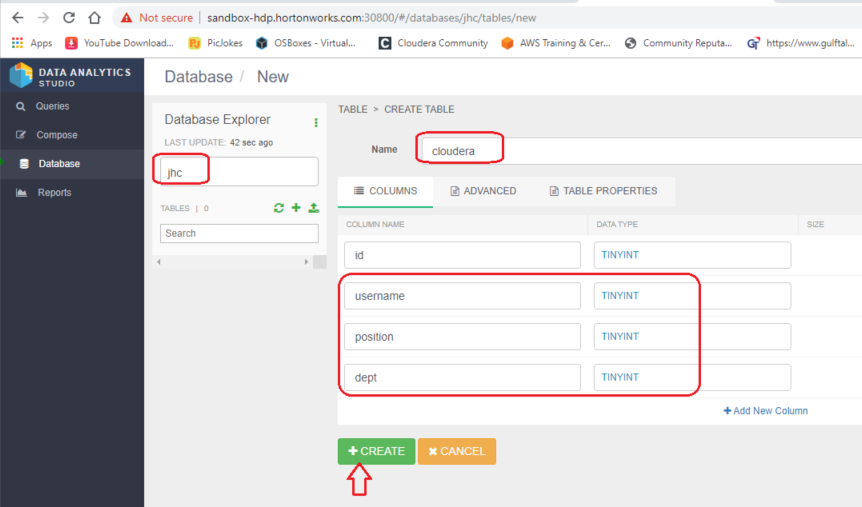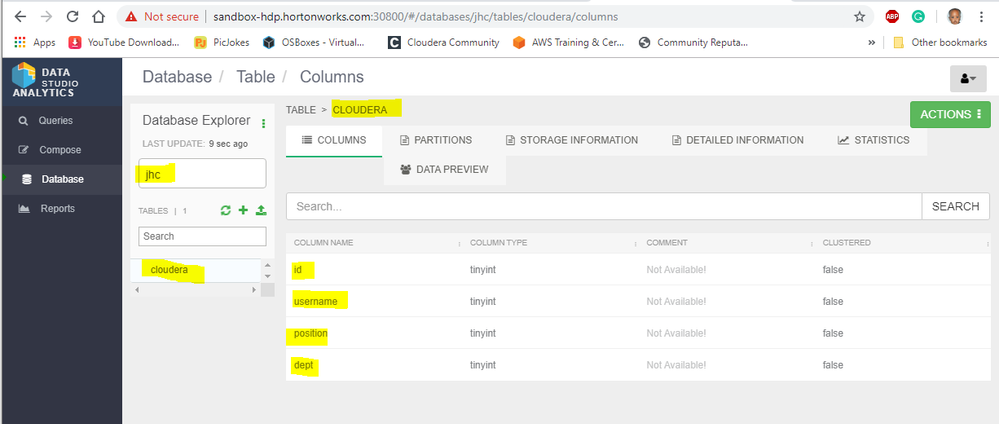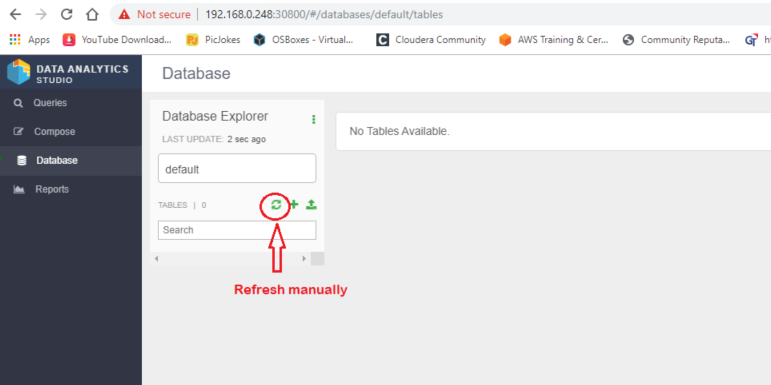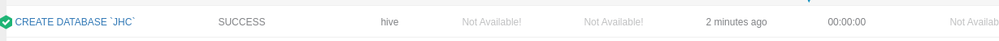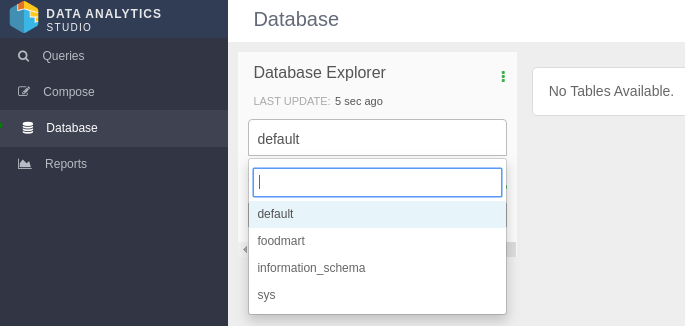Support Questions
- Cloudera Community
- Support
- Support Questions
- Re: HDP Sandbox: New tables and databases not visi...
- Subscribe to RSS Feed
- Mark Question as New
- Mark Question as Read
- Float this Question for Current User
- Bookmark
- Subscribe
- Mute
- Printer Friendly Page
- Subscribe to RSS Feed
- Mark Question as New
- Mark Question as Read
- Float this Question for Current User
- Bookmark
- Subscribe
- Mute
- Printer Friendly Page
HDP Sandbox: New tables and databases not visible in DAS UI
Created on
09-19-2019
04:38 AM
- last edited on
09-22-2019
01:33 PM
by
ask_bill_brooks
- Mark as New
- Bookmark
- Subscribe
- Mute
- Subscribe to RSS Feed
- Permalink
- Report Inappropriate Content
I'm running the latest version of HDP sandbox using Docker. I'm following the instructions here: Getting Started with HDP Sandbox
When I create a table using the DAS UI, the operation completes successfully, and I am able to use the query tool to query the database. However, if I go to the "database" tab, is says there are no tables in the database. If I try to create a new database, it also doesn't appear on the database dropdown.
Also, only the first query I execute is added to the query log, even though subsequent queries complete successfully.
How can I configure sandbox so that I can view tables and databases properly in DAS?
Thanks.
Created 09-26-2019 12:29 AM
- Mark as New
- Bookmark
- Subscribe
- Mute
- Subscribe to RSS Feed
- Permalink
- Report Inappropriate Content
After trying a fresh installation and uploading the tables as the maria_dev user, the tables appeared as expected.
Created on 09-21-2019 03:12 AM - edited 09-21-2019 03:13 AM
- Mark as New
- Bookmark
- Subscribe
- Mute
- Subscribe to RSS Feed
- Permalink
- Report Inappropriate Content
I have downloaded a HDP 3.0 sandbox to try get aroung your problem. After suceesful deployment on Virtual box When you access DAS the default user is hive see screenshot DAS default user and on the beeline too
[root@sandbox-hdp ~]# su - hive
Last login: Sat Sep 21 08:07:40 UTC 2019
[hive@sandbox-hdp ~]$ hive
Connecting to jdbc:hive2://sandbox-hdp.hortonworks.com:2181/default;password=hive;serviceDiscoveryMode=zooKeeper;user=hive;zooKeeperNamespace=hiveserver2
19/09/21 08:38:06 [main]: INFO jdbc.HiveConnection: Connected to sandbox-hdp.hortonworks.com:10000
Connected to: Apache Hive (version 3.1.0.3.0.1.0-187)
Driver: Hive JDBC (version 3.1.0.3.0.1.0-187)
Transaction isolation: TRANSACTION_REPEATABLE_READ
Beeline version 3.1.0.3.0.1.0-187 by Apache Hive
0: jdbc:hive2://sandbox-hdp.hortonworks.com:2> show databases;
INFO : Completed executing command(queryId=hive_20190921083816_c231488f-8a6f-4fb1-bdfb-48493a3cb98e); Time taken: 0.064 seconds
INFO : OK
+--------------------------+
| database_name |
+--------------------------+
| default |
| foodmart |
| information_schema |
| sys |
+-------------------------+
4 rows selected (0.443 seconds)
Now to demonstrate I will create a new database JHC using DAS as the default user hive [See Create DB with DAS],
You will see warning waiting for the database to be created it should succeed and now it should be available in the drop-down list see [JHC database]
Now choose this database to populate it with tables sample table Cloudera [see create_table_cloudera]
The DAS view should update with the table [cloudera ] in [ jhc] database
While the beeline also proves the successful creation of the database and table therein
0: jdbc:hive2://sandbox-hdp.hortonworks.com:2> show databases;
INFO : OK
+-------------------------+
| database_name |
+-------------------------+
| default |
| foodmart |
| information_schema |
| jhc |
| sys |
+---------------------+
5 rows selected (0.092 seconds)
0: jdbc:hive2://sandbox-hdp.hortonworks.com:2> use jhc;
0: jdbc:hive2://sandbox-hdp.hortonworks.com:2> show tables;
+-----------+
| tab_name |
+-----------+
| cloudera |
+-----------+
0: jdbc:hive2://sandbox-hdp.hortonworks.com:2> describe cloudera;
INFO : OK
+-------------+-------------+------------+
| col_name | data_type | comment |
+-------------+-------------+------------+
| id | tinyint | |
| username | tinyint | |
| position | tinyint | |
| dept | tinyint | |
+------------+-------------+-------------+
4 rows selected (0.173 seconds)
DAS view now shows the new table Cloudera in JHC database. Now getting back to your question "When you query the databases the table doesn't appear in the drop-down list " Are you sure you selected the same DB where you created the table?"
I realized I had to wait for the refresh maybe you should manually refresh 🙂
Hope that helps, please revert
Created 09-25-2019 12:20 AM
- Mark as New
- Bookmark
- Subscribe
- Mute
- Subscribe to RSS Feed
- Permalink
- Report Inappropriate Content
Thank you for your response.
As you suggest, I created a new database called JHC. The query succeeds, and appears in the query log:
However, when I click the database dropdown, the new database is not listed:
Note that I am using the Docker version of HDP 3.0 sandbox.
Please advise.
Thank you.
Created 09-25-2019 12:23 AM
- Mark as New
- Bookmark
- Subscribe
- Mute
- Subscribe to RSS Feed
- Permalink
- Report Inappropriate Content
Logging in as hive user on the shell, the new database is listed, but not shown on DAS.
Created 09-25-2019 11:09 AM
- Mark as New
- Bookmark
- Subscribe
- Mute
- Subscribe to RSS Feed
- Permalink
- Report Inappropriate Content
I noted the database refresh took very long , did you manually refresh please do that and update this thread
Happy hadooping
Created 09-26-2019 12:29 AM
- Mark as New
- Bookmark
- Subscribe
- Mute
- Subscribe to RSS Feed
- Permalink
- Report Inappropriate Content
After trying a fresh installation and uploading the tables as the maria_dev user, the tables appeared as expected.
Created 04-07-2020 12:18 PM
- Mark as New
- Bookmark
- Subscribe
- Mute
- Subscribe to RSS Feed
- Permalink
- Report Inappropriate Content
I have downloaded the latest version just a few days ago, still facing the same issue.
Created 04-07-2020 01:42 PM
- Mark as New
- Bookmark
- Subscribe
- Mute
- Subscribe to RSS Feed
- Permalink
- Report Inappropriate Content
please take note this thread was closed can you open a new thread and attach the errors,logs or screenshot of the error you are encountering and remember to be precise on the version of the sandbox whether it VMware,Docker or Virtualbox
Tag me in the new thread