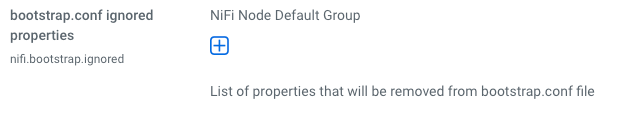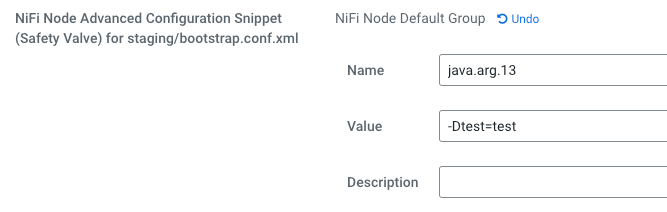Support Questions
- Cloudera Community
- Support
- Support Questions
- How to comment a property in nifi.properties or bo...
- Subscribe to RSS Feed
- Mark Question as New
- Mark Question as Read
- Float this Question for Current User
- Bookmark
- Subscribe
- Mute
- Printer Friendly Page
- Subscribe to RSS Feed
- Mark Question as New
- Mark Question as Read
- Float this Question for Current User
- Bookmark
- Subscribe
- Mute
- Printer Friendly Page
How to comment a property in nifi.properties or bootstrap using cloudera manager?
Created 09-15-2020 09:38 AM
- Mark as New
- Bookmark
- Subscribe
- Mute
- Subscribe to RSS Feed
- Permalink
- Report Inappropriate Content
Hi,
I was trying to use nifi.provenance.repository.implementation=org.apache.nifi.provenance.WriteAheadProvenanceRepository. To do so i have to comment java.arg.13=-XX:+UseG1GC to get rid of any performance issues as per
https://community.cloudera.com/t5/Community-Articles/HDF-CFM-NIFI-Best-practices-for-setting-up-a-hi...
However i find it difficult on how to do it via Cloudera Manager.
Please help.
Created 02-10-2021 10:27 AM
- Mark as New
- Bookmark
- Subscribe
- Mute
- Subscribe to RSS Feed
- Permalink
- Report Inappropriate Content
The ability to "ignore" properties in various NiFi config files was added with the CFM 1.0.1 release.
With older CFM versions (1.0.0) you can set a safety valve to overwrite the current set java.arg.13 value with something else:
Above simply defines a key=value pair which would simply not be used by NiFi bootstrap. End result, NiFi no longer using G1GC and instead using the default Garbage Collector for your version of Java being used.
Hope this helps,
Matt
Created 10-07-2020 09:02 PM
- Mark as New
- Bookmark
- Subscribe
- Mute
- Subscribe to RSS Feed
- Permalink
- Report Inappropriate Content
Hello @bsivalingam83
You may navigate to NiFi configuration and search for ignore. To remove the “java.arg.13=-XX:+UseG1GC” you can add a property under the “bootstrap.conf ignored properties” section for “java.arg.13". Kindly let me know if this helps.
Br,
Tarun
Was your question answered? Make sure to mark the answer as the accepted solution.
If you find a reply useful, say thanks by clicking on the thumbs up button.
Created on 02-09-2021 12:48 PM - edited 02-09-2021 12:50 PM
- Mark as New
- Bookmark
- Subscribe
- Mute
- Subscribe to RSS Feed
- Permalink
- Report Inappropriate Content
Hello @tjangid,
Thanks for your reply. When i search for "ignore" under NiFi Configurations i was not getting any results. I also i checked in advanced category and i could find only "NiFi Node Advanced Configuration Snippet (Safety Valve) for staging/bootstrap.conf.xml" not any ignored section. Please let me know if am missing anything here.
Thanks,
Bala
Created 02-10-2021 10:27 AM
- Mark as New
- Bookmark
- Subscribe
- Mute
- Subscribe to RSS Feed
- Permalink
- Report Inappropriate Content
The ability to "ignore" properties in various NiFi config files was added with the CFM 1.0.1 release.
With older CFM versions (1.0.0) you can set a safety valve to overwrite the current set java.arg.13 value with something else:
Above simply defines a key=value pair which would simply not be used by NiFi bootstrap. End result, NiFi no longer using G1GC and instead using the default Garbage Collector for your version of Java being used.
Hope this helps,
Matt
Created 02-10-2021 11:05 PM
- Mark as New
- Bookmark
- Subscribe
- Mute
- Subscribe to RSS Feed
- Permalink
- Report Inappropriate Content
Thanks @MattWho. Got it !!