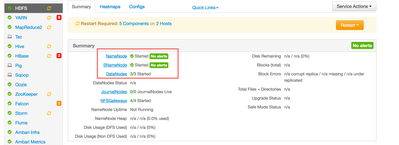Support Questions
- Cloudera Community
- Support
- Support Questions
- Re: How to detect admin Node
- Subscribe to RSS Feed
- Mark Question as New
- Mark Question as Read
- Float this Question for Current User
- Bookmark
- Subscribe
- Mute
- Printer Friendly Page
- Subscribe to RSS Feed
- Mark Question as New
- Mark Question as Read
- Float this Question for Current User
- Bookmark
- Subscribe
- Mute
- Printer Friendly Page
How to detect admin Node
Created 08-04-2016 07:54 PM
- Mark as New
- Bookmark
- Subscribe
- Mute
- Subscribe to RSS Feed
- Permalink
- Report Inappropriate Content
Folks
On a typical Hadoop cluster, How to find out the admin node. Through Ambari, I am able to find Name, Data nodes.
Is there any command or specific service I should be looking for ?
Thanks
Kumar
Created on 08-05-2016 06:16 AM - edited 08-18-2019 04:17 AM
- Mark as New
- Bookmark
- Subscribe
- Mute
- Subscribe to RSS Feed
- Permalink
- Report Inappropriate Content
Hi @Kumar Veerappan,
You can find namenode via command line using :
dfsadmin -report
or
<code>hadoop getconf -namenodes ( you can use this to get secondary namenode/backup node etc)
From ambari, you can go to services page, get to the service whose admin you want and click on the component link to find the component host. For eg, to find the namenode go to HDFS service page and click on the link for namenode :
Else, move to the hosts page and search for the component :
screen-shot-2016-08-05-at-114146-am.png
Based on the version you are using, the filter page may vary. But every version has a filter for component type which will give you host name.
Hope this helps!
Created 08-04-2016 08:05 PM
- Mark as New
- Bookmark
- Subscribe
- Mute
- Subscribe to RSS Feed
- Permalink
- Report Inappropriate Content
On the Ambari Web UI, click on the "Hosts" tab nd you will find a filter under the Components column using which you can choose what ever component/components you want. You can also filter for the admin host components
Thanks
Hari
Created on 08-05-2016 06:16 AM - edited 08-18-2019 04:17 AM
- Mark as New
- Bookmark
- Subscribe
- Mute
- Subscribe to RSS Feed
- Permalink
- Report Inappropriate Content
Hi @Kumar Veerappan,
You can find namenode via command line using :
dfsadmin -report
or
<code>hadoop getconf -namenodes ( you can use this to get secondary namenode/backup node etc)
From ambari, you can go to services page, get to the service whose admin you want and click on the component link to find the component host. For eg, to find the namenode go to HDFS service page and click on the link for namenode :
Else, move to the hosts page and search for the component :
screen-shot-2016-08-05-at-114146-am.png
Based on the version you are using, the filter page may vary. But every version has a filter for component type which will give you host name.
Hope this helps!